Adaptec 6805Q Support and Manuals
Get Help and Manuals for this Adaptec item
This item is in your list!

View All Support Options Below
Free Adaptec 6805Q manuals!
Problems with Adaptec 6805Q?
Ask a Question
Free Adaptec 6805Q manuals!
Problems with Adaptec 6805Q?
Ask a Question
Popular Adaptec 6805Q Manual Pages
User Manual and Install Guide - Page 5


... 5405Z/Adaptec RAID 5805Z/Adaptec RAID 5445Z/ Adaptec RAID 5805Q/Adaptec RAID 5805ZQ/
Adaptec RAID 51245/Adaptec RAID 51645/Adaptec RAID 52445/ Adaptec RAID 2045/Adaptec RAID 2405/Adaptec RAID 2405Q/ Adaptec RAID 2805/ Adaptec RAID 6405/Adaptec RAID 6445/Adaptec RAID 6805/
Adaptec RAID 6405E/Adaptec RAID 6805E/Adaptec RAID 6805Q/ Adaptec RAID 6405T/Adaptec RAID 6805T/Adaptec RAID 6805TQ
Tested to...
User Manual and Install Guide - Page 8


... the Adaptec RAID 6445 34 About the Adaptec RAID 6805/6805Q 35 About the Adaptec RAID 6405E 36 About the Adaptec RAID 6805E 37 About the Adaptec RAID 6405T 38 About the Adaptec RAID 6805T/6805TQ 39
4 Getting Started Choosing a RAID Level 41 Selecting Disk Drives and Cables 42 Disk Drives 42 Cables ...42 Replacing the Full-Height Bracket with a Low-Profile Bracket 43 Installation Options...
User Manual and Install Guide - Page 11


... Connector Specification 137 Adaptec RAID 2805 LED and I2C Connector Specification 138 Adaptec RAID 6405/6445 LED and I2C Connector Specification 139 Adaptec RAID 6805/6805Q LED and I2C Connector Specification 141 Adaptec RAID 6405E LED Connector Specification 142 Adaptec RAID 6805E LED Connector Specification 143 Adaptec RAID 6405T LED Connector Specification 144 Adaptec RAID 6805T/6805TQ...
User Manual and Install Guide - Page 13


... RAID 5085 ● Adaptec RAID 5405/5405Z ● Adaptec RAID 5445/5445Z ● Adaptec RAID 5805/5805Q/5805Z/5805ZQ ● Adaptec RAID 51245 ● Adaptec RAID 51645 ● Adaptec RAID 52445 ● Adaptec RAID 2045 ● Adaptec RAID 2405/2405Q ● Adaptec RAID 2805 ● Adaptec RAID 6405/6405E/6405T ● Adaptec RAID 6445 ● Adaptec RAID 6805/6805Q/6805E/6805T/6805TQ...
User Manual and Install Guide - Page 20


... that it includes two independent sets of parity data instead of two.
RAID Controller Adaptec RAID 5805Z/Adaptec RAID 5805ZQ/Adaptec RAID 5445Z/Adaptec RAID 5405Z
Adaptec RAID 6805/Adaptec RAID 6445/Adaptec RAID 6405/Adaptec RAID 6805T/Adaptec RAID 6405T
Adaptec RAID 6805Q/Adaptec RAID 6805TQ
Flash Module
Adaptec Flash Backup Module ZMM-100DB (pre-installed) with ZMM-100CC Supercapacitor...
User Manual and Install Guide - Page 62


..., you are prompted to install a driver. 5 Press S to complete the installation. 8 Continue with Windows Server 2008, Windows 7, or Windows Vista
To install the Adaptec RAID controller driver while installing Windows: 1 Insert your Windows CD, then restart the computer. 2 Follow the on page 79. Installing with Managing Your Storage Space on -screen instructions to begin the Windows...
User Manual and Install Guide - Page 63


... reboot the
system, press CTRL+ALT+F2 to switch to set up the environment you want. 6 If you are installing other third-party devices, install them now. Do not reboot! To install the Adaptec RAID controller driver while installing Red Hat Linux 5: 1 Insert the first Red Hat Installation CD. 2 Restart your computer. 3 When the Red Hat Welcome screen appears, type linux dd at the Boot: prompt...
User Manual and Install Guide - Page 64


... need your Debian Installation CD and a USB flash drive to complete this command:
cp -a /update/install /mnt/tmp
...then press CTRL+ALT+F7 to return to the installation screen and complete the installation as usual. 8 Continue with Managing Your Storage Space on page 79. Chapter 7: Installing the Driver and an Operating System ● 63
8 Type the following the instructions included with...
User Manual and Install Guide - Page 66
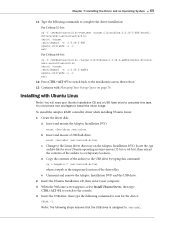
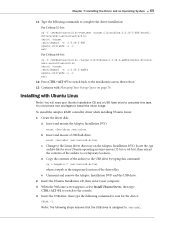
... Storage Space on page 79. Chapter 7: Installing the Driver and an Operating System ● 65
11 Type the following steps assume that the USB drive is the temporary location of the driver files. d Copy the contents of the archive to /dev/sda1. To install the Adaptec RAID controller driver while installing Ubuntu Linux: 1 Create the driver disk:
a Insert and mount the Adaptec Installation...
User Manual and Install Guide - Page 69
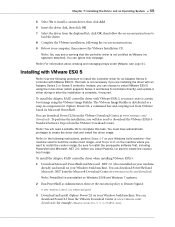
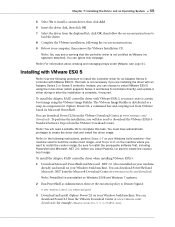
... Windows 2008 and Windows 7 systems.
2 Run PowerShell as a snap-in -box driver (which supports Series 2 and Series 5 controllers directly) and update it either during or after the installation is complete, if required. You can ignore this task.
This task is distributed as Administrator, then set the execution policy to complete this message. The VMware Image Builder...
User Manual and Install Guide - Page 74
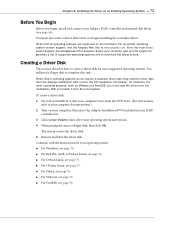
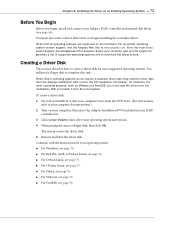
... create a driver disk for most supported operating systems. You will need a floppy disk to download the latest drivers.
Note: Some operating systems do not require a separate driver disk; they load the driver right
from the Adaptec Installation DVD or from the OS installation CD (Debian, for your operating system: ● For Windows, see page 74. ● For Red Hat, SuSE, or...
User Manual and Install Guide - Page 75
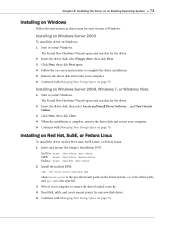
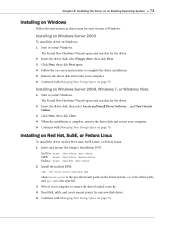
... Hardware Wizard opens and searches for any new disk drives. 5 Continue with Managing Your Storage Space on page 79.
Installing on Red Hat, SuSE, or Fedora Linux
To install the driver on Red Hat Linux, SuSE Linux, or Fedora Linux: 1 Insert and mount the Adaptec Installation DVD:
Red Hat: mount /dev/cdrom /mnt/cdrom
SuSE: mount /dev/cdrom /media/cdrom Fedora: mount /dev...
User Manual and Install Guide - Page 77


... vibID is no pre-existing Adaptec driver on your computer, continue with Managing Your Storage Space on page 79.
To install the driver on VMware:
1 At the VMware console screen, type these commands to remove the driver. Instead, follow the steps in this section to install a new driver before you remove the pre-existing Adaptec driver.
Caution: If your operating system...
User Manual and Install Guide - Page 83


Chapter 9: Managing Your Storage Space ● 82
● Additionally, you monitor activity in your VMware ESXi system.
● Additionally, on the installation DVD. For information on installing the Adaptec Storage Manager Agent and ARCCONF on VMware ESX 4.x systems, see the Command Line Utility User's Guide, included on a Linux Guest OS, you can use the ARCCONF command line utility...
User Manual and Install Guide - Page 153


... 41 recovering from disk drive failure 85 Red Hat
OS installation 62 Redundant Array of Independent Disks. Index ● 152
driver installation 78 OS installation 71
H
hard disk, hard disk drive, hard drive. See RAID Remote ARCCONF 18, 80, 82 Removable Media Devices Boot Support setting 111 replacing failed disk drives 85 requirements 15
drive 42 rescanning disk drives 108...
Adaptec 6805Q Reviews
Do you have an experience with the Adaptec 6805Q that you would like to share?
Earn 750 points for your review!
We have not received any reviews for Adaptec yet.
Earn 750 points for your review!
