Adaptec 5805ZQ Support and Manuals
Get Help and Manuals for this Adaptec item
This item is in your list!

View All Support Options Below
Free Adaptec 5805ZQ manuals!
Problems with Adaptec 5805ZQ?
Ask a Question
Free Adaptec 5805ZQ manuals!
Problems with Adaptec 5805ZQ?
Ask a Question
Popular Adaptec 5805ZQ Manual Pages
User Manual and Install Guide - Page 5


...part 15 of the Canadian Interference-Causing Equipment Regulations. This device complies with amendments A1, A2, A3, A4, A11. PMC-Sierra, Inc. Use only with the listed ITE:
Adaptec RAID 5085/Adaptec RAID 5405/Adaptec RAID 5445/ Adaptec RAID 5805/
Adaptec RAID 5405Z/Adaptec RAID 5805Z/Adaptec RAID 5445Z/ Adaptec RAID 5805Q/Adaptec RAID 5805ZQ/
Adaptec RAID 51245/Adaptec RAID 51645/Adaptec RAID...
User Manual and Install Guide - Page 19
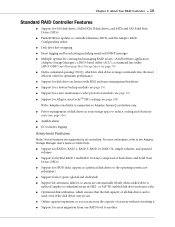
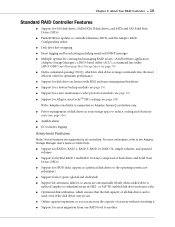
..., refer to the Adaptec
Storage Manager User's Guide or online Help.
● Support for RAID 0, RAID 1, RAID 5, RAID 10, RAID 50, simple volumes, and spanned volumes
● Support for hybrid RAID 1 and RAID 10 arrays comprised of hard drives and Solid State Drives (SSDs)
● Support for Adaptec maxCacheTM SSD caching (see page 109)
Note: Adaptec maxCache is
replaced (applies to the...
User Manual and Install Guide - Page 20


...'s Guide. Adding a Battery Backup Module
This table shows the battery model supported by your Adaptec RAID controller, follow the instructions in Using the Adaptec Flash Utility on Adaptec Series 5 and Series 6 controllers.
Striped
Mirrors are supported on page 115.
RAID Controller Adaptec RAID 5805Z/Adaptec RAID 5805ZQ/Adaptec RAID 5445Z/Adaptec RAID 5405Z
Adaptec RAID 6805/Adaptec...
User Manual and Install Guide - Page 24


... CN0 Battery connector
Ext. see www.adaptec.com/ compatibility I2C and SGPIO (Serial General Purpose Input/Output) Yes Adaptec Battery Module 800/800T (sold separately-see page 19) Chapter 3: About Your RAID Controller ● 23
About the Adaptec RAID 5805/5805Q
The Adaptec RAID 5805/5805Q is a SAS RAID controller with expanders) 5805Q: 8 maxCache-compatible SSDs using any Solid State Drive...
User Manual and Install Guide - Page 45
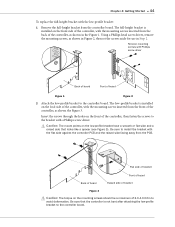
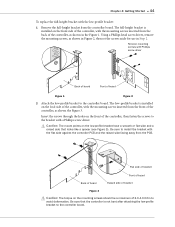
.... Be sure that the controller is installed on the low-profile bracket have a smooth or flat side and a
raised side that looks like a spacer (see Figure 3). Be sure to the controller board.
Chapter 4: Getting Started ● 44
To replace the full-height bracket with Phillips screw driver
Back of board
Front of board...
User Manual and Install Guide - Page 46


... 4: Getting Started ● 45
Installation Options
When you install your Adaptec RAID controller, you can choose to create a bootable array and then install your operating system and the controller driver on an existing operating system. Follow the steps for the installation option you can connect external disk drives as well (or instead).
2 Set the boot controller (see page...
User Manual and Install Guide - Page 61


... the instructions for most supported operating systems. You will need a floppy disk, USB flash drive, or writable CD to complete this task. For other operating systems, including VMware, Debian Linux, and Ubuntu Linux, you must create the driver disk manually. The system creates the driver disk. 5 Remove and label the driver disk. To create a driver disk: 1 Set your system...
User Manual and Install Guide - Page 68
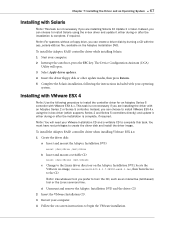
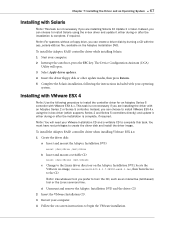
...controller. To install the Adaptec RAID controller driver when installing VMware ESX 4.x: 1 Create the driver disk:
a Insert and mount the Adaptec Installation DVD:
mount /dev/cdrom /mnt/cdrom
b Insert and mount a writable CD:
mount /dev/cdrom1 /mnt/cdrom1
c Change to install VMware ESX 4.x using the in -box driver (which supports Series 2 and Series 5 controllers directly) and update it either...
User Manual and Install Guide - Page 69
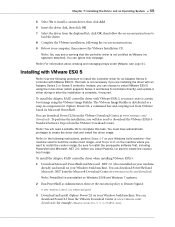
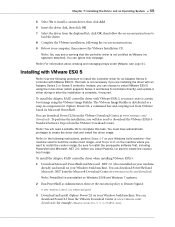
...in -box driver (which supports Series 2 and Series 5 controllers directly) and update it either during or after the installation is not certified by VMware (no
signature attached).
To install the Adaptec RAID controller driver when installing VMware ESXi 5:
1 Download Microsoft PowerShell and Microsoft .NET 2.0 (if not installed on your machine already) and install on -screen instructions...
User Manual and Install Guide - Page 74
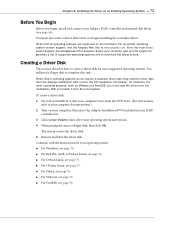
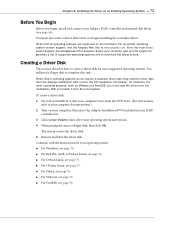
... your computer boots from the DVD drive. (For instructions,
refer to -date operating
system version support, visit the Adaptec Web Site at www.adaptec.com. You must also create a driver disk before you must copy the driver from the installation DVD and install it from the OS installation CD (Debian, for most supported operating systems. You will need a floppy disk to...
User Manual and Install Guide - Page 81
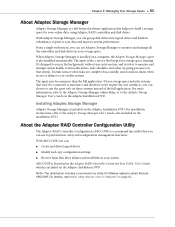
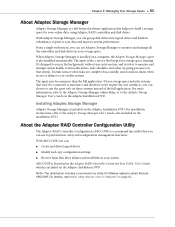
... on-going processes on that keeps your storage space running. For installation instructions, refer to the Adaptec Storage Manager User's Guide on that helps you can choose to perform basic array and configuration management functions. About the Adaptec RAID Controller Configuration Utility
The Adaptec RAID Controller Configuration (ARCCONF) is a command line utility that won't be connected...
User Manual and Install Guide - Page 108


... greater than Slow
Down Drive After Duration. Note: maxCache Read Caching is an optional setting.
Modifying Cache Settings You can also modify the maxCache settings. Adaptec maxCache uses the compatible Solid State Drives (SSDs) in ... more
information about maxCache, see Using the ACU to Manage the maxCache Pool on Adaptec Series Q controllers only.
This is supported on page 109.
User Manual and Install Guide - Page 110


...menu. All the supported disk drives are ...RAID controllers in your system as a physical disk drive to the maxCache pool.
For a list of maxCache-compatible SSDs, refer to the Adaptec...installed on a logical device (see page 105).
If you must assign at www.adaptec.com/compatibility. Using the ACU to the main menu. Existing hot spares are displayed. Appendix C: Using the Adaptec RAID...
User Manual and Install Guide - Page 152
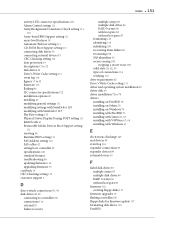
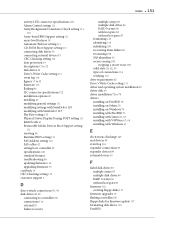
... Drives Display During POST setting 111 RAID levels 41 Removable Media Devices Boot Support setting
111
resetting 86 Runtime BIOS setting 111 SAS Address setting 113 SAS cables 42 setting boot controller 55 specifications 148 standard features troubleshooting 84 updating firmware 116 upgrading firmware 19 copyback 19 CRC Checking setting 113 customer support 3
D
direct-attach connections 50, 92...
User Manual and Install Guide - Page 154


... installation 63 system requirements 15
T
technical specifications 148 technical support 3 Technical Support Identification (TSID) number 3 terminology 13
SAS 89 tools
Adaptec RAID Configuration utility 81 Adaptec Storage Manager 80 AFU 81 ARCCONF 80 troubleshooting tips 83 TSID Number See Technical Support Identification Number
U
updating firmware 116 upgrading firmware 19 utilities
Adaptec RAID...
Adaptec 5805ZQ Reviews
Do you have an experience with the Adaptec 5805ZQ that you would like to share?
Earn 750 points for your review!
We have not received any reviews for Adaptec yet.
Earn 750 points for your review!
