Adaptec 44300 Support and Manuals
Get Help and Manuals for this Adaptec item
This item is in your list!

View All Support Options Below
Free Adaptec 44300 manuals!
Problems with Adaptec 44300?
Ask a Question
Free Adaptec 44300 manuals!
Problems with Adaptec 44300?
Ask a Question
Popular Adaptec 44300 Manual Pages
User Guide - Page 7


... SATA Cables 29 Connecting Disk Drives to SAS HostRAID Controllers 29
Connecting Directly to the HostRAID Controller 30 Connecting to a Backplane 30 Installing the SAS HostRAID Controller to a SAS Expander 31 Connecting Disk Drives to SATA HostRAID Controllers 32 Checking Your Controller and Devices 32 Setting the Boot Controller 32 Next Steps ...33
5 Getting Started Choosing a RAID...
User Guide - Page 17
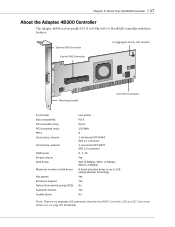
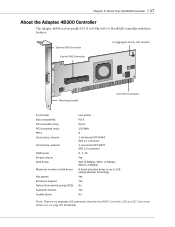
...About the Adaptec 48300 Controller
The Adaptec 48300 is a low-profile PCI-X to 8-Phy SAS 1.0 HostRAID controller with these features:
External SAS Connector Internal SAS Connector
J3 (Aggregate Activity LED Header)
Mounting bracket
3.3V PCI-X Connector
Form factor Bus compatibility PCI bus width (max) PCI bus speed (max) PHYs Connectors, internal
Connectors, external
RAID levels Simple volume...
User Guide - Page 27


...-Connect your HostRAID controller's I2C connector (not available on page 29 for SAS controllers or page 32 for your RAID array, ensure that all models) to the capacity of these cables:
Internal SAS (SFF-8484) to SAS (SFF8484) cable
External miniSAS (SFF-8088) to SAS (SFF-8470) cable
External SFF-8470 to SFF-8470 cable Adaptec SAS HostRAID controller supports both SAS and Serial ATA (SATA...
User Guide - Page 32
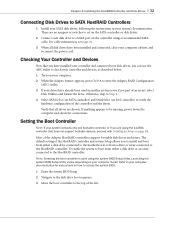
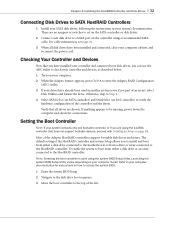
... the HostRAID controller. The default setting of the HostRAID controller and system Setup allows you are shown. Setting the Boot Controller
Note: If your system's documentation. Chapter 4: Installing the HostRAID Controller and Disk Drives l 32
Connecting Disk Drives to SATA HostRAID Controllers
1 Install your SATA disk drives, following the instructions in another system (even if not part of...
User Guide - Page 35
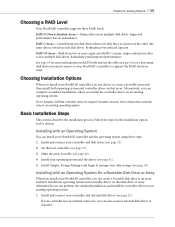
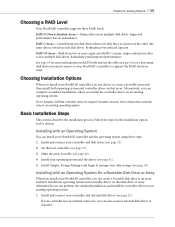
... operating system. Chapter 5: Getting Started l 35
Choosing a RAID Level
Your HostRAID controller supports these steps: 1 Install and connect your controller and disk drives (see page 25). 2 Set the boot controller (see page 37). 3 Make the array bootable (see page 40). 4 Install your operating system and the driver (see page 41). 5 Install Adaptec Storage Manager and begin to manage your data...
User Guide - Page 42


... with SUSE Linux on page 43 ● Installing with NetWare on -screen instructions to begin the Windows installation. 3 When prompted to -date operating system version support, visit www.adaptec.com.
Chapter 7: Installing the Driver and an Operating System l 42
Before You Begin
● Install and connect your driver, you must create a driver disk. You need your chance to complete this...
User Guide - Page 46


... system version support, visit the Adaptec Web Site at
www.adaptec.com. The system creates the driver disk. 9 Remove and label the driver disk. 10 Continue the driver installation for the driver. 2 Insert the driver disk, select Floppy drive, then click Next. To create a driver disk: 1 Set your system BIOS so that your computer boots from the CD drive. (For instructions,
refer...
User Guide - Page 50
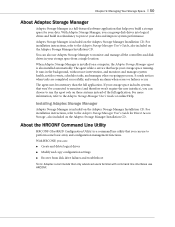
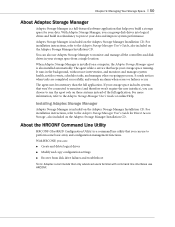
...; Create and delete logical drives
● Modify and copy configuration settings
● Recover from a single location. For installation instructions, refer to the Adaptec Storage Manager User's Guide or online Help. If your storage space from disk drive failures and troubleshoot
Note: Adaptec recommends that won't be connected to monitors (and therefore won't require the user interface...
User Guide - Page 58


...a port on other types of the physical communication connection between SAS devices. Each phy contains a transceiver that same SAS address. Phys are part of RAID controllers and storage devices. A narrow port contains one ...own unique SAS address (see page 59). What's a SAS Port? Phys are internal, within SAS connectors (see page 59), and all the phys in one port only. SAS devices ...
User Guide - Page 60
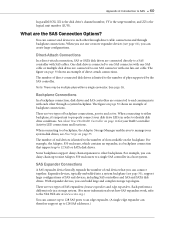
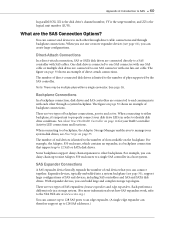
... configurations.
You can daisy-chain up to 12 SAS or SATA disk drives. See page 59. There are connected directly to other through direct cable connections and through a system backplane. For example, the Adaptec S50 enclosure, which contains an expander, is limited to manage your RAID controller Activity LED connections and locations. Each performs a different role in a host...
User Guide - Page 80


... Enter. Check that the .ufi file is the model number of your controller. If you are updating. Before
you can use the drive connected to the HostRAID controller you prefer to it . Note: When updating the HostRAID controller flash, controller activity is displayed.
3 Select Select Controllers, then select the Adaptec HostRAID controllers to DOS from a bootable MS-DOS floppy
disk...
User Guide - Page 85
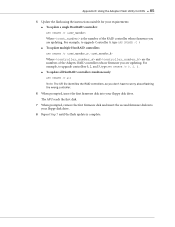
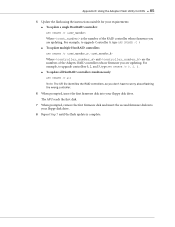
... the Adaptec RAID controllers whose firmware you are updating. For example, to upgrade controllers 0, 2, and 3, type AFU UPDATE /C 0, 2, 3. ● To update all HostRAID controllers simultaneously:
AFU UPDATE /C all
Note: The UFI file identifies the RAID controllers, so you don't have to upgrade Controller 0, type AFU UPDATE /C 0 ● To update multiple HostRAID controllers: AFU UPDATE...
User Guide - Page 86
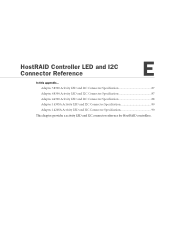
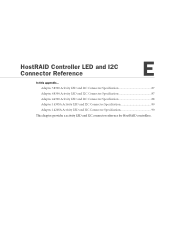
... Connector Specification 87 Adaptec 48300 Activity LED and I2C Connector Specification 87 Adaptec 44300 Activity LED and I2C Connector Specification 88 Adaptec 1430SA Activity LED and I2C Connector Specification 89 Adaptec 1420SA Activity LED and I2C Connector Specification 90 This chapter provides a activity LED and I2C connector reference for HostRAID controllers.
HostRAID Controller LED...
User Guide - Page 97
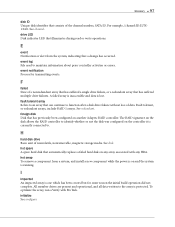
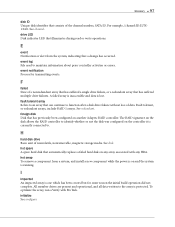
... and the system is on another Adaptec RAID controller. The RAID signature on the disk allows the RAID controller to identify whether or not the disk was configured on any HBA.
For example, (channel:ID:LUN) 1:04:0. Fault tolerant, or redundant arrays, include RAID 1 arrays.
E
event Notification or alert from a system, and install a new component while the power...
User Guide - Page 102


... disk drives 29 SAS devices 57 SATA controllers connecting disk drives 32 SATASelect using settings 73 storage management ACU 68 AFU 79 SATASelect 74 SerialSelect 72 storage space 12 stripe, definition 64 stripe-unit size definition 64 performance tuning 64 SuSE driver installation 47
T
technical support 3 Technical Support Identification (TSID) number 3 terminology 12
Adaptec Storage Manager 12...
Adaptec 44300 Reviews
Do you have an experience with the Adaptec 44300 that you would like to share?
Earn 750 points for your review!
We have not received any reviews for Adaptec yet.
Earn 750 points for your review!
