Adaptec 31205 - RAID Controller Support and Manuals
Get Help and Manuals for this Adaptec item
This item is in your list!

View All Support Options Below
Free Adaptec 31205 manuals!
Problems with Adaptec 31205?
Ask a Question
Free Adaptec 31205 manuals!
Problems with Adaptec 31205?
Ask a Question
Popular Adaptec 31205 Manual Pages
User Guide - Page 6


...Terminology Used in this Guide 13 How to Find More Information 13
Kit Contents and System Requirements Kit Contents ...15 System Requirements 15
About Your RAID Controller Standard RAID Controller Features 18 Array-level Features 18 Advanced Data Protection Suite 19 Adding a Battery Backup Module 19 Upgrading the Controller Firmware 19 About the Adaptec RAID 5085 20 About the Adaptec RAID...
User Guide - Page 15
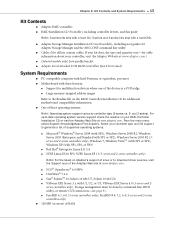
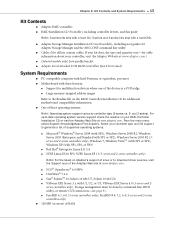
... vs. 5-
Chapter 2: Kit Contents and System Requirements ● 15
Kit Contents
● Adaptec RAID controller ● RAID Installation CD (bootable), including controller drivers, and this guide
Note: 3-series kits ship with a boot CD; 5-series and 2-series kits ship with U1, U2, or U3, VMware ESX Server 4.0 (5-series and 2- From the main menu select Support>Knowledgebase>Find Answers.
User Guide - Page 18


...
Note: Not all features are supported by all disk drives can increase the capacity of an array without recreating it ● Support for MaxIQ SSD cache performance kit (see page 96) ● Power-management of disk drives in your RAID Controller Installation CD or visit the Adaptec Web Site at www.adaptec.com.
● Support for RAID 0, RAID 1, RAID 5, RAID 10, RAID 50, simple volumes...
User Guide - Page 19


... Model
Adaptec Battery Module 800 Adaptec Battery Module 800T
To purchase a battery backup module, refer to the Adaptec Web site at www.adaptec.com. Adding a Battery Backup Module
This table shows the battery model supported by your Adaptec RAID controller, follow the instructions in Using the Adaptec Flash Utility on your Adaptec RAID controller.
Upgrading the Controller Firmware
To upgrade...
User Guide - Page 42
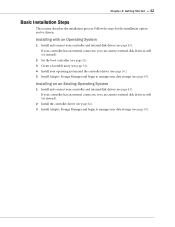
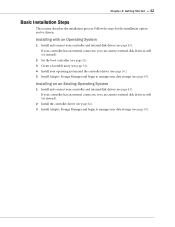
... disk drives as well (or instead).
2 Set the boot controller (see page 52). 3 Create a bootable array (see page 52). 4 Install your operating system and the controller driver (see page 56.) 5 Install Adaptec Storage Manager and begin to manage your data storage (see page 43).
Installing with an Operating System
1 Install and connect your controller and internal disk drives (see page...
User Guide - Page 58


... the screen for Windows, select Load Driver. 4 Insert the Adaptec RAID Controller Installation CD, then click OK. 5 When the Adaptec driver is found , press Next. 6 Click Next again to accept the default partition configuration, or refer to your Windows
documentation to configure partitions manually. 7 Follow the on-screen instructions to complete the installation. 8 Continue with Managing Your...
User Guide - Page 63
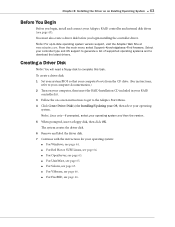
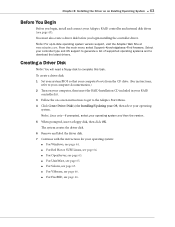
... disk to -date operating system version support, visit the Adaptec Web Site at
www.adaptec.com. To create a driver disk: 1 Set your system BIOS so that your computer boots from the CD drive. (For instructions,
refer to your computer documentation.) 2 Turn on your computer, then insert the RAID Installation CD included in your RAID
controller kit. 3 Follow the on an...
User Guide - Page 66
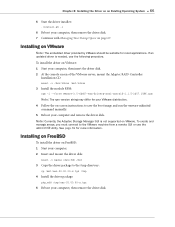
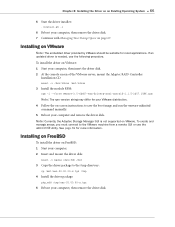
... screen of the VMware server, mount the Adaptec RAID Controller
Installation CD:
mount -r /dev/cdrom /mnt/cdrom
3 Install the module RPM:
rpm -i --force VMware-3.5-64607-esx-drivers-scsi-aacraid-1.1.5-2457.i586.rpm
Note: The rpm version string may differ for your computer and remove the driver disk. Installing on -screen instructions to the VMware machine from a remote GUI or use the following...
User Guide - Page 68
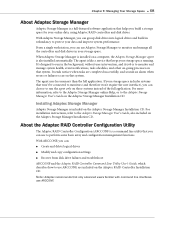
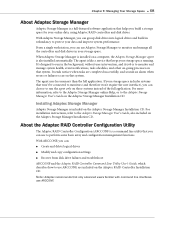
... Managing Your Storage Space ● 68
About Adaptec Storage Manager
Adaptec Storage Manager is a full-featured software application that helps you can use to perform some basic array and configuration management functions. About the Adaptec RAID Controller Configuration Utility
The Adaptec RAID Controller Configuration (ARCCONF) is like a service that only advanced users familiar with command...
User Guide - Page 79
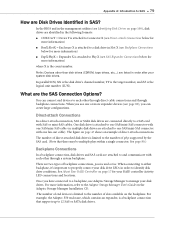
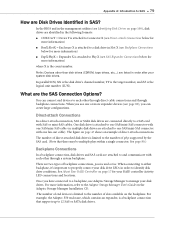
...for your RAID controller Activity LED connections and locations. For more information, refer to the Adaptec Storage Manager User's Guide on page ...supports up to and communicate with one or more information)
where X is limited to each other through backplane connections. Once you can connect end devices to the number of direct-attached disk drives is the count number.
When you use...
User Guide - Page 98


... on all RAID controller models.)
Alarm Control
When enabled, the alarm sounds. Default is disabled. Only available with SATA II disk
drives. To set to
the overall POST time.
Appendix C: Using the Adaptec RAID Configuration Utility ● 98
General Controller Settings Note: Default settings are shown in systems that there may be a significant performance reduction.
User Guide - Page 116


... or an error message code. Controllers Detected and Recognized: Controller #0 (03:05:00) Adaptec RAID 31205
Save Saves the contents of the UFI file is
AFU SAVE [/C] [/D ]
To update a RAID controller's flash using the command... or
from the bootable floppy disk, enter the system setup utility to change the setting. 2 Insert the firmware update disk containing AFU.exe 3 At the DOS command, type...
User Guide - Page 120


... Connector Specification 137 Adaptec RAID 31205 LED and I2C Connector Specification 139 Adaptec RAID 31605 LED and I2C Connector Specification 142 Adaptec RAID 2045 LED Connector Specification 147 Adaptec RAID 2405/2405Q LED and I2C Connector Specification 147 Adaptec RAID 2805 LED and I2C Connector Specification 148
This chapter provides a reference guide for Adaptec® RAID controllers...
User Guide - Page 154


...99 Physical Drives Display During POST setting 98 RAID levels 39 Removable Media Devices Boot Support setting 98 resetting 73 Runtime BIOS setting 98 SAS Address setting 99 SAS cables 40 setting boot controller 52 specifications 151 standard features troubleshooting 71 updating firmware 114 upgrading firmware 19 copyback 19
CRC Checking setting 99 customer support 3
D
direct-attach connections 46...
User Guide - Page 155


... expander devices 76 external devices 50
F
failed disk drives 72 multiple arrays 72 multiple disk drives 73 RAID 0 arrays 73 without hot spare 72
firmware 114 creating floppy disks 115
firmware upgrades 19 flashing controllers 73 floppy disks for firmware update 115 formatting disk drives 99 FreeBSD
driver installation 66 OS installation 61
H
hard disk, hard disk drive, hard drive.
Adaptec 31205 Reviews
Do you have an experience with the Adaptec 31205 that you would like to share?
Earn 750 points for your review!
We have not received any reviews for Adaptec yet.
Earn 750 points for your review!
