Adaptec 3085 Support and Manuals
Get Help and Manuals for this Adaptec item
This item is in your list!

View All Support Options Below
Free Adaptec 3085 manuals!
Problems with Adaptec 3085?
Ask a Question
Free Adaptec 3085 manuals!
Problems with Adaptec 3085?
Ask a Question
Popular Adaptec 3085 Manual Pages
User Guide - Page 3


... can order Adaptec cables online at www.adaptec.co.jp. ● Call +0066-3313-2601. Japan ● Visit our Web site at www.adaptec.com/buy -cables. For support via e-mail, submit your question at ask.adaptec.com for articles, troubleshooting tips, and frequently asked
questions for the most of you don't lose it. To expedite your service, have...
User Guide - Page 5


... 73/23/EEC as amended by an incorrect type. This equipment is replaced by 92/31/EEC and 93/68/EEC, in accordance with part 15 of this device must accept any interference received, including interference that to which can radiate radio frequency energy, and if not installed and used batteries according to the instructions.
User Guide - Page 19


... User's Guide. Upgrading the Controller Firmware
To upgrade the firmware on your Adaptec RAID controller. RAID Controller
Adaptec RAID 5085/Adaptec RAID 5405/Adaptec RAID 5445/Adaptec RAID 5805/5805Q/ Adaptec 51245/Adaptec 51645/Adaptec 52445 Adaptec RAID 3085/Adaptec RAID 3805/Adaptec RAID 3405 Adaptec RAID 31205/Adaptec RAID 31605
Battery Model
Adaptec Battery Module 800 Adaptec Battery Module...
User Guide - Page 40


.... Chapter 4: Getting Started ● 40
Selecting Disk Drives and Cables
Disk Drives
Your SAS controller supports SAS disk drives, SATA disk drives, SATA Solid State Drives (SSD), and Adaptec MaxIQ Solid State Drives. Cables
Depending on your RAID array, ensure that all the disk drives have the same performance level. When selecting disk drives for your requirements, you can...
User Guide - Page 42
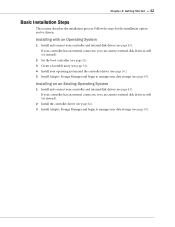
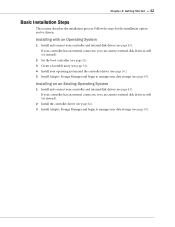
... external connector, you 've chosen. Follow the steps for the installation option you can connect external disk drives as well (or instead).
2 Set the boot controller (see page 52). 3 Create a bootable array (see page 52). 4 Install your operating system and the controller driver (see page 56.) 5 Install Adaptec Storage Manager and begin to manage your data storage (see...
User Guide - Page 46
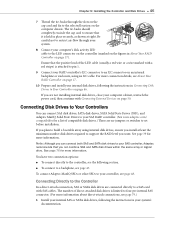
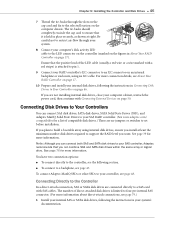
... to your computer's disk activity LED cable to build a bootable array using an I2C cable. Be careful not to set before installation. If you want. Note: Although you can connect SAS disk drives, SATA disk drives, SATA Solid State Drives (SSD), and Adaptec MaxIQ Solid State Drives to support the RAID level you are no jumpers or switches...
User Guide - Page 63
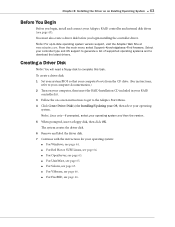
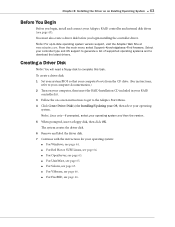
Note: Linux only-If prompted, select your Adaptec RAID controller and internal disk drives (see page 66. The system creates the driver disk.
6 Remove and label the driver disk. 7 Continue with the instructions for Installing/Updating your OS, then select your controller type and OS support to generate a list of supported operating systems and to complete this task. Select your ...
User Guide - Page 66
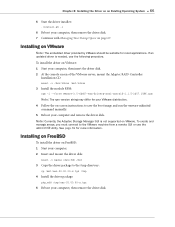
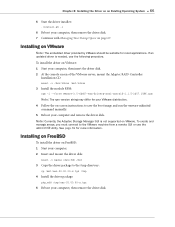
...most applications. If an
updated driver is not supported on -screen instructions to save the boot image and run the vmware-mkinitrd
command manually. 5 Reboot your computer and remove the driver disk. To install the driver on VMware: 1 Start your computer, then insert the driver disk. 2 At the console screen of the VMware server, mount the Adaptec RAID Controller
Installation CD:
mount -r /dev...
User Guide - Page 68
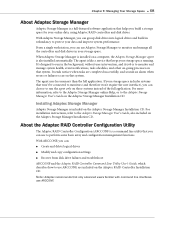
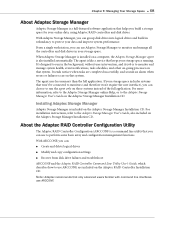
...an alarm when errors or failures occur on the Adaptec RAID Controller Installation CD. From a single workstation, you can:
● Create and delete logical drives
● Modify and copy configuration settings
● Recover from disk drive failures and troubleshoot
ARCCONF and the Adaptec RAID Controller Command Line Utility User's Guide, which describes how to use Adaptec Storage Manager to...
User Guide - Page 79
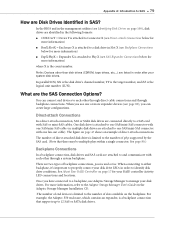
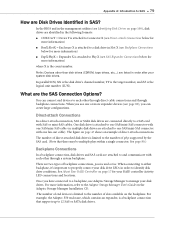
... devices (see Backplane Connections below for your RAID controller Activity LED connections and locations.
Direct-attach Connections
In a direct-attach connection, SAS or SATA disk drives are attached to one SAS/mini-SAS connector with one or more information, refer to the Adaptec Storage Manager User's Guide on the Adaptec Storage Manager Installation CD.
.The number of end devices...
User Guide - Page 98


...boot device selection. Appendix C: Using the Adaptec RAID Configuration Utility ● 98
General Controller Settings Note: Default settings are shown in systems that there may be rebuilt manually.
Note that support BBS, the controller presents attached bootable devices up to indicate fault state only. Disabling the BIOS allows another controller to new tasks. Only available with SATA...
User Guide - Page 99


... and Verifying Disk Drives
You can set to a device that does not support CRC Checking.
SAS Address
In a situation where you format a disk drive, back up . Note: Make sure the operating system driver supports power management. Default setting is disabled, no related options will be displayed.
Appendix C: Using the Adaptec RAID Configuration Utility ● 99
Power Management...
User Guide - Page 154


...99 Physical Drives Display During POST setting 98 RAID levels 39 Removable Media Devices Boot Support setting 98 resetting 73 Runtime BIOS setting 98 SAS Address setting 99 SAS cables 40 setting boot controller 52 specifications 151 standard features troubleshooting 71 updating firmware 114 upgrading firmware 19 copyback 19
CRC Checking setting 99 customer support 3
D
direct-attach connections 46...
User Guide - Page 155


...firmware upgrades 19 flashing controllers 73 floppy disks for firmware update 115 formatting disk drives 99 FreeBSD
driver installation 66 OS installation 61
H
hard disk, hard disk drive, hard drive. See disk drive hot spares 18 HotspareDrives keyword
array definition block 108
I
I2C connector specifications 120 initializing disk drives 94 installation
backplane 47 controllers 44 creating a driver...
User Guide - Page 156


...rescanning disk drives 95 resetting controllers 73 Runtime BIOS setting 98
S
safety information 150 SAS
4-wide ports 78 backplane connections 79 cables 40 comparison to 50 specifications 151 storage management Adaptec RAID Configuration utility 69 Adaptec Storage Manager 68 AFU 69 ARCCONF 68 storage space 13 support, customer 3 SUSE driver installation 64 SUSE installation 59 switches in ACU for...
Adaptec 3085 Reviews
Do you have an experience with the Adaptec 3085 that you would like to share?
Earn 750 points for your review!
We have not received any reviews for Adaptec yet.
Earn 750 points for your review!
