Adaptec 2405Q Support and Manuals
Get Help and Manuals for this Adaptec item
This item is in your list!

View All Support Options Below
Free Adaptec 2405Q manuals!
Problems with Adaptec 2405Q?
Ask a Question
Free Adaptec 2405Q manuals!
Problems with Adaptec 2405Q?
Ask a Question
Adaptec 2405Q Videos
Popular Adaptec 2405Q Manual Pages
User Manual and Install Guide - Page 7


... in this Guide 13 How to Find More Information 13
2 Kit Contents and System Requirements Kit Contents ...15 System Requirements 15
3 About Your RAID Controller Standard RAID Controller Features 18 Array-level Features 18 Advanced Data Protection Suite 19 Adding a Battery Backup Module 19 Adding a Flash Backup Module 19 Upgrading the Controller Firmware 19 About the Adaptec RAID 5085 20...
User Manual and Install Guide - Page 19
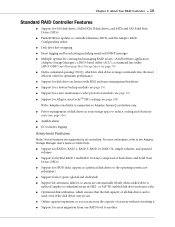
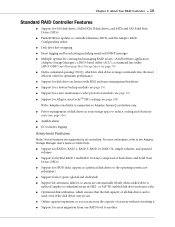
Chapter 3: About Your RAID Controller ● 18
Standard RAID Controller Features
● Support for SAS disk drives, SATA/SATA II disk drives, and SATA and SAS Solid State Drives (SSDs)
● Flash ROM for updates to controller firmware, BIOS, and the Adaptec RAID Configuration utility
● Disk drive hot-swapping ● Event logging and broadcasting including email and SNMP messages &#...
User Manual and Install Guide - Page 20


...
This table shows the battery model supported by your controller firmware.
Refer to a RAID 5 array except that it includes four independent sets of parity data instead of one.
● Dual Drive Failure Protection (RAID 60)-A RAID 60 array is similar to a RAID 50 array except that data is similar to the Adaptec Storage Manager User's Guide and the Adaptec Command Line Interface User...
User Manual and Install Guide - Page 32
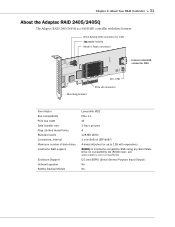
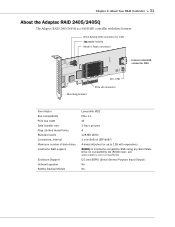
Chapter 3: About Your RAID Controller ● 31
About the Adaptec RAID 2405/2405Q
The Adaptec RAID 2405/2405Q is a SAS RAID controller with these features:
Drive ...Phys (Unified Serial Ports) Standard cache Connectors, internal Maximum number of disk drives maxCache SSD support
Enclosure Support Onboard speaker Battery Backup Module
Low-profile MD2 PCIe 1.1 x8 3 Gb/s per port 4 128 MB DDR2 ...
User Manual and Install Guide - Page 45
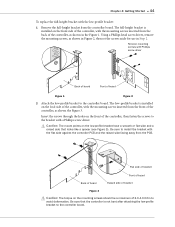
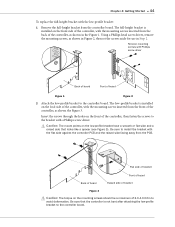
Chapter 4: Getting Started ● 44
To replace the full-height bracket with the flat side against the controller PCB and the raised side facing away from the PCB. The low-profile bracket is installed on the back side of the controller, with a Phillips screw driver.
!
Caution: The torque on the front of bracket
Figure 3
! Insert the...
User Manual and Install Guide - Page 46


... (or instead).
2 Install the controller driver (see page 72). 3 Install Adaptec Storage Manager and begin to manage your operating system and the controller driver on an Existing Operating System
1 Install and connect your controller and internal disk drives (see page 46). Chapter 4: Getting Started ● 45
Installation Options
When you install your Adaptec RAID controller, you can choose...
User Manual and Install Guide - Page 68
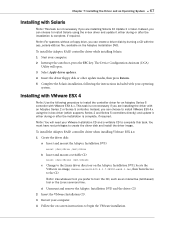
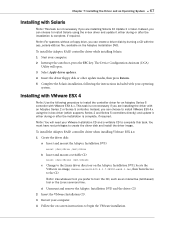
...3 Select Apply driver updates. 4 Insert the driver floppy disk or other update media, then press Return. 5 Complete the Solaris installation, following procedure to install the controller driver for an Adaptec Series 6
controller with VMware ESX 4.x.
To install the Adaptec RAID controller driver while installing Solaris: 1 Start your computer. 4 Follow the on-screen instructions to begin the...
User Manual and Install Guide - Page 69
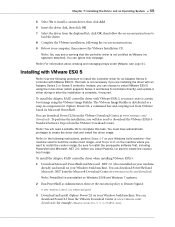
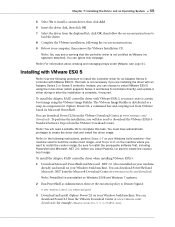
.... This task is complete, if required. To install the Adaptec RAID controller driver with an Adaptec Series 2 or Series 5 controller.
Note: PowerShell is not certified by VMware (no
signature attached). You can download PowerShell and Microsoft .NET from the Microsoft Download Center at www.vmware.com/ downloads. Note: In the following instructions, perform Steps 1-7 on your Windows build...
User Manual and Install Guide - Page 74
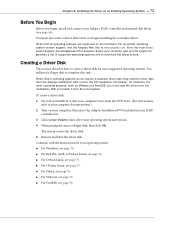
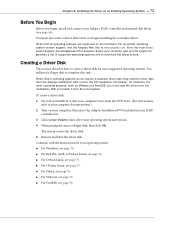
... require a separate driver disk; To create a driver disk: 1 Set your system BIOS so that your Adaptec RAID controller and internal disk drives (see page 78.
Note: Not all controllers. For up-to your computer documentation.) 2 Turn on all operating systems are supported on your computer, then insert the Adaptec Installation DVD included in your RAID
controller kit. 3 Click Create...
User Manual and Install Guide - Page 81
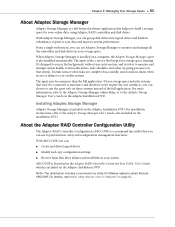
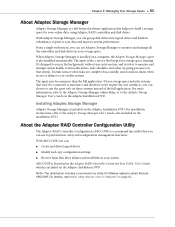
... to run the agent only on the installation DVD.
About the Adaptec RAID Controller Configuration Utility
The Adaptec RAID Controller Configuration (ARCCONF) is a command line utility that you can :
● Create and delete logical drives
● Modify and copy configuration settings
● Recover from disk drive failures and troubleshoot your storage space. It sends notices when...
User Manual and Install Guide - Page 119
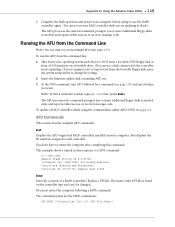
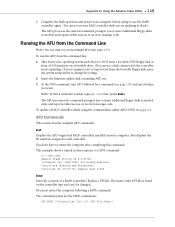
... an error message code. The command syntax for the SAVE command is based on a bootable drive. (You can use your RAID controller while you are updating its flash.) The AFU processes the selected command, prompts you to restart the computer after completing this command.
The name of a RAID controller's flash in a UFI file. List Displays the AFU-supported RAID controllers installed...
User Manual and Install Guide - Page 139
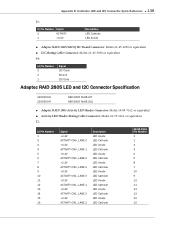
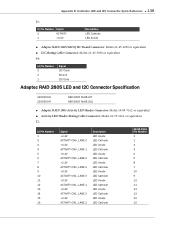
... Cathode LED Anode
● Adaptec RAID 2405/2405Q I2C Board Connector: Molex 22-43-6030 or equivalent ● I2C Mating Cable Connector: Molex 22-43-3030 or equivalent J4:
J4 Pin Number 3 2 1
Signal I2C Clock Ground I2C Data
Adaptec RAID 2805 LED and I2C Connector Specification
2269600-R 2269500-R
ASR-2805 RoHS KIT ASR-2805 RoHS SGL
● Adaptec RAID 2805 Activity LED Header...
User Manual and Install Guide - Page 150


... Specifications
Note: Adaptec RAID controllers require adequate airflow to -peak (max) 3.3 V ± 9%, 12 V ± 8%
Current Requirements
Adaptec Model Adaptec RAID 5085 Adaptec RAID 5805/5805Q Adaptec RAID 5405 Adaptec RAID 5445 Adaptec RAID 5805Z/5805ZQ Adaptec RAID 5405Z Adaptec RAID 5445Z Adaptec RAID 51245 Adaptec RAID 51645 Adaptec RAID 52445 Adaptec RAID 2045 Adaptec RAID 2405/2405Q...
User Manual and Install Guide - Page 152
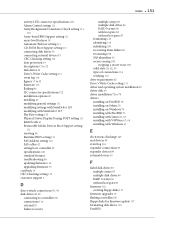
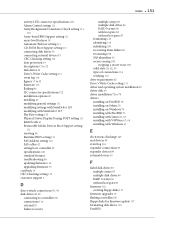
... Drives Display During POST setting 111 RAID levels 41 Removable Media Devices Boot Support setting
111
resetting 86 Runtime BIOS setting 111 SAS Address setting 113 SAS cables 42 setting boot controller 55 specifications 148 standard features troubleshooting 84 updating firmware 116 upgrading firmware 19 copyback 19 CRC Checking setting 113 customer support 3
D
direct-attach connections 50...
User Manual and Install Guide - Page 154


... 89 tools
Adaptec RAID Configuration utility 81 Adaptec Storage Manager 80 AFU 81 ARCCONF 80 troubleshooting tips 83 TSID Number See Technical Support Identification Number
U
updating firmware 116 upgrading firmware 19 utilities
Adaptec RAID Controller utility 81 AFU 81 ARCCONF 80
V
verifying disk drives 113 VMWare
OS installation 67, 68
W
Windows driver installation 74 OS installation 61
Z
zero...
Adaptec 2405Q Reviews
Do you have an experience with the Adaptec 2405Q that you would like to share?
Earn 750 points for your review!
We have not received any reviews for Adaptec yet.
Earn 750 points for your review!

