Adaptec 2260100-R - RAID 2405 Controller Support and Manuals
Get Help and Manuals for this Adaptec item
This item is in your list!

View All Support Options Below
Free Adaptec 2260100-R manuals!
Problems with Adaptec 2260100-R?
Ask a Question
Free Adaptec 2260100-R manuals!
Problems with Adaptec 2260100-R?
Ask a Question
Popular Adaptec 2260100-R Manual Pages
User Guide - Page 2


...in this document, or from errors or omissions in some jurisdictions. Changes The material in the US and other countries, used under license. No part of Microsoft Corporation in the ...US and other trademarks are trademarks of their respective owners. Red Hat is subject to its accuracy, Adaptec, Inc. All other ...
User Guide - Page 3


...you specific legal rights and you may contact Adaptec by ...support such use , reproduction or disclosure is acquired under the terms of a DoD or civilian agency contract, use the Software in a computer service...PART THEREOF.
3. BY YOUR USE OF THE SOFTWARE INCLUDED WITH THIS PRODUCT YOU AGREE TO THE LICENSE TERMS REQUIRED BY THE LICENSOR OF THAT SOFTWARE, AS SET FORTH DURING THE INSTALLATION...
User Guide - Page 6
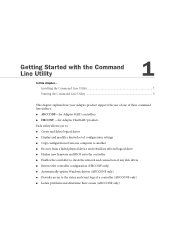
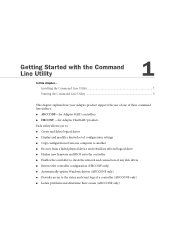
Installing the Command Line Utility 7 Starting the Command Line Utility 9
This chapter explains how your Adaptec product supports the use of one of these command line utilities: ● ARCCONF-for Adaptec RAID controllers ● HRCONF -for Adaptec HostRAID products Each utility allows you to: ● Create and delete logical drives ● Display and modify a limited set of...
User Guide - Page 8


.../manager/StorMan.ds
3 Follow the on-screen instructions to the one shown below.
Installing on VMWare
To install ARCCONF on Solaris systems: 1 Insert the Adaptec Storage Manager Installation CD. The CD mounts automatically. (If it doesn't, manually mount the CD using a command similar to complete the installation. Installing on FreeBSD
To install ARCCONF on FreeBSD systems: 1 Insert the...
User Guide - Page 9
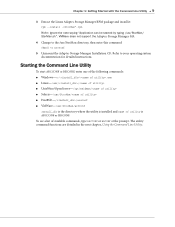
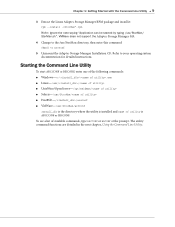
VMWare does not support the Adaptec Storage Manager GUI. 4 Change to your operating system documentation for detailed instructions. The utility command functions are detailed in the next chapter, Using the Command Line Utility. Refer to the /usr/StorMan directory, then enter this command:
chmod +x arcconf
5 Unmount the Adaptec Storage Manager Installation CD. Chapter 1: Getting Started with...
User Guide - Page 12
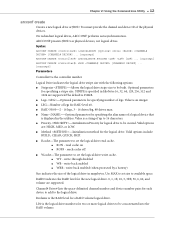
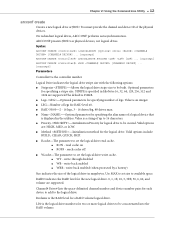
...logical drive stripe size with the following options: ● Stripesize -Allows the logical drive stripe size to set the logical drive read cache on ● ROFF - read cache. ● RON - write-back ...and device ID of the logical drive in kilobytes 16, 32, 64, 128, 256, 512 and 1024 are supported. Value is an integer. ● LEG-Number of legs for RAID level x0. ● RAID 50/...
User Guide - Page 15
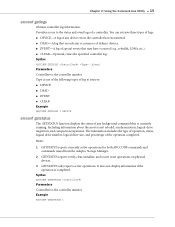
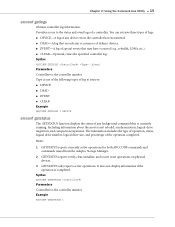
...
1 GETSTATUS reports currently active operations for both ARCCONF commands and commands issued from the Adaptec Storage Manager.
2 GETSTATUS reports verify, clear, initialize, and secure erase operations on physical.... You can retrieve three types of logs: ● DEVICE-A log of any device errors the controller has encountered. ● DEAD-A log that records any background command that may...
User Guide - Page 16
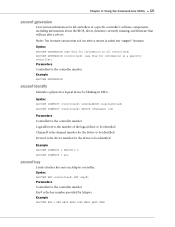
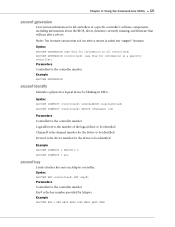
...number Example
ARCCONF GETVERSION
arcconf identify
Identifies a physical or logical device by Adaptec Example
ARCCONF KEY 1 SET ABCD EFGH IJKL MNOP QRST UVWX Syntax
ARCCONF GETVERSION (use this for information on all controllers or a specific controller's software components, including information about the BIOS, driver, firmware currently running, and firmware that will run after a reboot.
User Guide - Page 18
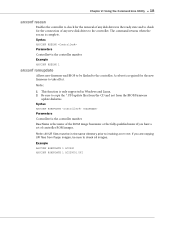
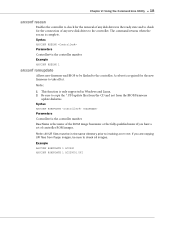
.... 2 Be sure to invoking ARCCONF.
If you have a set of any disk drives in the ready state and to check for the new firmware to take effect. The command returns when the rescan is only supported in the same directory prior to copy the *.UFI update files from the CD and not from the...
User Guide - Page 19
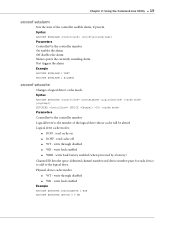
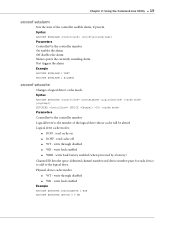
Chapter 2: Using the Command Line Utility ● 19
arcconf setalarm
Sets the state of the logical drive whose cache will be altered Logical drive cache modes:
● RON - read cache off ● WT - Physical device cache ...
User Guide - Page 20
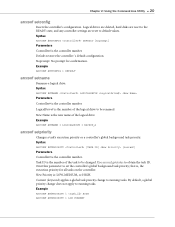
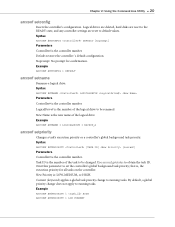
... CURRENT Syntax
ARCCONF SETNAME LOGICALDRIVE
Parameters
Controller# is the controller number LogicalDrive# is the number of the task to be changed. Use arcconf getstatus to set the controller's global background task priority; Syntax
ARCCONF SETCONFIG DEFAULT [noprompt]
Parameters Controller# is the number of the logical drive to be renamed New Name...
User Guide - Page 23
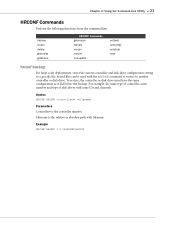
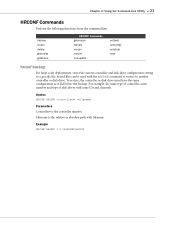
...hrconf backup
For large-scale deployments, stores the current controller and disk drive configuration setting to another controller or disk drive. Syntax
HRCONF BACKUP
Parameters Controller# is the ... number Filename is the relative or absolute path with the RESTORE command to restore to a specific file. Stored files can be used with filename
Example
HRCONF BACKUP 1 C:\WINDOWS\HR2200 For ...
User Guide - Page 24
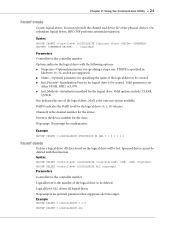
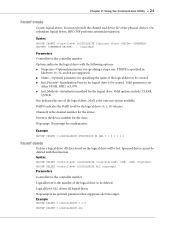
... 1 LOGICALDRIVE STRIPESIZE 64 MAX 0 1 0 1 1 1 2
hrconf delete
Deletes a logical drive. Chapter 2: Using the Command Line Utility ● 24
hrconf create
Creates logical drives. Valid parameters are supported. ● Name-Optional parameter for specifying a stripe size. LogicalDrive ALL deletes all logical drives Noprompt is the device number for logical drive to be created...
User Guide - Page 26
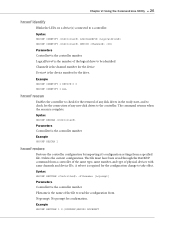
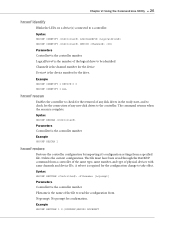
... take effect. The command returns when the rescan is the controller number Example
HRCONF RESCAN 1
hrconf restore
Restores the controller configuration by importing it's configuration settings from Noprompt: No prompt for the drive. A reboot is required for the connection of any disk drives in the ready state, and to check for...
User Guide - Page 27
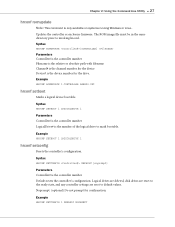
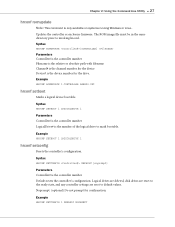
...drives are deleted, disk drives are reset to the ready state, and any controller settings are reset to invoking hrconf.
Example
HRCONF SETCONFIG 1 DEFAULT NOPROMPT The ROM image...
hrconf romupdate
Note: This command is the device number for confirmation.
Updates the controller or enclosure firmware. Syntax
HRCONF ROMUPDATE [CONTROLLER]
Parameters Controller# is the controller number ...
Adaptec 2260100-R Reviews
Do you have an experience with the Adaptec 2260100-R that you would like to share?
Earn 750 points for your review!
We have not received any reviews for Adaptec yet.
Earn 750 points for your review!
