Adaptec 2251300-R - ICP Vortex ICP5125BR RAID Controller Support and Manuals
Get Help and Manuals for this Adaptec item
This item is in your list!

View All Support Options Below
Free Adaptec 2251300-R manuals!
Problems with Adaptec 2251300-R?
Ask a Question
Free Adaptec 2251300-R manuals!
Problems with Adaptec 2251300-R?
Ask a Question
Popular Adaptec 2251300-R Manual Pages
User Guide - Page 3


...set forth in material or workmanship under normal use and service for use the Software in a computer service business, including in time sharing applications. Adaptec...THE SOFTWARE OR ANY PART THEREOF.
3. Special Terms...support such use of the Software.
The Software may terminate this Agreement are reserved by both parties. Confidentiality. The replacement... you specific legal ...
User Guide - Page 6
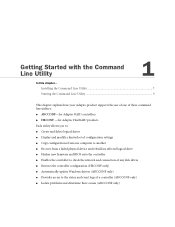
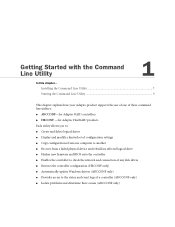
... Installing the Command Line Utility 7 Starting the Command Line Utility 9
This chapter explains how your Adaptec product supports the use of one of these command line utilities: ● ARCCONF-for Adaptec RAID controllers ● HRCONF -for Adaptec HostRAID products Each utility allows you to: ● Create and delete logical drives ● Display and modify a limited set of configuration...
User Guide - Page 7
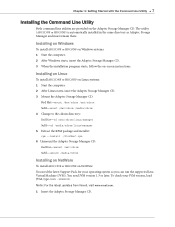
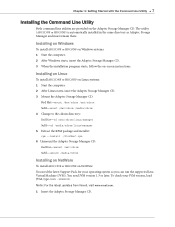
... CD. You need the latest Support Pack for your JVM version, load JVM, type JAVA -VERSION. Chapter 1: Getting Started with the Command Line Utility ● 7
Installing the Command Line Utility
Both command line utilities are provided on -screen instructions. The utility (ARCCONF or HRCONF) is automatically installed in the same directory as Adaptec Storage Manager and must remain there...
User Guide - Page 8


... and UnixWare systems or HRCONF on -screen instructions to the one shown below. Chapter 1: Getting Started with the Command Line Utility ● 8
2 From the command prompt type load cdrom, then press Enter. For example:
adptcd_v2_01
The installation program starts. 3 Follow the on OpenServer: 1 Insert the Adaptec Storage Manager installation CD in the /dev/cdrom directory...
User Guide - Page 13


... the controller number
Logical Drive indicates the logical drive stripe size with the following options: ● Stripesize -Allows the logical drive stripe size to set the logical drive write cache. ● WT - Value is a string of the logical drive in the utilities. Value is an integer. ● LEG-Number of legs for RAID level...
User Guide - Page 14


... the number of the controller. When given a directory name, it will be deleted with this function. Chapter 2: Using the Command Line Utility ● 14
arcconf datascrub
Sets the background consistency check modes of the logical drive to complete a background consistency check.
● period automatically turns on the logical drive will attempt to update a driver to update.
User Guide - Page 15


...log to ) the following items: ● Controller type ● BIOS, boot block, device driver, and firmware versions ● Logical drive status, RAID level, and size ● Physical device type,...; CLEAR-Optional, clears the specified controller log This information can retrieve three types of logs: ● DEVICE-A log of any device errors the controller has encountered ● DEAD-A log...
User Guide - Page 16
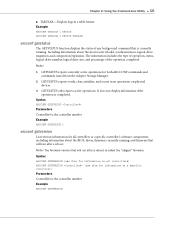
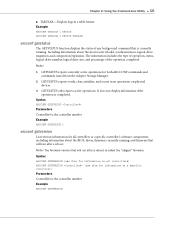
... about the BIOS, driver, firmware currently running . Syntax
ARCCONF GETSTATUS
Parameters Controller# is currently running , and firmware that is the controller number Example
ARCCONF GETSTATUS 1
arcconf getversion
Lists version information for all controllers) ARCCONF GETVERSION (use this for both ARCCONF commands and commands issued from the Adaptec Storage Manager.
2 GETSTATUS...
User Guide - Page 17


... the controller number From indicates that the modifications will follow Chapter 2: Using the Command Line Utility ● 17
arcconf identify
Identifies a physical or logical device by Adaptec Example
ARCCONF KEY 1 SET ABCD EFGH IJKL MNOP QRST UVWX
arcconf modify
Morphs a logical device from original to one raid level to be modified will follow LogicalDrive# is...
User Guide - Page 18


... RESCAN
Parameters Controller# is the controller number Example
ARCCONF RESCAN 1
arcconf romupdate
Allows new firmware and BIOS to be flashed to copy the *.UFI update files from the CD and not from the BIOS/Firmware
update diskettes.
Chapter 2: Using the Command Line Utility ● 18
Options: ● Stripesize-indicates the stripe size in MB RAID# is the RAID level...
User Guide - Page 19


... have a set of the controller audible alarm, if present. read cache off ● WT - write back enabled ● WBB - Syntax
ARCCONF SETALARM
Parameters Controller# is the number of the logical drive whose cache will be altered Logical drive cache modes:
● RON - write through disabled ● WB - Chapter 2: Using the Command Line Utility ●...
User Guide - Page 22


...controller and disk drive configuration setting to another controller or disk drive. To restore, the controller or disk drive must have the same configuration as it did before the backup. For example: the same type of controller...a specific file.
Chapter 2: Using the Command Line Utility ● 22
● Physical device options: ● verify_fix-verifies the disk media and repairs the...
User Guide - Page 23
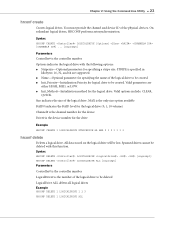
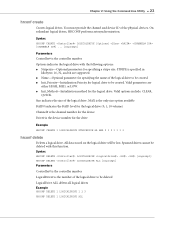
... 3 HRCONF DELETE 1 LOGICALDRIVE ALL Valid parameters are supported. ● Name-Optional parameter for specifying the name... ALL [noprompt]
Parameters Controller# is the controller number LogicalDrive# is the controller number Options indicates the logical... Line Utility ● 23
hrconf create
Creates logical drives. MAX is the only size option available RAID# indicates the RAID level...
User Guide - Page 26
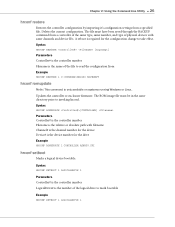
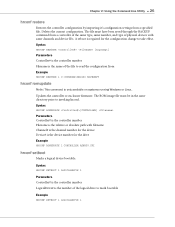
... bootable. Updates the controller or enclosure firmware. Syntax
HRCONF RESTORE [noprompt]
Parameters Controller# is the controller number Filename is the name of the logical drive to mark bootable
Example
HRCONF SETBOOT 1 LOGICALDRIVE 1 Chapter 2: Using the Command Line Utility ● 26
hrconf restore
Restores the controller configuration by importing it's configuration settings from...
User Guide - Page 27


..., or redefines a logical device state to the READY state.
Syntax
HRCONF SETSTATE LOGICAL DRIVE [noprompt] HRCONF SETSTATE DEVICE [noprompt]
Parameters LogicalDrive# is the controller number Logical drives are deleted, hard disks are reset to force the logical drive online. Chapter 2: Using the Command Line Utility ● 27
hrconf setconfig
Resets the controller's configuration.
Adaptec 2251300-R Reviews
Do you have an experience with the Adaptec 2251300-R that you would like to share?
Earn 750 points for your review!
We have not received any reviews for Adaptec yet.
Earn 750 points for your review!
