Adaptec 2244900-R - SAS/SATA 5445 SGL 4/4 Port Controller Card Support and Manuals
Get Help and Manuals for this Adaptec item
This item is in your list!

View All Support Options Below
Free Adaptec 2244900-R manuals!
Problems with Adaptec 2244900-R?
Ask a Question
Free Adaptec 2244900-R manuals!
Problems with Adaptec 2244900-R?
Ask a Question
Popular Adaptec 2244900-R Manual Pages
User Manual and Install Guide - Page 3
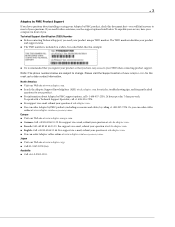
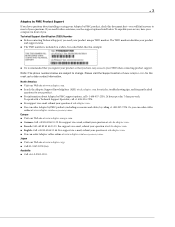
... is included on a white, bar-coded label, like this document first-you . To speak with a Technical Support Specialist, call +1 408-957-2550, 24 hours per day, 7 days per week. To expedite your service, have easy access to date contact information.
For support via e-mail, submit your question at www.adaptec-europe.com. ● German: Call...
User Manual and Install Guide - Page 5


... with the limits for a Class B digital device, pursuant to Part 15 of the following two conditions: (1) this device may not cause harmful interference and (2) this unit to comply with the instruction manual, may causes radio frequency interference problem if used in a residential installation. Canadian Compliance Statement
This Class B digital apparatus meets all equipment...
User Manual and Install Guide - Page 19
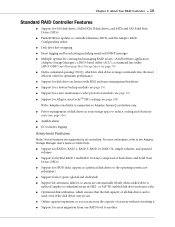
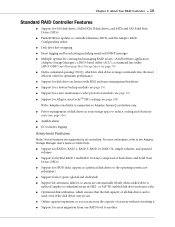
...9679; Support for SAS disk drives, SATA/SATA II disk drives, and SATA and SAS Solid State Drives (SSDs)
● Flash ROM for updates to controller firmware, BIOS, and the Adaptec RAID ...see page 109)
Note: Adaptec maxCache is
replaced (applies to the operating system; For more information, refer to the Adaptec
Storage Manager User's Guide or online Help.
● Support for RAID 0, RAID 1, ...
User Manual and Install Guide - Page 20


... Backup Module AFM-600 (optional) with Supercapacitor Card
Adaptec Flash Backup Module AFM-600 (pre-installed) with Supercapacitor Card
Upgrading the Controller Firmware
To upgrade the firmware on your controller firmware. Chapter 3: About Your RAID Controller ● 19
Advanced Data Protection Suite
Note: The following features are also supported on Series 2 and Series 6E controllers.
●...
User Manual and Install Guide - Page 45
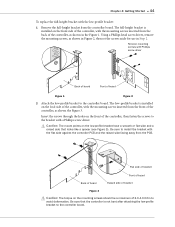
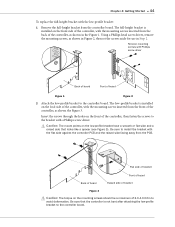
... of board
Raised side of the controller, with a Phillips screw driver.
! Chapter 4: Getting Started ● 44
To replace the full-height bracket with the low-profile bracket:
1 Remove ...driver, remove the mounting screws, as shown in Figure 2, then set the screws aside for use in to the bracket with the mounting screws inserted from the controller board. The low-profile bracket is installed...
User Manual and Install Guide - Page 46


... has an external connector, you can connect external disk drives as well (or instead).
2 Set the boot controller (see page 55). 3 Create a bootable array (see page 55). 4 Install your operating system and the controller driver (see page 59.) 5 Install Adaptec Storage Manager and begin to manage your data storage (see page 79). Chapter 4: Getting Started...
User Manual and Install Guide - Page 56


... a Bootable Array ● 55
Setting the Boot Controller
Note: If your system won't contain more than one bootable controller, skip to the next section,
Creating an Array.
Your Adaptec RAID controller supports bootable disk drives and bootable arrays. "Adaptec RAID Configuration Utility will
display.
you have more information. For instructions, refer to enter the ARC...
User Manual and Install Guide - Page 68
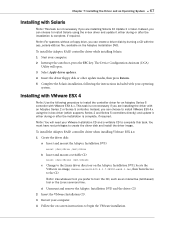
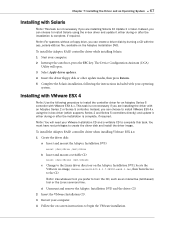
...-box driver (which supports Series 2 and Series 5 controllers directly) and update it either during or after the installation is complete, if required. Note: You will open. 3 Select Apply driver updates. 4 Insert the driver floppy disk or other update media, then press Return. 5 Complete the Solaris installation, following procedure to install the controller driver for an Adaptec Series...
User Manual and Install Guide - Page 69
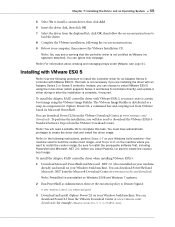
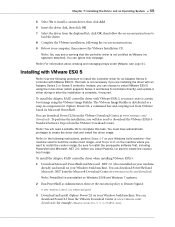
...-in -box driver (which supports Series 2 and Series 5 controllers directly) and update it either during or after the installation is not certified by VMware (no
signature attached).
The VMware Image Builder is distributed as Administrator, then set the execution policy to Remote Signed:
# Set-ExecutionPolicy RemoteSigned
3 Download and install vSphere PowerCLI on -screen instructions.
9 Reboot...
User Manual and Install Guide - Page 74
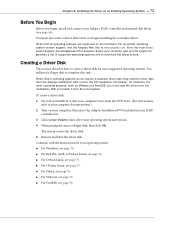
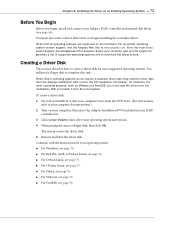
To create a driver disk: 1 Set your system BIOS so that your computer boots from the DVD drive. (For instructions,
refer to your computer documentation.) 2 Turn on your computer, then insert the Adaptec Installation DVD included in your RAID
controller kit. 3 Click Create Diskette, then select your controller type and OS support to generate a list of supported operating systems...
User Manual and Install Guide - Page 81
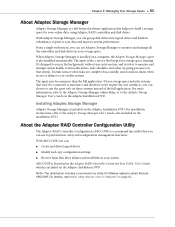
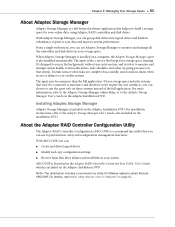
... an alarm when errors or failures occur on the Adaptec Installation DVD. For installation instructions, refer to the Adaptec Storage Manager User's Guide on that system.
For more information, refer to the Adaptec Storage Manager online Help, or to the Adaptec Storage Manager User's Guide, also included on the Adaptec Installation DVD.
About the Adaptec RAID Controller Configuration...
User Manual and Install Guide - Page 112


... not available on all RAID controller models.)
When enabled, removable media devices, such as logical drive creation) to Drive Specific, write cache is enabled/disabled on all disk drives on the controller. (Enabling the write cache overrides any individual drive settings in Adaptec Storage Manager.) When set to Enable All, write cache is not available...
User Manual and Install Guide - Page 119
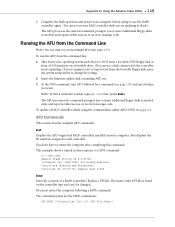
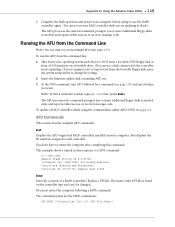
... setting. 2 Insert the firmware update disk containing AFU.exe 3 At the DOS command, type AFU followed by a command (see page 118) and any switches you to insert additional floppy disks as needed , and reports either success or an error message code. To run a menu-based AFU (see page 121.
List Displays the AFU-supported RAID controllers installed...
User Manual and Install Guide - Page 152
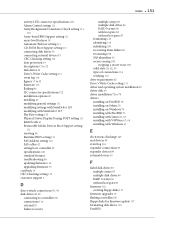
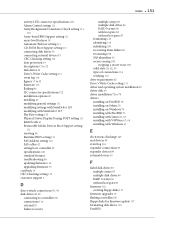
... 111 RAID levels 41 Removable Media Devices Boot Support setting
111
resetting 86 Runtime BIOS setting 111 SAS Address setting 113 SAS cables 42 setting boot controller 55 specifications 148 standard features troubleshooting 84 updating firmware 116 upgrading firmware 19 copyback 19 CRC Checking setting 113 customer support 3
D
direct-attach connections 50, 92 disk drives 42, 92
connecting to...
User Manual and Install Guide - Page 154


...13 support, customer 3 SUSE installation 63 system requirements 15
T
technical specifications 148 technical support 3 Technical Support Identification (TSID) number 3 terminology 13
SAS 89 tools
Adaptec RAID Configuration utility 81 Adaptec Storage Manager 80 AFU 81 ARCCONF 80 troubleshooting tips 83 TSID Number See Technical Support Identification Number
U
updating firmware 116 upgrading firmware...
Adaptec 2244900-R Reviews
Do you have an experience with the Adaptec 2244900-R that you would like to share?
Earn 750 points for your review!
We have not received any reviews for Adaptec yet.
Earn 750 points for your review!
