Adaptec 2120200 Support and Manuals
Get Help and Manuals for this Adaptec item
This item is in your list!

View All Support Options Below
Free Adaptec 2120200 manuals!
Problems with Adaptec 2120200?
Ask a Question
Free Adaptec 2120200 manuals!
Problems with Adaptec 2120200?
Ask a Question
Popular Adaptec 2120200 Manual Pages
User Guide - Page 9


...-specific Controller Settings 83 SCSI-specific Controller Settings 84 Formatting and Verifying Disk Drives 85 Viewing the Event Log 85
Using the Array Configuration Utility for DOS
Getting Started 87 Working in the ACU Using Menus 87 Running the ACU Using Scripts 88
About Playback Mode 88 About Record Mode 89 Creating the Script File Manually...
User Guide - Page 11


It also describes the utilities included in your Adaptec® RAID controller.
These RAID controller models are described in this Guide 12 How to Find More Information 12
This Installation and User's Guide explains how to install your controller kit, and provides a basic overview of Serial Attached SCSI (SAS) and Redundant Array of Independent Disk (RAID) technology. What...
User Guide - Page 14
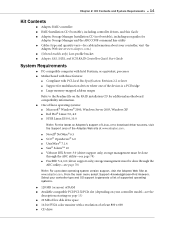
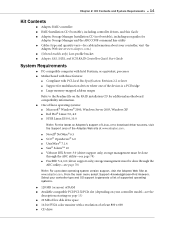
... drivers, and this Guide ● Adaptec Storage Manager Installation CD (not bootable), including user guides for
Adaptec Storage Manager and the ARCCONF command line utility ● Cables (type and quantity vary-for additional motherboard compatibility information. ● One of these features:
● Compliant with PCI Local Bus Specification, Revision 2.2 or later ● Support...
User Guide - Page 29
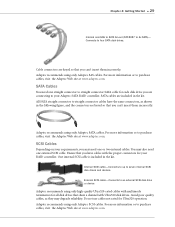
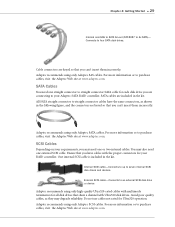
...; 29
Internal mini-SAS to SATA fan-out (SFF-8087 to four SATA disk drives. Connects to 4x SATA)- Adaptec recommends using only Adaptec SCSI cables. SATA Cables
You need one external SCSI cable. Adaptec recommends using only high-quality Ultra320-rated cables with the proper connectors for each disk drive you are keyed so...
User Guide - Page 30
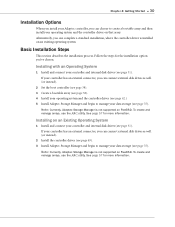
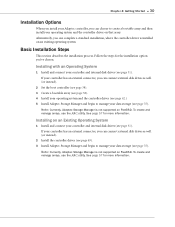
... (or instead).
2 Set the boot controller (see page 38). 3 Create a bootable array (see page 38). 4 Install your operating system and the controller driver (see page 42.) 5 Install Adaptec Storage Manager and begin to manage your controller and internal disk drives (see page 31). Alternatively, you can complete a standard installation, where the controller driver is not supported on FreeBSD...
User Guide - Page 32
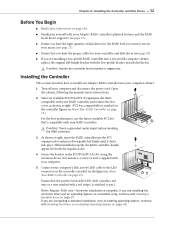
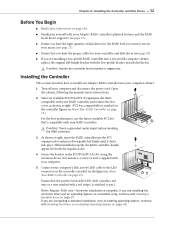
..., insert the RAID controller into the PCI expansion slot and press down gently but firmly until it supports (see page 28).
● If you are installing a low-profile RAID controller into a low-profile computer cabinet, replace the original full-height bracket with the low-profile bracket included in the PCI/PCIe/PCI-X slot...
User Guide - Page 33


You have two connection options: ● To connect directly to the controller, see the following the instructions in your type of controller: ● For SAS RAID controllers, see page 33. ● For SATA RAID controllers, see page 35. ● For SCSI RAID controllers, see page 34. Chapter 5: Installing the Controller and Disk Drives ● 33...
User Guide - Page 35
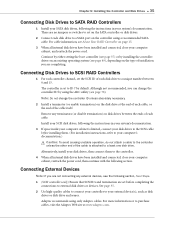
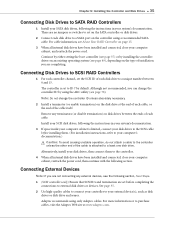
... boot controller (see page 37) or by installing the controller driver on an existing operating system (see the following section, Next Steps.
1 (SCSI controllers only) Ensure that SCSI IDs and termination are no jumpers or switches to set to ID 7 by using only Adaptec cables. The controller is set on the SATA controller or disk drives.
2 Connect...
User Guide - Page 44


... 8 Continue with Managing Your Storage Space on -screen instructions to begin the Windows installation. 3 When prompted to set up the environment you want. 6 If you are installing other third-party devices, install them now. Installing with your Windows Installation CD to complete this task.
The computer reads the disk. 6 When the Adaptec driver is found, press Enter. 7 Follow the on...
User Guide - Page 50
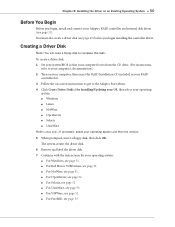
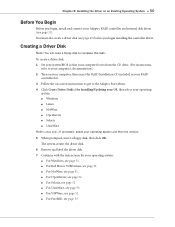
... the RAID Installation CD included in your RAID
controller kit. 3 Follow the on an Existing Operating System ● 50
Before You Begin
Before you begin , install and connect your Adaptec RAID controller and internal disk drives (see page 53 The system creates the driver disk.
6 Remove and label the driver disk. 7 Continue with the instructions for Installing/Updating your...
User Guide - Page 53
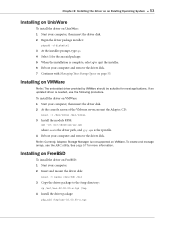
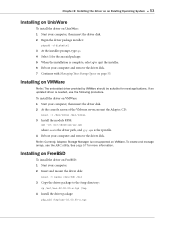
Note: Currently, Adaptec Storage Manager is not supported on VMWare: 1 Start your computer, then insert the driver disk. 2 At the console screen of the VMware server, mount the Adaptec CD:
mount -r /dev/cdrom /mnt/cdrom.
3 Install the module RPM:
rpm -ivh /mnt/cdrom/xxx/yyy.rpm
where xxx is the driver path, and yyy.rpm is the rpm...
User Guide - Page 56
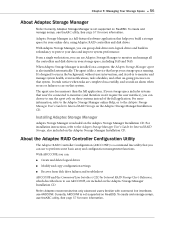
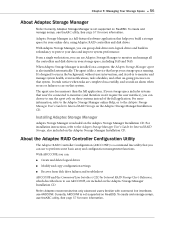
... Storage , also included on the Adaptec Storage Manager Installation CD. The agent is like a service that won't be connected to monitors (and therefore won't require the user interface), you can :
● Create and delete logical drives
● Modify and copy configuration settings
● Recover from disk drive failures and troubleshoot
ARCCONF and the Command Line Interface...
User Guide - Page 59
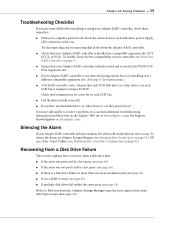
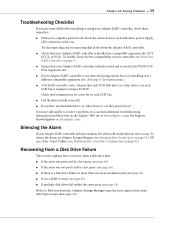
... environments, Adaptec Storage Manager uses the term logical drives when
referring to resolve a problem, you have external disk drives (or other device) on page 15. ● Ensure that your controller, see About Your RAID Controller on each SCSI bus. ● Did the driver install correctly? ● If you can find additional troubleshooting information and direction on . Try...
User Guide - Page 108


...Boot Support setting 82 resetting 61 Runtime BIOS setting 82 setting boot controller 38 specifications 105 standard features troubleshooting 59 updating firmware 98 upgrading firmware 17 copyback 16 CRC Checking setting 83 customer support 3
D
direct-attach connections 33, 66
disk drives 27 cables 28 connecting to SAS controllers 33 connecting to SATA controllers 35 connecting to SCSI controllers...
User Guide - Page 111
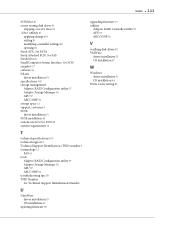
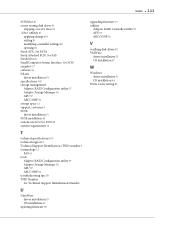
... specifications 105 technical support 3 Technical Support Identification (TSID) number 3 terminology 12
SAS 63 tools
Adaptec RAID Configuration utility 57 Adaptec Storage Manager 56 AFU 57 ARCCONF 56 troubleshooting tips 58 TSID Number See Technical Support Identification Number
U
UnixWare driver installation 53 OS installation 47
updating firmware 98
upgrading firmware 17 utilities
Adaptec...
Adaptec 2120200 Reviews
Do you have an experience with the Adaptec 2120200 that you would like to share?
Earn 750 points for your review!
We have not received any reviews for Adaptec yet.
Earn 750 points for your review!
