Adaptec 2060500 Support and Manuals
Get Help and Manuals for this Adaptec item
This item is in your list!

View All Support Options Below
Free Adaptec 2060500 manuals!
Problems with Adaptec 2060500?
Ask a Question
Free Adaptec 2060500 manuals!
Problems with Adaptec 2060500?
Ask a Question
Popular Adaptec 2060500 Manual Pages
User Guide - Page 12


Adaptec Ultra320 SCSI Cards User's Guide
8 Installing the SCSI Driver For Windows 2000/2003 and XP
Installing the Driver When Installing Windows 8-2 Installing Windows 2000/2003 and Windows XP (32-bit) 8-2 Installing Windows Server 2003 and Windows XP (64-bit) 8-3
Updating the Driver When Windows is Already Installed 8-4 Upgrading a Windows NT 4.0 or Windows 2000 Installation to Windows Server ...
User Guide - Page 14


...A-3 Troubleshooting in Windows NT 4.0 A-5 Common Error Messages A-6
xiv Adaptec Ultra320 SCSI Cards User's Guide
Using Multiple Host Adapters With UnixWare/Open Unix/OpenServer 11-9 Removing the Driver 11-10 Troubleshooting 11-11 Problems and Solutions 11-11 Error Messages 11-12
12 Installing the SCSI Driver for Sun Solaris
Installing the Driver When Installing Solaris 9 12-2 Installing the Driver...
User Guide - Page 49
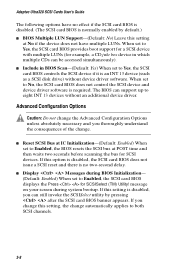
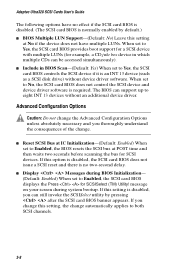
... a SCSI disk drive) without an additional device driver. Adaptec Ultra320 SCSI Cards User's Guide
The following options have multiple LUNs.
When set to Yes, the SCSI card BIOS controls the SCSI...
! If you change this setting is disabled, you thoroughly understand the consequences of the change automatically applies to Yes, the SCSI card BIOS provides boot support for a SCSI device with ...
User Guide - Page 77


... Setup Utility.
4 Press F6 when this message is Already Installed on the disk. Select Adaptec HostRAID U320 Driver for more to insert the manufacturer supplied disk into drive A, and then continue. 7 The screen displays the adapter drivers supported on page 5-3.
Use SCSISelect to create the array and logical drive to which you to finish setting up Windows.
5-2 Installing the Driver...
User Guide - Page 83


... displays the adapter drivers supported on the Windows NT 4.0 task bar, and then
point to Settings. 3 Click the Control Panel. 4 Double-click the SCSI Adapters icon. 5 Click the Drivers tab, then click the Add button. 6 In the Install Driver window, click the Have Disk button. 7 Insert the Adaptec HostRAID driver for the changes to take effect. Installing the HostRAID Driver for each...
User Guide - Page 109
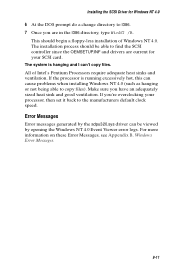
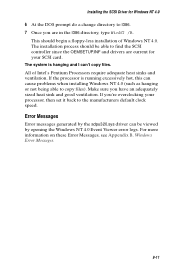
... heat sinks and ventilation. All of Windows NT 4.0. For more information on these Error Messages, see Appendix B, Windows Error Messages.
9-11 If you have an adequately sized heat sink and good ventilation. Error Messages
Error messages generated by opening the Windows NT 4.0 Event Viewer error logs. Installing the SCSI Driver for your processor, then set it back to the manufacturers default...
User Guide - Page 118


... a high number a better random performance. To set this feature, enter the following line at the prompt:
:load CDROM.NLM
Optimizing Performance
The Adaptec Ultra320 SCSI Bus Master firmware increases the SCSI performance of the Adaptec Ultra320 host adapters under multitasking environments.
The sequencer can also cause starvation problems leading to a limit of 255 SCSI commands...
User Guide - Page 119


... driver. Verify that there may have installed a new adapter and have not updated the driver on . Try installing the most up-to allocate memory This indicates that your system has at least the minimum amount of memory required by this version of the driver Your adapter is supported by your system. Adaptec Ultra320 SCSI Cards User's Guide
Troubleshooting
Error Messages
The error...
User Guide - Page 120
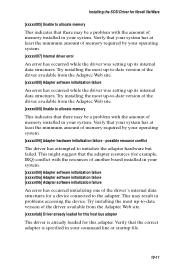
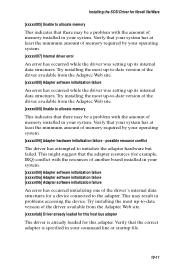
... NetWare
[xxxxx085] Unable to allocate memory
This indicates that there may be a problem with the amount of memory installed in your operating system. [xxxxx087] Internal driver error
An error has occurred while the driver was setting up -to-date version of the driver available from the Adaptec Web site. [xxxxx089] Unable to allocate memory
This indicates that there may...
User Guide - Page 121


Adaptec Ultra320 SCSI Cards User's Guide
[xxxxx0ac] Driver already loaded for all host bus adapters
The driver is already loaded for all the supported adapters in your system. This is a normal condition unless you receive additional errors. [xxxxx0a7] Unable to allocate memory [xxxxx0a8] Unable to allocate memory
This indicates that your hardware documentation for instructions on page 10...
User Guide - Page 128


...the computer with the new kernel. The updated driver for UnixWare/Open Unix to complete bootup with the new kernel: 1 Follow the on-screen instructions (usually by pressing Enter) to
reboot your...SCSI device setup may not be ready to Troubleshooting on the screen. Refer to use.
11-7 Installing the SCSI Driver for host adapter operation. If so, go back and correct any problems before ...
User Guide - Page 133


... command
The requested command is not supported by this driver. [xxxxx012] Error issuing command
The driver does not recognize the target device. [xxxxx013] Error issuing command [xxxxx014] Error issuing command
An error has occurred while the driver was setting up its internal data structures. Adaptec Ultra320 SCSI Cards User's Guide
Error Messages
The error messages listed below are listed...
User Guide - Page 155


...: If you have problems with a specific SCSI device when other connected SCSI devices are working correctly, please contact the manufacturer of the three
SCSI Channel A connectors? If you have problems, check these items first: s Are all three connectors, disconnect devices from errors in the PCI/PCI-X expansion slot? Adaptec Ultra320 SCSI Cards User's Guide
Troubleshooting Checklist
Most...
User Guide - Page 161


... structures. Try installing the most cases, the error is recovered and normal operations continues. [xxxxx010] Error issuing command An error has occurred while the driver was setting up -to the last three digits of the driver available from the Adaptec Web site. [xxxxx011] Error issuing command The requested command is an error. B-2 Note: When reporting problems to Customer Support, be sure...
User Guide - Page 182


... Ultra320 SCSI Cards User's Guide
7 From the Install Driver window, select the the Adaptec HostRAID U320 Driver for details. Enabling HostRAID Support
After installing the HostRAID driver, you must enable HostRAID support before you need to restart your boot drive is connected, then
press Enter. 3 From the Options menu, select Configure/View SCSI
Controller Settings and press Enter. 4 From...
Adaptec 2060500 Reviews
Do you have an experience with the Adaptec 2060500 that you would like to share?
Earn 750 points for your review!
We have not received any reviews for Adaptec yet.
Earn 750 points for your review!
