Adaptec 2039300 Support and Manuals
Get Help and Manuals for this Adaptec item
This item is in your list!

View All Support Options Below
Free Adaptec 2039300 manuals!
Problems with Adaptec 2039300?
Ask a Question
Free Adaptec 2039300 manuals!
Problems with Adaptec 2039300?
Ask a Question
Popular Adaptec 2039300 Manual Pages
User Guide - Page 17
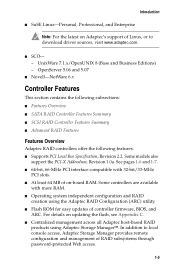
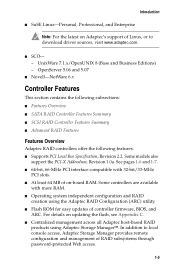
...Adaptec host-based RAID
products using the Adaptec RAID Configuration (ARC) utility. ■ Flash ROM for easy updates of Linux, or to local console access, Adaptec Storage Manager provides remote configuration and management of on Adaptec's support of controller firmware... Overview
Adaptec RAID controllers offer the following features: ■ Supports PCI Local Bus Specification, Revision...
User Guide - Page 23
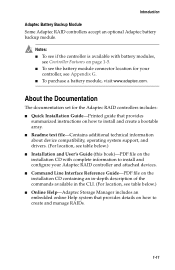
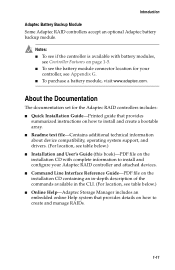
...
1-11 About the Documentation
The documentation set for the Adaptec RAID controllers includes: ■ Quick Installation Guide-Printed guide that provides
summarized instructions on how to install and create a bootable array. ■ Readme text file-Contains additional technical information about device compatibility, operating system support, and drivers. (For location, see table below.) ■...
User Guide - Page 24
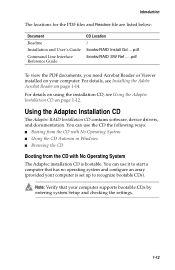
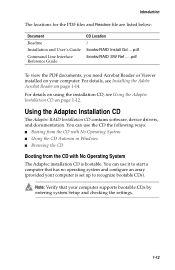
... bootable.
Using the Adaptec Installation CD
The Adaptec RAID Installation CD contains software, device drivers, and documentation. You can use it to recognize bootable CDs). pdf /books/RAID SW Ref ... .pdf
To view the PDF documents, you need Acrobat Reader or Viewer installed on your computer supports bootable CDs by entering system Setup and checking the settings.
1-12 Introduction...
User Guide - Page 25
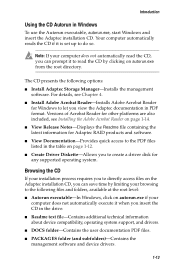
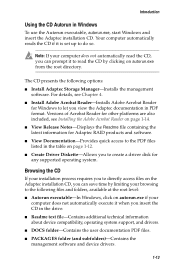
... device compatibility, operating system support, and drivers.
■ DOCS folder-Contains the user documentation PDF files.
■ PACKAGES folder (and subfolders)-Contains the management software and device drivers.
1-13 The CD presents the following files and folders, available at the root level:
■ Autorun executable-In Windows, click on the Adaptec installation CD, you can...
User Guide - Page 32
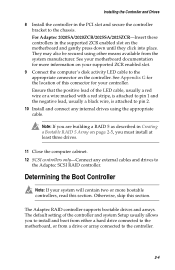
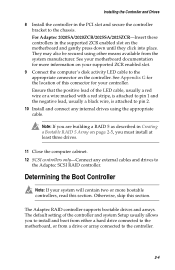
... the positive lead of the controller and system Setup usually allows you to install and boot from either a hard drive connected to the motherboard, or from the system manufacturer. The Adaptec RAID controller supports bootable drives and arrays. Installing the Controller and Drives
8 Install the controller in the supported ZCR enabled slot on the motherboard and gently...
User Guide - Page 33
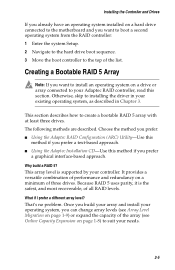
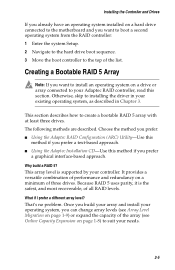
... RAID controller: 1 Enter the system Setup. 2 Navigate to the hard drive boot sequence. 3 Move the boot controller to installing the driver in your existing operating system, as described in Chapter 3.
Because RAID 5 uses parity, it is supported by your controller. That's no problem. Once you build your array and install your operating system, you can change...
User Guide - Page 39
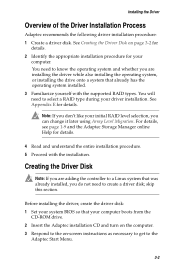
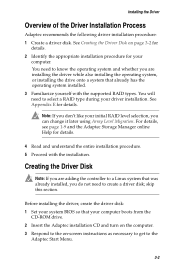
...
4 Read and understand the entire installation procedure. 5 Proceed with the supported RAID types. skip this section. Installing the Driver
Overview of the Driver Installation Process
Adaptec recommends the following driver installation procedure: 1 Create a driver disk.
See Creating the Driver Disk on -screen instructions as necessary to get to create a driver disk; You will need to the...
User Guide - Page 40
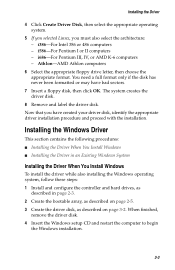
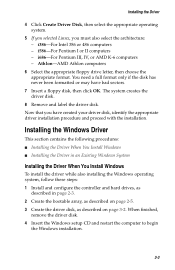
... the Windows setup CD and restart the computer to begin
the Windows installation.
3-3 You need a full format only if the disk has never been formatted or may have created your driver disk, identify the appropriate driver installation procedure and proceed with the installation. Installing the Windows Driver
This section contains the following procedures: ■ Installing the Driver When You...
User Guide - Page 41
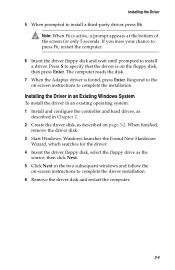
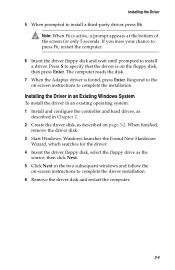
... 3-2. Installing the Driver
5 When prompted to install a driver. Note: When F6 is found, press Enter. When finished,
remove the driver disk. 3 Start Windows. The computer reads the disk.
7 When the Adaptec driver is active, a prompt appears at the bottom of the screen for the driver. 4 Insert the driver floppy disk, select the floppy drive as described on -screen instructions to...
User Guide - Page 51
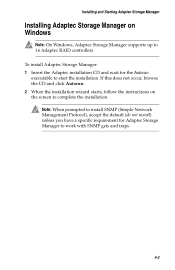
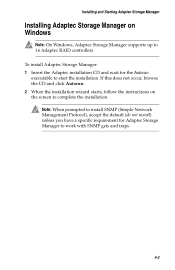
... you have a specific requirement for the Autorun executable to complete the installation. If this does not occur, browse the CD and click Autorun. 2 When the installation wizard starts, follow the instructions on Windows
Note: On Windows, Adaptec Storage Manager supports up to work with SNMP gets and traps.
4-2 To install Adaptec Storage Manager: 1 Insert the Adaptec installation CD and wait...
User Guide - Page 53


..., you used the previous version are saved and used in the upgrade.
To remove Adaptec Storage Manager, type pkgrm RaidMan. Installing and Starting Adaptec Storage Manager
Installing Adaptec Storage Manager on OpenServer
Notes: ■ With OpenServer, Adaptec Storage Manager supports up
to 12 Adaptec RAID controllers. ■ You need either the Java Development Kit (JDK) for SCO or
the...
User Guide - Page 55
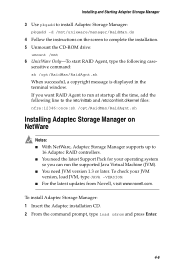
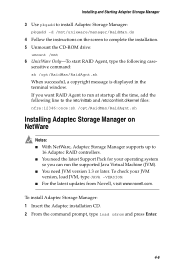
... Manager
3 Use pkgadd to install Adaptec Storage Manager: pkgadd -d /mnt/unixware/manager/RaidMan.ds
4 Follow the instructions on NetWare
Notes: ■ With NetWare, Adaptec Storage Manager supports up to
16 Adaptec RAID controllers. ■ You need the latest Support Pack for your JVM
version, load JVM, type JAVA -VERSION. ■ For the latest updates from Novell, visit www...
User Guide - Page 75
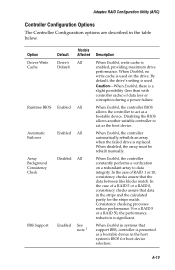
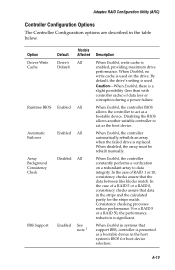
...When Disabled, no write cache is replaced. When Enabled, the controller automatically...Check
BBS Support
Default Drive's Default
Enabled Enabled Disabled
Enabled
Models Affected All...manually. In the case of a RAID 5 or a RAID 0, consistency checks assure that the data between like blocks match. By default, the drive's setting is used on a redundant array to act as the boot device.
Adaptec...
User Guide - Page 77
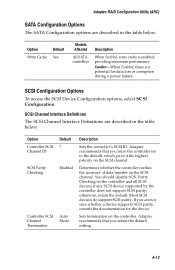
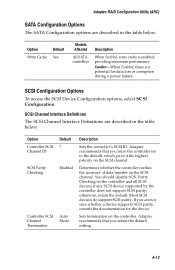
... SCSI Configuration. Option
Default
Write Cache Yes
Models Affected
All SATA controllers
Description
When Enabled, write cache is a potential for the device.
If you leave the controller set to the default, which gives it the highest priority on the controller. Most SCSI devices do support SCSI parity. Adaptec RAID Configuration Utility (ARC)
SATA Configuration...
User Guide - Page 85


...recording an array, the ACU always uses the default Wait setting (equivalent to Wait=Yes) unless you want to record only... separately using separate script files. ■ Because the ACU supports only a subset of array types available, it displays a warning... see the Wait Keyword on page B-11
Creating the Script File Manually
Script files contain the following structures, or blocks: ■ Array...
Adaptec 2039300 Reviews
Do you have an experience with the Adaptec 2039300 that you would like to share?
Earn 750 points for your review!
We have not received any reviews for Adaptec yet.
Earn 750 points for your review!
