Adaptec 2015000 Support and Manuals
Get Help and Manuals for this Adaptec item
This item is in your list!

View All Support Options Below
Free Adaptec 2015000 manuals!
Problems with Adaptec 2015000?
Ask a Question
Free Adaptec 2015000 manuals!
Problems with Adaptec 2015000?
Ask a Question
Popular Adaptec 2015000 Manual Pages
User Guide - Page 6


...installed and used in accordance with the limits for a Class B digital device, pursuant to the Australian/New Zealand standard AS/NZS 3548 set...v This equipment has been tested and found to comply with the instruction manual, may not cause harmful interference and (2) this unit to the specified... been tested and found to comply with part 15 of the rules. Regulatory Compliance Statements...
User Guide - Page 9


...Supported Browsers 4-2 Custom and Compact Installations 4-2 Installing Adaptec Storage Manager on Windows 4-3
Configuring Internet Browsers on Windows 4-4 Installing Adaptec Storage Manager on Linux 4-7
5 Using Adaptec Storage Manager - Browser Edition
Overview 5-2 Architecture Overview 5-3 Logging In 5-4 Installing...21
viii Contents
Installing or Updating the Driver in an Existing Linux System 3-11...
User Guide - Page 14


... documentation. To view this kit includes: s Adaptec Serial ATA RAID 1210SA Quick Installation Guide-This
printed guide contains the essential information for installing the controller in the root directory of the CD and click Autorun. Introduction
About the Documentation
The documentation set for this location, you may be more recent versions than those on the...
User Guide - Page 15


... pagers. s Easy array configuration and status using Adaptec RAID Configuration (ARC). s PCI Local Bus Specification, Revision 2.2 with PCI clock speeds
up to
the instructions in Chapter 2, Installing the Controller. 3 In Chapter 3, Installing the Driver, the procedure depends on the
needs of installing, setting-up, and configuring the controller: 1 Read and understand this entire chapter...
User Guide - Page 22


3
Installing the Driver
This chapter describes installing the driver and setting up the new array for the drives attached to select from the following scenarios for installing the controller driver on Windows or Linux systems: s Installing the Driver in a New Windows System on page 3-2 s Installing the Driver in an Existing Windows System on page 3-4 s Installing Red Hat Linux 7.3 or 8.0 on page ...
User Guide - Page 23
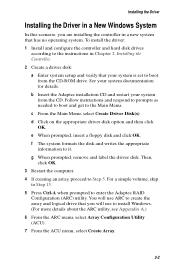
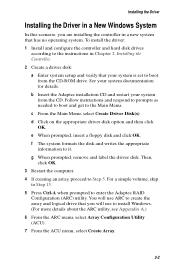
... instructions in a new system that your system documentation for details. e When prompted, insert a floppy disk and click OK. Installing the Driver
Installing the Driver in a New Windows System
In this scenario, you will use ARC to create the array and logical drive that you are installing the controller in Chapter 2, Installing the Controller. 2 Create a driver disk: a Enter system setup...
User Guide - Page 30


... information to Step 14.
3-9
Installing SuSE Linux 8.0 or 8.1
Installing the Driver in a New Linux System
In this scenario, you are installing the controller in an existing Linux system, type the following:
rpm -Uvh aar1210-*.*.*-*.i386.rpm
where * is set to the instructions in Chapter 2, Installing the Controller. 2 Create a driver disk: a Enter system setup and verify that your system...
User Guide - Page 32


..., see Step 2) and press any key to continue. 17 Follow the prompts to set up your preferred environment. 18 Continue with the Linux installation according to the SuSE documentation. Installing or Updating the Driver in an Existing Linux System
To update the driver in an existing SuSE Linux system, type the following:
rpm -Uvh aar1210-*.*.*-*.i386.rpm...
User Guide - Page 37
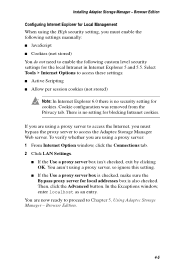
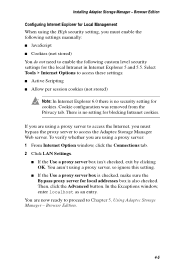
...security setting, you must bypass the proxy server to enable the following custom level security settings for blocking Intranet cookies. To verify whether you must enable the following settings manually: ... In Internet Explorer 6.0 there is no security setting for cookies. s If the Use a proxy server box is also checked.
Installing Adaptec Storage Manager - In the Exceptions window...
User Guide - Page 38
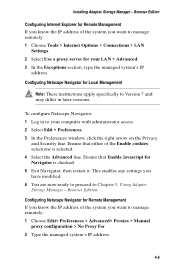
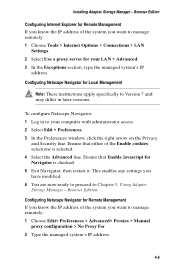
...Proxies > Manual
proxy ...Installing Adaptec Storage Manager - This enables any settings you want to your LAN > Advanced. 3 In the Exceptions section, type the managed system's IP
address.
Ensure that either of the system you want to Chapter 5, Using Adaptec Storage Manager - Browser Edition
Configuring Internet Explorer for Local Management
Note: These instructions apply specifically...
User Guide - Page 43


.... Several remote management configurations are possible: s The remote system must be installed on systems that have a TCP/IP connection through which should already be installed on the system. s The Web service can be installed on
the Web browser. Using Adaptec Storage Manager - To support the remote management configurations described below, all three components must always...
User Guide - Page 47


... the Rescan button to and a number of cache memory (if any) installed on after an array is shown below. For example, drives inserted/removed...model number of the first Adaptec RAID controller found in to change settings on your screen. Typically, when a rescan is required, it occurs automatically, for the system configuration to Adaptec Storage Manager. Note: Depending on a specific...
User Guide - Page 51
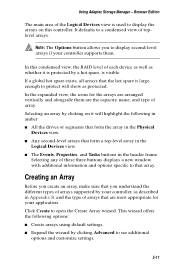
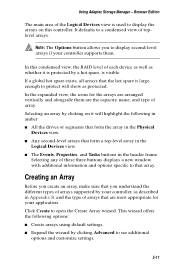
...
Logical Devices view.
Note: The Options button allows you understand the different types of arrays supported by clicking on this condensed view, the RAID level of these three buttons displays a new window with additional information and options specific to display second-level arrays if your application. In this controller. s Any second-level...
User Guide - Page 52
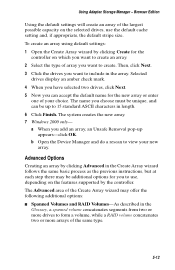
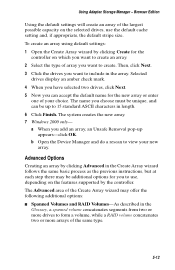
...supported by clicking Advanced in length. 6 Click Finish. The system creates the new array. 7 Windows 2000 only- a When you add an array, an Unsafe Removal pop-up to 15 standard ASCII characters in the Create Array wizard follows the same basic process as the previous instructions... to create.
Browser Edition
Using the default settings will create an array of array you to view your...
User Guide - Page 57


...Events button allows you choose to clear the event log. Event Notification
A notifier service is available for all levels of event available to your
controller.) The level(s)... only (Critical).
Notifier Service Event Levels Most Adaptec controllers support three event levels: s Critical s Warning s Informational (This level may not be added to be supported by your controller. At...
Adaptec 2015000 Reviews
Do you have an experience with the Adaptec 2015000 that you would like to share?
Earn 750 points for your review!
We have not received any reviews for Adaptec yet.
Earn 750 points for your review!
