Adaptec 2012500 - Ultra Wireless Access Point Support and Manuals
Get Help and Manuals for this Adaptec item
This item is in your list!

View All Support Options Below
Free Adaptec 2012500 manuals!
Problems with Adaptec 2012500?
Ask a Question
Free Adaptec 2012500 manuals!
Problems with Adaptec 2012500?
Ask a Question
Popular Adaptec 2012500 Manual Pages
User Guide - Page 2


... accuracy, Adaptec, Inc. Disclaimer
IF THIS PRODUCT DIRECTS YOU TO...errors or omissions in this document to make changes in some jurisdictions.
Trademarks
Adaptec, the Adaptec logo, and Ultra Wireless are the property of Adaptec...Adaptec, Inc., which may be registered in the product design without reservation and without notice. All other countries, used under license.
No part...
User Guide - Page 3


....
■ The TSID number is included on two white, bar-coded labels, like the example below .
For support via e-mail, submit your question to Adaptec's Technical Support Specialists at ask-de.adaptec.com. ■ French: Search the Adaptec Support Knowledgebase (ASK) at ask-fr.adaptec.com for articles, troubleshooting tips, and frequently asked questions for your product.
■ For...
User Guide - Page 5


...not use the Software in a computer service business, including in which incorporate an Adaptec RAID controller and may exist. YOU MAY...Adaptec RAID controller. Special Terms Applicable to the following terms and conditions: 1. BY YOUR USE OF THE SOFTWARE INCLUDED WITH THIS PRODUCT YOU AGREE TO THE LICENSE TERMS REQUIRED BY THE LICENSOR OF THAT SOFTWARE, AS SET FORTH DURING THE INSTALLATION...
User Guide - Page 6


...specific legal rights and you . If Adaptec or its distributor is unable to deliver replacement media which is subject to the restrictions of this Agreement by returning the Software and your exclusive remedy for a breach of delivery to you may contact Adaptec by both parties. Limitation of the agreement between Adaptec...normal use and service for the use... the restrictions set forth in ...
User Guide - Page 15
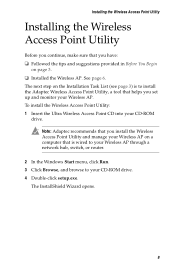
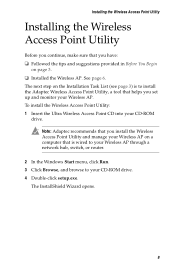
Note: Adaptec recommends that you install the Wireless Access Point Utility and manage your Wireless AP on a computer that is to your CD-ROM
drive. To install the Wireless Access Point Utility: 1 Insert the Ultra Wireless Access Point CD into your CD-ROM drive. 4 Double-click setup.exe. See page 6. The next step on page 3.
❏ Installed the Wireless...
User Guide - Page 19


... search for active Adaptec APs.
2 Select your Wireless AP, upgraded the firmware, or reset the Wireless AP using the Windows Start menu. You must set the IP address for...Installation Task List (see page 3) is set the IP address if you are having trouble connecting to the WLAN. You may also need to set . The next step on
your Wireless AP.
Setting Your Wireless AP's IP Address
Setting...
User Guide - Page 20


..., type admin. 4 By default, no password is set. (See Changing the Administration
Password on page 26 for instructions on setting or changing the Password.) However, if you set a password during a previous session, enter it now... Utility. See page 6. ❏ Installed the Wireless Access Point Utility. See page 8. ❏ Set the IP address for active Adaptec Access Points.
You are running the ...
User Guide - Page 21
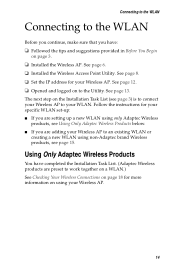
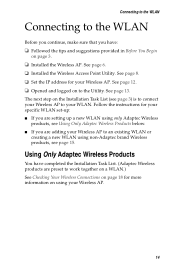
... in Before You Begin
on using your WLAN. Follow the instructions for your specific WLAN set-up: ■ If you are setting up a new WLAN using only Adaptec Wireless
products, see Using Only Adaptec Wireless Products below. ■ If you have completed the Installation Task List. (Adaptec Wireless products are adding your Wireless AP to an existing WLAN...
User Guide - Page 22


... WLAN or Using Your Wireless AP With Non-Adaptec Brand Wireless Devices
You must be identical with those of ...Settings ■ Security Authentication
Note: If you are creating a new WLAN, configure your Wireless AP first, then use identical settings on your Wireless AP to allow it to match the other Wireless network devices.
15 These specific settings must adjust the default settings...
User Guide - Page 24


... deselected by unauthorized users. 3 Click the Security tab. a Set the Enable WEP Encryption and WEP Key settings as desired. (See Changing the WEP Encryption Settings on your WLAN must have the same WEP Encryption settings.
17
Connecting to match your network by enabling WEP encryption. Adaptec recommends that you are vulnerable to security breaches by...
User Guide - Page 30


... or 128-bit key. You do not have to an existing WLAN or have only Adaptec brand products on your WLAN, you can set new WEP keys two different ways:
■ Adaptec recommends that you create the keys manually if you can apply them to apply your session.
Ensure that automatically generates the required...
User Guide - Page 34


... affect overall network performance. Adaptec highly recommends that these settings be left at their default values.
27 To reboot your Wireless AP: 1 Save any changes you 've made and saved in the Wireless Access Point Utility.
Adjusting the Threshold Control Settings
Changes to reboot. The updated settings are applied. Changing the Set-up of Your WLAN...
User Guide - Page 35


...difficulties installing or using your Wireless AP, work through these troubleshooting tips. See Connecting to your Wireless AP and select Set IP Address. Troubleshooting
Troubleshooting
If you have identical settings. Move...a Wireless connection:
■ Check to see if radio interference is causing a problem.
Connection range can 't locate your Wireless AP:
■ Check to see ...
User Guide - Page 37


...
A WLAN can be as simple as two computers, each installed with a Wireless Network Interface Card (NIC), such as Wireless... of Wireless technology and LANs. Computers on wireless products.
30 Adaptec Ultra Wireless products are in a way that can provide a..., they can share and exchange files without using floppy disks or CDs, and they can incorporate a WLAN into a pre-existing wired LAN...
User Guide - Page 40


... CD-ROM drive) communicate with other stations on a wired network. The channel is directly connected to the same channel. device driver A device driver ...is a wired controller that sends data to the wireless NICs installed in the United States) and communicates that lets an adapter...Set-up page of the Wireless Access Point Utility identifies the Wireless AP on your WLAN over a specific channel...
Adaptec 2012500 Reviews
Do you have an experience with the Adaptec 2012500 that you would like to share?
Earn 750 points for your review!
We have not received any reviews for Adaptec yet.
Earn 750 points for your review!
