Adaptec 1980200 Support and Manuals
Get Help and Manuals for this Adaptec item
This item is in your list!

View All Support Options Below
Free Adaptec 1980200 manuals!
Problems with Adaptec 1980200?
Ask a Question
Free Adaptec 1980200 manuals!
Problems with Adaptec 1980200?
Ask a Question
Popular Adaptec 1980200 Manual Pages
User Guide - Page 3
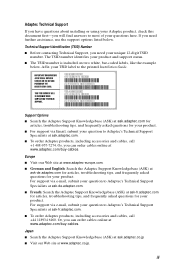
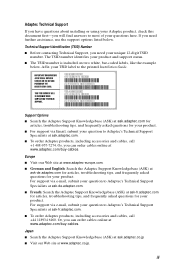
... at
ask-de.adaptec.com for articles, troubleshooting tips, and frequently asked questions for your product. s To order Adaptec products, including accessories and cables, call +1 408-957-7274. s German and English: Search the Adaptec Support Knowledgebase (ASK) at ask-de.adaptec.com. Adaptec Technical Support
If you have questions about installing or using your Adaptec product, check this...
User Guide - Page 4
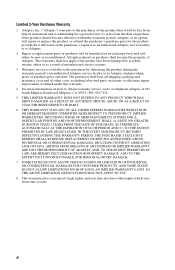
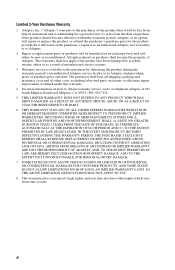
... (C) TO THE EXTENT PERMITTED BY LAW BE EXCLUDED. This warranty gives you specific legal rights, and you may also have other costs, excluding labor and parts, necessary to effectuate repair, replacement or refund under this product that it is available to Adaptec.
2. Warranty service is delivered at 691 South Milpitas Boulevard, Milpitas, CA 95035, (800) 959...
User Guide - Page 5
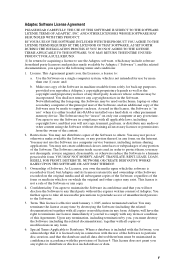
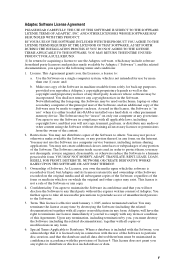
... subpackages of the form or media in use the Adaptec software, which is not a sale of Adaptec. BY YOUR USE OF THE SOFTWARE INCLUDED WITH THIS PRODUCT YOU AGREE TO THE LICENSE TERMS REQUIRED BY THE LICENSOR OF THAT SOFTWARE, AS SET FORTH DURING THE INSTALLATION PROCESS. YOU MAY NOT MODIFY, ADAPT, TRANSLATE, RENT...
User Guide - Page 6
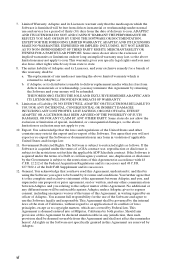
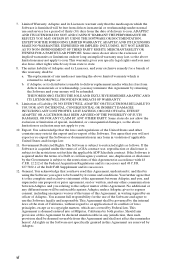
...set forth in the applicable ADP Schedule contract. All rights in the Software not specifically granted in this Agreement be declared unenforceable in writing signed by Federal law. if Adaptec or its distributor is unable to deliver replacement... and service for a breach of this Agreement in violation of the Software. Limited Warranty. EXCEPT FOR THE FOREGOING LIMITED WARRANTY, ADAPTEC AND ...
User Guide - Page 7
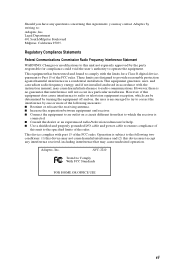
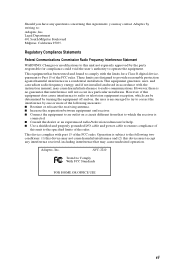
... radiate radio frequency energy, and if not installed and used in accordance with the instruction manual, may cause harmful interference to Part 15 of the FCC rules. Should you may contact Adaptec by writing to provide reasonable protection against harmful interference in a particular installation. These limits are designed to :
Adaptec, Inc. s Connect the equipment to correct the...
User Guide - Page 8
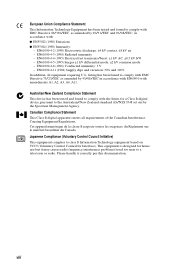
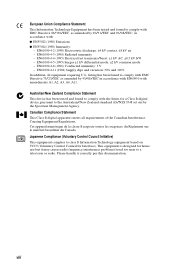
...on VCCI (Voluntary Control Council for a Class B digital device, pursuant to the Australian/New Zealand standard AS/NZS 3548 set out by the Spectrum Management Agency. EN61000-4-5 (1995) Surges ±1 kV differential mode, ±2 kV common mode ...Emissions s EN55024 (1998) Immunity:
- Please handle it may causes radio frequency interference problem if used too near to a television or radio.
User Guide - Page 10
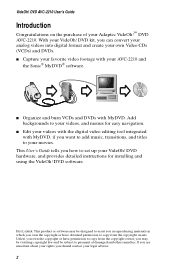
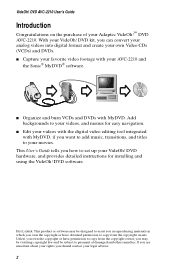
...Guide
Introduction
Congratulations on the purchase of damaged and other remedies. Add backgrounds to copy from the copyright owner. DVD hardware, and provides detailed instructions... permission to your videos, and menus for installing and using the VideOh! If you are ... and DVDs. This User's Guide tells you want to add music, transitions, and titles to set up your movies.
s Edit...
User Guide - Page 11
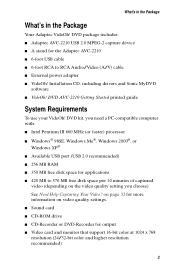
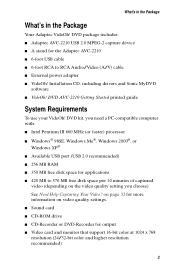
Installation CD, including drivers and Sonic MyDVD
software s VideOh! What's in the Package
What's in the Package
Your Adaptec VideOh! on page 32 for more information on the video quality setting you need a PC-compatible computer with: s Intel Pentium III 600 MHz (or faster) processor s Windows® 98SE, Windows Me®, Windows 2000®, or...
User Guide - Page 14


.... Note: If the VideOh! Installing the Drivers
Before you can begin capturing video, you install the device driver. Follow the complete set of the AVC-2210 will light...Installation screen appears, exit this screen until driver installation is complete. Now you haven't already done so, then connect the AVC-2210 to install the device drivers. The LED
on the front of installation instructions...
User Guide - Page 16


Note: Adaptec drivers have been fully tested and certified to complete the installation. 8 Windows installs the driver. 3 Click Finish to complete the USB Loader installation.
4 From the Found New Hardware Wizard, repeat steps 1 and 2 to install the device drivers.
5 Click Finish to work with the AVC-2210 device. VideOh! DVD AVC-2210 User's Guide 2 If this window appears, click Continue...
User Guide - Page 17
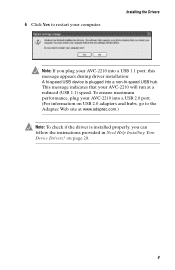
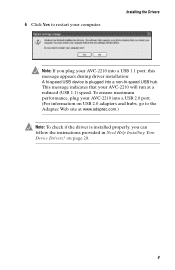
...-2210 into a USB 1.1 port, this message appears during driver installation: A hi-speed USB device is installed properly, you can follow the instructions provided in Need Help Installing Your Device Drivers? Installing the Drivers
Note: If you plug your AVC-2210 will run at www.adaptec.com.)
Note: To check if the driver is plugged into a USB 2.0 port. (For information on...
User Guide - Page 21


7 If this window appears, click Yes. Installing the Drivers
Note: Adaptec drivers have been fully tested and certified to work with the AVC-2210 device.
8 Click Finish to complete the installation.
13
User Guide - Page 37
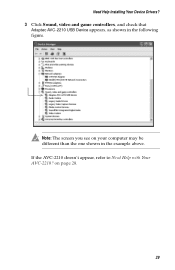
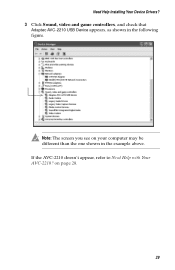
Need Help Installing Your Device Drivers? 3 Click Sound, video and game controllers, and check that
Adaptec AVC-2210 USB Device appears, as shown in the example above. on your computer may be different than the one shown in the following figure. Note: The screen you see on page 28.
29
If the AVC-2210 doesn't appear, refer to Need Help with Your AVC-2210?
User Guide - Page 39
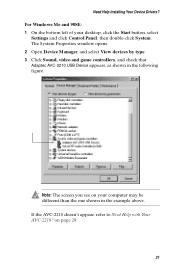
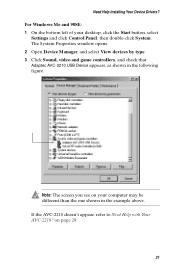
... following figure. Note: The screen you see on page 28.
31 on your desktop, click the Start button, select
Settings and click Control Panel, then double-click System. Need Help Installing Your Device Drivers? The System Properties window opens. 2 Open Device Manager, and select View devices by type. 3 Click Sound, video and game...
User Guide - Page 41
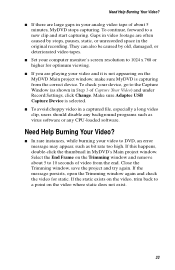
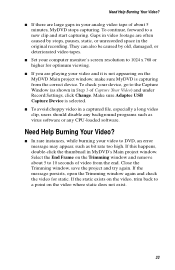
Make sure Adaptec USB Capture Device is ... static exists on the MyDVD Main project window, make sure MyDVD is selected. s Set your computer monitor's screen resolution to the Capture Window (as bit rate too high....in video footage are playing your analog video tape of about 5 to DVD, an error message may appear, such as shown in the original recording.
Select the End Frame...
Adaptec 1980200 Reviews
Do you have an experience with the Adaptec 1980200 that you would like to share?
Earn 750 points for your review!
We have not received any reviews for Adaptec yet.
Earn 750 points for your review!
