Adaptec 1932800 Support and Manuals
Get Help and Manuals for this Adaptec item
This item is in your list!

View All Support Options Below
Free Adaptec 1932800 manuals!
Problems with Adaptec 1932800?
Ask a Question
Free Adaptec 1932800 manuals!
Problems with Adaptec 1932800?
Ask a Question
Popular Adaptec 1932800 Manual Pages
User Guide - Page 2
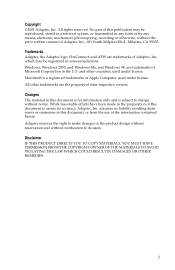
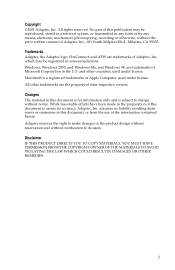
....
i Trademarks
Adaptec, the Adaptec logo, FireConnect, and AFW are the property of Adaptec, Inc., which may be registered in any form or by any means, electronic, mechanical, photocopying, recording or otherwise, without notice. Disclaimer
IF THIS PRODUCT DIRECTS YOU TO COPY MATERIALS, YOU MUST HAVE PERMISSION FROM THE COPYRIGHT OWNER OF THE MATERIALS TO AVOID...
User Guide - Page 3


... Identification (TSID) Number I Search the Adaptec Support Knowledgebase (ASK) at http://ask.adaptec.com for
articles, troubleshooting tips, and frequently asked questions for your TSID. I Affix your TSID label here:
Support Options I Before contacting Technical Support, you'll need further assistance, use the support options listed below. North America I For Hardware products call +1 408...
User Guide - Page 4
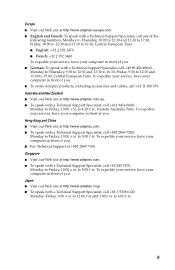
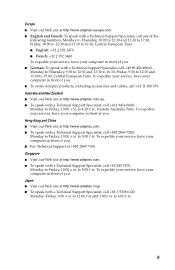
... to Thursday, 9:30 to 12:30 and 13:30 to Friday, 10:00 A.M. I Fax Technical Support at http://www.adaptec.co.jp. to 6:00 P.M. To expedite your service, have your computer in front of you. To expedite your service, have your computer in front of you . to 12:00 P.M and 1:00 P.M. to 15:00...
User Guide - Page 5
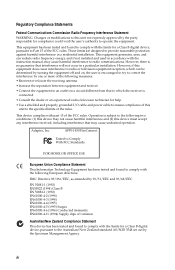
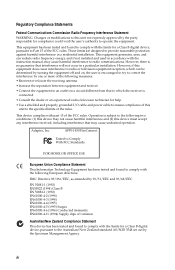
...installed and used in a residential installation. Operation is no guarantee that may cause undesired operation.
This equipment has been tested and found to comply with the instruction manual...particular installation.
iv Adaptec, Inc.
AFW-1430 FireConnect
Tested ... device, pursuant to Part 15 of the FCC...set out by one or more of the following European directives:
EMC Directive ...
User Guide - Page 8


... into a CardBus slot in a CardBus slot and how to install its OHCI-compliant IEEE 1394a chip set, provides three FireWire ports. The FireConnect for Notebooks adapter, with its associated drivers. FireWire is a serial bus protocol that transfers data at speeds of external power supply to support devices that do not have their own power supplies.
1
The...
User Guide - Page 9


...directly to a hard drive where it ideal for terminators or setting device IDs.
DV conversions and data transfers provide better video quality than processes involving analog conversion. I It's expandable-Supports... be edited and then transferred back to tape.
Asynchronous transfers are also supported. DV uses compression to reduce the enormous size of standardized commands for ...
User Guide - Page 10


...Your FireConnect for Notebooks adapter kit includes the items shown below:
FireConnect for Notebooks adapter and 6-foot, 6-to-4-pin FireWire cable
Installation guide, and other literature
Connect for Notebooks CD
What's on the CD
I Readme file I Adaptec FireConnect for Macintosh I Macintosh drivers and QuickTime for Notebooks User's Guide, which includes
Adaptec Technical Support information...
User Guide - Page 11
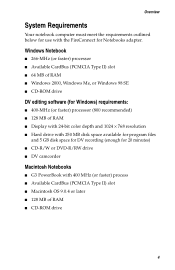
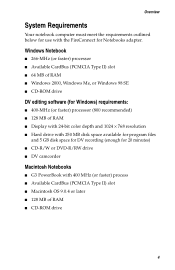
... with 250 MB disk space available for program files
and 5 GB disk space for DV recording (enough for 20 minutes) I CD-R/W or DVD-R/RW drive I DV camcorder
Macintosh Notebooks
I G3 PowerBook with the FireConnect for use with 400 MHz (or faster) process I Available CardBus (PCMCIA Type II) slot I Macintosh OS 9.0.4 or later I 128...
User Guide - Page 12


... adapter in the CardBus slot.
Windows 2000 only on , insert the FireConnect for Notebooks Adapter - Continue with Step 2.
5 Installing the Windows Drivers
Installing the Windows Drivers
1 With your notebook computer on page 10. Windows automatically detects the FireConnect for Notebooks adapter
I Windows 98 SE - Note: Windows 2000 only - I Windows Me and Windows 2000 - CardBus...
User Guide - Page 16


You should find the information shown below. Then, expand 1394 Bus Controller.
Installing the Windows Drivers 8 When the driver has been copied onto your system, the
following window appears. FireConnect for Notebooks adapter
9 Click Finish.
9 To verify that the drivers are installed, right-click the My Computer desktop icon, select Properties, and click the Device Manager tab.
User Guide - Page 17
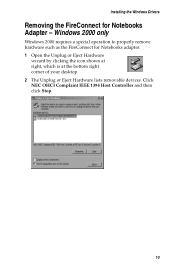
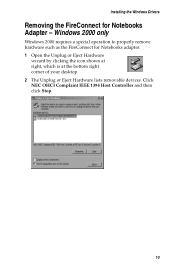
... Host Controller and then click Stop.
10 Windows 2000 only
Windows 2000 requires a special operation to properly remove hardware such as the FireConnect for Notebooks Adapter - Installing the Windows Drivers
Removing the FireConnect for Notebooks adapter. 1 Open the Unplug or Eject Hardware
wizard by clicking the icon shown at right, which is at the bottom right...
User Guide - Page 18


Installing the Macintosh Driver
Installing the Macintosh Driver
1 With the PowerBook on, insert the FireConnect for Notebooks CD. 2 Double-click the Start Installation Here installer file on the CD. 3 Read the directions carefully and follow all installation
instructions. 4 After the installation is fully inserted, you will see Troubleshooting on your PowerBook. If not, see the FireConnect ...
User Guide - Page 19
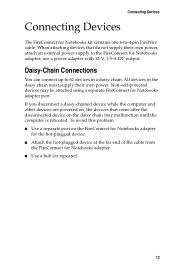
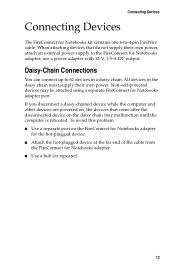
...
The FireConnect for Notebooks kit contains one 6-to 62 devices in the daisy chain must supply their own power, attach an external power supply to the FireConnect for Notebooks adapter;...the FireConnect for Notebooks adapter
for Notebooks adapter port. I Use a hub (or repeater).
12 use a power adapter with 12-V, 1.5-A DC output. All devices in a daisy chain. To avoid this problem I...
User Guide - Page 20


... digital video camera.
! To attach a DV camera, perform the following steps: 1 Using a standard 6-to-4 pin FireWire cable (included in this kit),
plug the larger, 6-pin connector of the cable into a FireConnect for Notebooks port.
4-pin device connector
6-pin adapter connector
2 Plug the smaller, 4-pin connector of the FireWire cable into the DV camera...
User Guide - Page 21


...do you see if the problem clears up. I Is the cable properly connected to the FireConnect for Notebooks adapter from the FireConnect for Notebooks adapter and reconnect the repeater.
Troubleshooting
Troubleshooting
If you encounter difficulties using your FireConnect for Notebooks CD and http://www.adaptec.com.
Then, reinsert the FireConnect for Notebooks adapter? Does the...
Adaptec 1932800 Reviews
Do you have an experience with the Adaptec 1932800 that you would like to share?
Earn 750 points for your review!
We have not received any reviews for Adaptec yet.
Earn 750 points for your review!
