Adaptec 1822300 Support and Manuals
Get Help and Manuals for this Adaptec item
This item is in your list!

View All Support Options Below
Free Adaptec 1822300 manuals!
Problems with Adaptec 1822300?
Ask a Question
Free Adaptec 1822300 manuals!
Problems with Adaptec 1822300?
Ask a Question
Popular Adaptec 1822300 Manual Pages
User Reference - Page 8
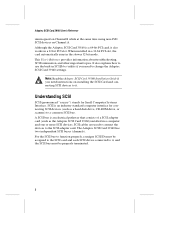
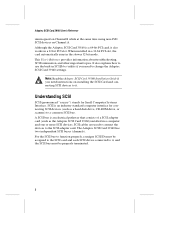
... as the Adaptec SCSI Card 39160) installed in SCSISelect utility if you need to change the Adaptec SCSI Card 39160 settings. A SCSI bus is an electrical pathway that consists of a SCSI adapter card (such as a hard disk drive, CD-ROM drive, or scanner) to a common SCSI bus. Note: Read the Adaptec SCSI Card 39160 Installation Guide if you need instructions on Channel A. SCSI cables are...
User Reference - Page 10
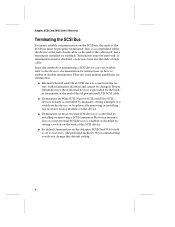
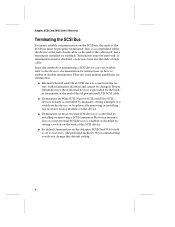
... manually setting a jumper or a switch on the device, or by physically removing or installing one or more resistor modules on the device. s Termination on most external SCSI devices is set to Automatic (the preferred method). Since the method for terminating a SCSI device can vary widely, refer to enable or disable termination.
s By default, termination on the Adaptec SCSI Card 39160...
User Reference - Page 11
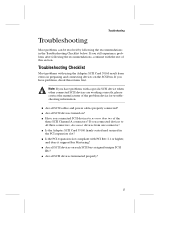
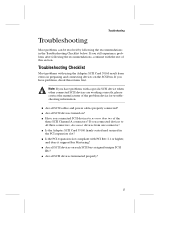
... s Is the Adaptec SCSI Card 39160 firmly seated and secured in the Troubleshooting Checklist below. s Are all three connectors, disconnect devices from errors in preparing and connecting devices on the SCSI bus. Note: If you connected SCSI devices to all SCSI devices turned on each SCSI bus assigned unique SCSI IDs?
s Is the PCI expansion slot compliant with a specific SCSI device when...
User Reference - Page 12
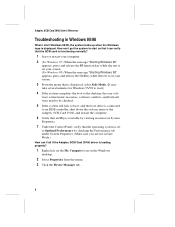
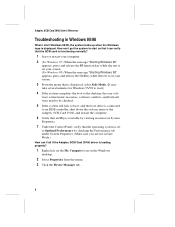
...Adaptec SCSI Card 39160, and restart the computer.
6 Verify that an IRQ is available by viewing resources in System
Properties.
7 Under the Control Panel, verify that the operating system is set... up when the Windows logo is displayed. Adaptec SCSI Card 39160 User's Reference
Troubleshooting in Safe Mode.) How can I tell if the Adaptec SCSI Card 39160 driver is loading properly?
1 Right click on ...
User Reference - Page 13
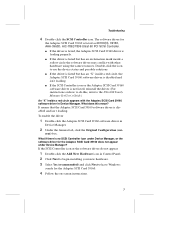
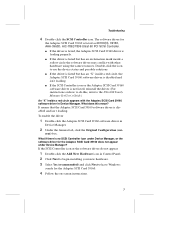
...-screen instructions.
7
s If the SCSI Controller icon or the Adaptec SCSI Card 39160 software driver is listed as 29160(N), 39160, AHA-3960D, AIC-7892/7899 Ultra160 PCI SCSI Controller. What does this , refer to see the device status and possible solutions. Troubleshooting
4 Double-click the SCSI Controller icon. s If the driver is listed, the Adaptec SCSI Card 39160 driver is disabled...
User Reference - Page 14
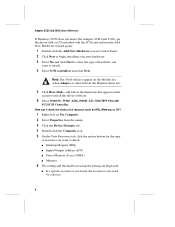
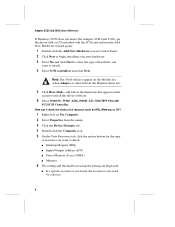
... specific ...Direct Memory Access (DMA) s Memory
6 The setting and the hardware using the setting are displayed. Note: The 39160 will not appear on the
screen to install the driver software.
6 Select 29160(N), 39160, AHA-3960D, AIC-7892/7899 Ultra160
PCI SCSI Controller. Adaptec SCSI Card 39160 User's Reference
If Windows 95/98 does not detect the Adaptec SCSI Card 39160, get the driver disk or CD...
User Reference - Page 16


Adaptec SCSI Card 39160 User's Reference
Common Error Messages
Here is what you should do if the following messages appear on the screen at bootup: "Device connected, but not ready" The host computer received no answer when it requested data from the SCSI card and then starting the computer. An unexpected time-out occurred.
1 Verify that the SCSI bus...
User Reference - Page 19


...
Yes
Run CMOS Setup program and
select SCSI drive as an EIDE controller. Using the Adaptec SCSI Card 39160 and SCSI Devices
Combining SCSI and Non-SCSI Devices
You can install the Adaptec SCSI Card 39160 in a computer that boots from a non-SCSI disk drive, the computer will not be used
together. If your computer's motherboard BIOS supports the BIOS Boot Specification (BBS) feature, you...
User Reference - Page 20
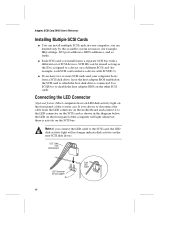
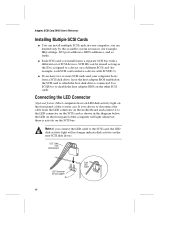
...LED Cable from
motherboard
2-pin LED Cable
LED Connector on a different SCSI card (for example, IRQ settings, I/O port addresses, BIOS addresses, and so forth). Adaptec SCSI Card 39160 User's Reference
Installing Multiple SCSI Cards
s You can install multiple SCSI cards in the diagram below, the LED on the front panel of SCSI devices. SCSI IDs can be reused as long as shown in your...
User Reference - Page 23


... Adaptec SCSI Card 39160 with SCSISelect
SCSISelect Options
Available Settings Default Setting
SCSI Device Configuration:
Sync Transfer Rate (MBytes/sec)
160, 80.0, 53.4, 40.0, 160 32.0, 26.8, 20.0, 16.0, 13.4, 10.0, ASYN
Initiate Wide Negotiation
Yes, No
Yes (Enabled)
Enable Disconnection
Yes, No
Yes (Enabled)
Send Start Unit Command Enable Write Back Cache 2
BIOS Multiple LUN Support...
User Reference - Page 27


... at bootup. Configuring the Adaptec SCSI Card 39160 with SCSISelect
s BIOS Multiple LUN Support-(Default: No) Leave this setting, the change the Advanced Configuration Options unless absolutely necessary.
Caution: Changing the translation scheme destroys all data on initialization and after the SCSI card BIOS banner appears. s Include in which multiple CDs can still invoke the...
User Reference - Page 28


... the SCSI card BIOS and allow it to scan the SCSI devices on the SCSI bus and sets transfer rates accordingly. s Set to Disabled: Scan Bus if you do not want it to scan and initialize all SCSI devices. Adaptec SCSI Card 39160 User's Reference
Use the MS-DOS Fdisk command to partition a disk larger than 1 GByte controlled by software drivers and...
User Reference - Page 29


... allows the computer to Disabled. Configuring the Adaptec SCSI Card 39160 with SCSISelect
Caution: You may lose data if you want to be either enabled or disabled if your system is treated as a hard disk drive. s BIOS Support for Bootable CD-ROM-(Default: Enabled) When set to Enabled, the SCSI card BIOS supports Int 13h extensions as required by Plug...
User Reference - Page 34


...1276 854500
28
s After-hours, weekend, and holiday support is a 12-digit number that can be found on software upgrades is required when you need further assistance, please contact ...installing or using your TSID label here:
Contacting Support Technical information including product literature, answers to place an order for a fee at http://ask.adaptec.com
for articles, troubleshooting...
User Reference - Page 35


... are designed to Part 15 of the FCC rules. However, if this equipment does cause interference to radio or television equipment reception, which can radiate radio frequency energy, and if not installed and used in accordance with the limits for compliance could void the user's authority to operate the equipment. Adaptec SCSI Card 39160
Tested to...
Adaptec 1822300 Reviews
Do you have an experience with the Adaptec 1822300 that you would like to share?
Earn 750 points for your review!
We have not received any reviews for Adaptec yet.
Earn 750 points for your review!
