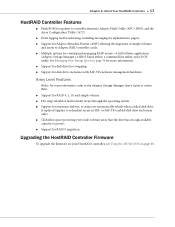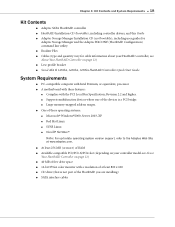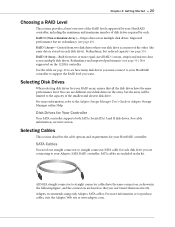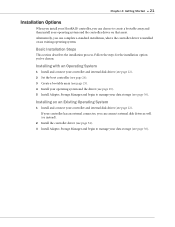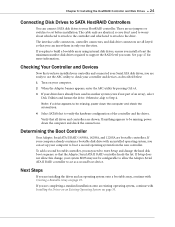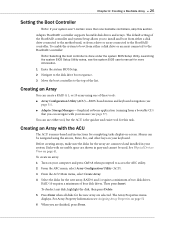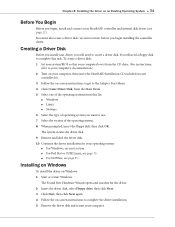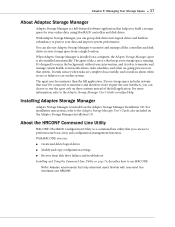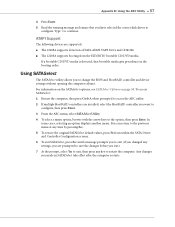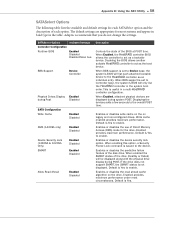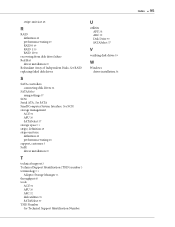Adaptec 1430SA - RAID Controller Support and Manuals
Get Help and Manuals for this Adaptec item

View All Support Options Below
Free Adaptec 1430SA manuals!
Problems with Adaptec 1430SA?
Ask a Question
Free Adaptec 1430SA manuals!
Problems with Adaptec 1430SA?
Ask a Question
Adaptec 1430SA Videos
Popular Adaptec 1430SA Manual Pages
Adaptec 1430SA Reviews
We have not received any reviews for Adaptec yet.