Acer XL1220 Support and Manuals
Popular Acer XL1220 Manual Pages
User Manual Multimedia - Page 2


... projector by Wi-Fi.
Opens the WiFi settings on NB / PC / Smartphone / Tablet and find the SSID which is Acer-XXXXXXXX and connect it.
When success connected, the projector's IP address will appear on and the SSID will not show the SSID and password, only show the ID. Step 2, Connect your...
User Manual Multimedia - Page 3


... 3, Client setting for projector's wireless setup
After Step2, open the device's web browser and enter the IP address (192.168.203.1) into setting page.
Select the router which want to connect.
After setting, the projector wireless display standby page will switch as below, the SSID and PWD information will replace to device...
User Manual Multimedia - Page 9


Support 0~9 and a~z, user could modify it .
WiFi password - Default auto (depend on router then show the picture slide show form cloud.
Language - 3. Default same with SSID/ID, and User could change the language for projector.
Internet Projector's wireless client setting, it can enable the Airplay streaming, DLNA and Google mirror function...
User Manual Multimedia - Page 11


Other Important Notice
**Remove AC3, 3GP, RMVB, DTS, DiVX, MPEG2 support. It will auto reboot when upgrade finished.
Reset to default Set all settings to the default.
7. Wireless transmission distance: < 5 m. Supported WiFi Dongles: UWA5.
User Manual Multimedia - Page 12
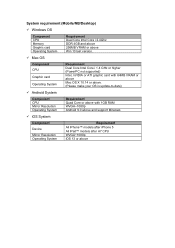
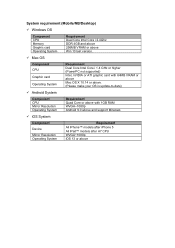
... Graphic card Operating System
Requirement Dual Core Intel Core i 1.4 GHz or higher (PowerPC not supported)
Intel, nVIDIA or ATI graphic card with 64MB VRAM or above
Mac OS X 10.14 or above. (Please make your OS is update-to-date)
Android System
Component CPU Mirror Resolution Operating System
iOS System...
User Manual - Page 2


...: Serial number: Date of purchase: Place of purchase:
Acer and the Acer logo are trademarks or registered trademarks of HDMI Licensing LLC.
2 English The serial number and model number are used herein for identification purposes only and belong to the contents hereof and specifically disclaims the implied warranties of merchantability or fitness for a particular...
User Manual - Page 11


...
1 2 3 4 56 7 8
9
10 11
12
No. Power Socket
10. HDMI 2 (v1.4) Connector
2. English 11
Composite Connector
6. Audio In Connector
No. Service connector (for wifi dongle)
Note:
‡‡ Functions vary depending on model definition. ‡‡ Smartphone charging is not supported via USB power out connector. KensingtonTM Lock Port 13.
RS232 Connector
11.
Item
1.
User Manual - Page 13


...
20
13
21
14
22
15
23
16
24
Model No:J-25050
17
25
18
MC.JMV11.009
No. MODE
10. VGA
13. FREEZE
No. PgUp (not supported)
15. HDMI™ 21. LAN (not supported)/Wifi 26. POWER
3.
Four directional select keys
7. 3D
8. COMPONENT (not supported)
16. KeyPad 0~9
19. HIDE 22. Laser button
4. KEYSTONE...
User Manual - Page 18


...depending on model definition. SETUP AND INSTALLATION
Note:... ‡‡
No. USB cable
6. VGA to component/HDTV adapter
10. 3 RCA component cable
11. Audio cable
3. HDMI cable
4. USB cable needs powered extender if the length is compatible with your computer, please make sure the timing of the display mode is over 5 m. USB DC 5V out connector support...
User Manual - Page 34


... screen TV. ‡‡ 16:10 (for WXGA/1080P model only): This format is for 16:10 input sources, like ...2.35:1
aspect ratio in 3D mode.
Please make sure to manually turn off the 3D function.
3D → 2D Use this...only, lower or higher frame rate is not supported in full resolution. ‡‡ Native:... is recommended, please be set to enable/disable the 3D sync invert function.
To...
User Manual - Page 40


...to normal standby. ‡‡ Eco.: Choose "Eco." Setup power settings menu
Direct Power On Choose "On" to activate Signal ...models) Choose the screen type from 16:9 and 16:10. Setup screen type menu
Screen Type (for a password before using the projector.
‡‡ On: Choose "On" to use security verification when the turning on the remote control.
Note: Only supported on model...
User Manual - Page 42


...on -screen instructions. Enter ...Error: No Projector found ", the projector has been connected successfully. Note: Support...Guide) to projector
Click the "Flash Image" button.
Select logo file
Click the "Browse" button and select logo file. USING THE PROJECTOR
Logo Use this function to "User" in Setup options menu.
2. Connect USB cable between PC and projector Please find the "SERVICE...
User Manual - Page 43


...upgraded correctly.
8. Operating system compatibility
Operating system platform compatible
Windows XP
Not support
Windows 7 (64 bit)
Support
Windows 10 (64 bit)
Support
Mac OS
Not support
Background Color Use this function to Default Return the factory default settings for all settings except network setting.
Setup... vary depending on model definition. USING THE PROJECTOR
7.
User Manual - Page 51


...Installation" section. ‡‡ Ensure the pins of connectors are not crooked or broken. ‡‡ Ensure that it is reversed ‡‡ Select "Setup → Projection" from the OSD and adjust the projection direction. If a problem...English 51 Try the different settings. Image problems
N o image appears on-... or service center. ADDITIONAL INFORMATION
Troubleshooting
If you play ...
User Manual - Page 57


...acer.it
Product: Trade Name: Model Number: Marketing name:
DLP Projector Acer XL1220/XL1320W/XL1520
FL011/FL021/LU-X100X/LU-X100W/ PF-L100X/PF-L100W/LR210/LR310/ ML-110/ML-210/DNX2006/DWX2005/ XL122L/XN132WL
We, Acer...�ve 2009/125/EC. EN 50563:2011
Year to begin affixing CE marking 2021. Acer Incorporated
8F, 88, Sec. 1, Xintai 5th Rd., Xizhi New Taipei City 221, Taiwan
Declara&#...
Acer XL1220 Reviews
Do you have an experience with the Acer XL1220 that you would like to share?
Earn 750 points for your review!
We have not received any reviews for Acer yet.
Earn 750 points for your review!

