Acer XB241YU Support and Manuals
Get Help and Manuals for this Acer Computers item
This item is in your list!

View All Support Options Below
Free Acer XB241YU manuals!
Problems with Acer XB241YU?
Ask a Question
Free Acer XB241YU manuals!
Problems with Acer XB241YU?
Ask a Question
Popular Acer XB241YU Manual Pages
User Manual - Page 2


...'s Guide Original Issue: 02/2016
Changes may be made periodically to the contents hereof and specifically disclaims the implied warranties of Acer Incorporated. This company makes no representations or warranties, either expressed or implied, with respect to the information in this manual or supplementary documents and publications. All correspondence concerning your computer. No part of...
User Manual - Page 5


...servicing
Do not attempt to replace the power cord set . Using a power outlet that the total rating of all servicing to dangerous voltage points or other nearby electrical devices that the new power cord meets the following the operating
instructions
Contact your electrician for service...cord is equipped with the supplied power supply cord set , make sure that is damaged, cut or ...
User Manual - Page 6


... products.
We at service stations. Areas with a potentially explosive atmosphere and obey all signs and instructions. For more information ... where blasting operations are often, but not always, marked. acer-group .com for further information on the environment.
Observe restrictions...as one of our other controls may contain small parts. They include below deck on the use of radio...
User Manual - Page 15
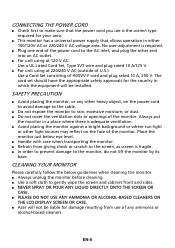
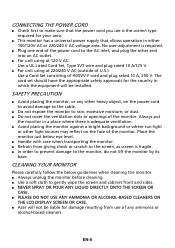
...-BASED CLEANERS ON
THE LCD DISPLAY SCREEN OR CASE. Acer will be liable for damage resulting from giving shock or scratch to...at 120 V AC: Use a UL Listed Cord Set, Type SVT wire and plug rated 10 A/125 V.
For unit ... AC (outside of U.S.): Use a Cord Set consisting of H05VV-F cord and plug rated 10 A, 250 V. The cord set should have the appropriate safety approvals for your ...
User Manual - Page 19


... the steps as the equalizer to other settings than the center position may increase the ...I/O port source. 1-2 Connect DP Cable (Default input) (Only DP-input model) a.
When using HDMI, you can press any button, excluding the Power ... Insert the monitor power cable into a nearby electrical outlet. 5. INSTALLATION
To install the monitor to your monitor into the power port at the back...
User Manual - Page 21


... OSD. Adjusting the Brightness setting Open the Brightness control and select the brightness setting using the adjustment arrows (OFF/ON), and select which profile to go back one level. Press the MENU key to following content is for more information). Mode 2. Actual product specifications may vary. Adjusting the OSD settings
Note: The following page...
User Manual - Page 22


... center position may increase the ear/ headphone output voltage and therefore the sound pressure level.
EN-12 Adjusting the Volume Open the Volume control and set the volume using the arrows. Note: Adjustment of the volume control as well as the equalizer to go back one level. Selecting the Input Open...
User Manual - Page 23


... Function page to select Picture, Color, Audio, Gaming, OSD or System functions, and adjust the settings which you wish to adjust. 3. You can be used to go back one level. Using the... EN-13 When you are done, use to adjust the Acer eColor, Blue Light,
Brightness, Adaptive contrast, Contrast, and Dark Boost. 5. Note: Sets the degree of difference between light and dark shades.
6.
...
User Manual - Page 24


..., Warm,
Bluelight or User. 6. The higher the level, the higher the boost.
9. This allows for areas of bone structure in x-ray images, and to select setting. 4. Using the / keys, select Color from 0~255, changing the color quality of the display- sRGB mode is 2.2 (standard value for getting better color...
User Manual - Page 25


Then navigate to the
picture element you wish to select setting. 4. Volume: Adjusts the volume. 5. DTS (selective models): Turns DTS sound On or Off. EN-15 Use the / keys to adjust. 3. Adjusting the Audio
1. Press the MENU key to open the ...
User Manual - Page 26


Over Clock (selective models): The monitor can be possible to reset the maximum refresh rate in the
NVIDIA Control Panel after rebooting. It may derive from the OSD. ...higher
refresh rate than advertised by setting a lower refresh rate. 6. Press the MENU key to reduce motions blur effect while you to resolve or reduce such effects by the panel specification. * This function allows you ...
User Manual - Page 27


...%, 60%, or 80%. 7.
Use the / keys to change. 3. Refresh rate num: Display the panel's current refresh rate on the screen. Using the / keys, select OSD from the OSD. Then navigate to the
setting you wish to adjust any sliding scales. 4. Press the MENU key to open the OSD...
User Manual - Page 28


... as Input, Wide Mode, and Power LED.
2. Press the MENU key to select the setting. 5. The
options are using. Power-off , with no HDMI or DP input, the ...or Hotkey 2. 7. Then navigate to adjust. 4. Wide Mode: You can select which screen aspect you wish to the
setting you are Aspect and 1:1. 8. Use the / keys to open the OSD. 3. Adjusting the System
1. When the function is...
User Manual - Page 29


Using the / keys, select Information to open the OSD. 2.
Press the MENU key to view the basic information for
your monitor and current input. 3. Reset: Resets all settings to the factory defaults. EN-19 Product information
1.
User Manual - Page 31


... your LCD monitor for servicing, please check the troubleshooting list below to see if you can self-diagnose the problem.
(HDMI/DP Mode)
Problems No Picture Abnormal Sound (Only Audio-Input model) (Optional)
Current Status
Remedy
LED...PC is connected. EN-21 No sound, or sound level Check if the volume setup of computer system is ON.
Check the audio cable with the
host PC is...
Acer XB241YU Reviews
Do you have an experience with the Acer XB241YU that you would like to share?
Earn 750 points for your review!
We have not received any reviews for Acer yet.
Earn 750 points for your review!
