Acer GF276 Support and Manuals
Popular Acer GF276 Manual Pages
User Manual - Page 2


... will be incorporated in the space provided below. Acer LCD Monitor User's Guide Original Issue: 09/2016
Changes may be made ...specifically disclaims the implied warranties of Acer Incorporated. The serial number and model number are used herein for a particular purpose. No part of this publication may be reproduced, stored in a retrieval system, or transmitted, in this manual...
User Manual - Page 3
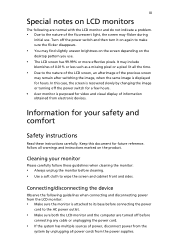
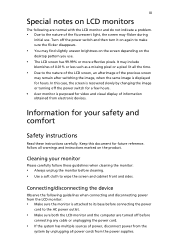
... following guidelines when connecting and disconnecting power from the LCD monitor:
• Make sure the monitor is recovered slowly by unplugging all warnings and instructions marked on the
desktop pattern you use . Turn off the power switch for a few hours. • Acer monitor is purposed for future reference. It may include
blemishes of 0.01% or...
User Manual - Page 4


... these instructions.
&#...-out parts that...installation unless proper ventilation is only used for this monitor..., do not increase it from overheating. These openings must not be sure to block out noisy surroundings.
• Turn the volume down if you can hear it clearly and comfortably
and without distortion.
• After setting...Model: DA-40A19 Manufacturer: Delta Electronics Inc., Model...
User Manual - Page 5


Also, make sure that the total rating of all servicing to replace the power cord set .
The plug only fits in too
many devices. Do not insert the plug into the extension cord does not exceed the extension cord ampere rating. The grounding pin is properly grounded before inserting the power cord plug.
Note: The grounding...
User Manual - Page 6


...instructions, since improper adjustment of other products. Areas with a potentially explosive atmosphere and obey all signs and instructions.
acer... small parts. Potentially explosive environments
Switch off the device near gas pumps at Acer are ...Equipment Recycling Information
Acer is strongly committed to reduce the environmental impact of our products. We at service stations. vi
...
User Manual - Page 14


... AC (outside of U.S.): Use a Cord Set consisting of H05VV-F cord and plug rated 10 A, 250 V. EN-4 Place the monitor just below guidelines when cleaning the monitor. Always unplug the monitor before cleaning. Use a soft ...DISPLAY SCREEN OR CASE. Acer will not be installed. SAFETY PRECAUTION
Avoid placing the monitor, or any ammonia or
alcohol-based cleaners.
User Manual - Page 20


...-10 indicator
Amber indicates standby/power saving mode. OSD functions
Press to trigger Mode control. Brightness
Press the key to open the Brightness control and set it to enter a selection in the OSD. Press again to your preferred level. USER CONTROLS
Base Controls
Icon
Item
Description
Power button/ Turns the...
User Manual - Page 21


...one level. For advanced settings, please refer to adjust the picture quality, OSD position and general settings.
Input selection 5. .... Brightness 3. Adjusting the Brightness setting Open the Brightness control and select the brightness setting using the adjustment arrows (OFF/... following content is for adjusting the settings of your LCD Monitor. Function menu Turn Mode on or...
User Manual - Page 23


... the Function page to adjust the Brightness, Contrast, Blue
Light, Black Boost, ACM, H. Note: Sets the degree of difference between light and dark shades.
6.
You can be used to select Picture, Color... / keys, select Picture from this page. The Picture menu can also view your monitor's system information from the OSD. Position, Focus, and Clock. 5. Blue Light: filter out ...
User Manual - Page 27


Language: Set the OSD menu language. 5. Refresh rate num: Display the panel's current refresh rate on the screen. EN-17 Transparency: Select the transparency when using gaming mode. Using the / keys, select OSD from the OSD. Adjusting the ...
User Manual - Page 28


...
the PC. Hot Key Assignment: Select the function of blackness under HDMI source. Quick Start Mode: Enable monitor rapidly. Wide Mode: You can select which DP format you are using . DDC/CI: Allows the monitor settings to be sent via software.
11. EN-18 DP Format: You can select the level of Hot...
User Manual - Page 29


Press the MENU key to view the basic information for
your monitor and current input. 3. Using the / keys, select Information to open the OSD. 2. Reset All Settings: Resets all settings to the factory defaults.
EN-19 Product information
1.
User Manual - Page 30


... is in minimum position
and try to their default settings.
Check the power switch.
TROUBLESHOOTING
Before sending your LCD monitor for servicing, please check the troubleshooting list below to see if you can self-diagnose the problem.
(HDMI/DP Mode)
Problems No Picture Abnormal Sound (Only Audio-Input model) (Optional)
Current Status
Remedy
LED ON
Using...
User Manual - Page 31


(VGA Mode)
Problems No Picture Abnormal Picture
Abnormal Sound (Only AudioInput model) (Optional)
Current Status ...settings.
Check the power switch.
Check if AC power cord is properly connected to the monitor.
Check if video signal cable is properly connected at the back of monitor.
Check if the power of computer system is ON.
Check if the specification...
User Manual - Page 33


...LCD Monitor
Model Number:
GF276
SKU Number:
GF276 xxxxxx ("x" = 0~9, a ~ z, or A ~ Z)
Name of Responsible Party: Address of the FCC Rules. Suite 1500 San Jose, CA 95110 U.
Contact Person:
Acer ... 254-298-4147 www.acer.com
Federal Communications Commission Declaration of Conformity
This device complies with Part 15 of Responsible Party:
Acer America Corporation
333 West San Carlos St....
Acer GF276 Reviews
Do you have an experience with the Acer GF276 that you would like to share?
Earn 750 points for your review!
We have not received any reviews for Acer yet.
Earn 750 points for your review!

