Acer X1128i Support and Manuals
Popular Acer X1128i Manual Pages
User Manual Media - Page 2


xxxxxxxx and PWD (Password) at the top of the screen.
2. After successful connection, the IP address will appear on will disappear on your device (e.g. Select "Internet" and show available router access you want to the SSID named Acer- Open the WiFi settings on . English
2
Installation Instruction
Step 0: Install Acer WirelessProjection-Kit Make sure Acer WirelessProjection-Kit (UWA5...
User Manual Media - Page 3
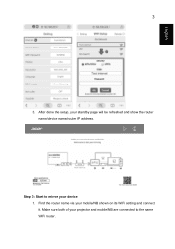
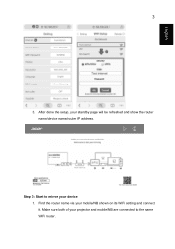
Make sure both of your projector and mobile/NB are connected to mirror your device 1. Step 3: Start to the same WiFi router.
English
3
3. Find the router name via your standby page will be refreshed and show the router name/device name/router IP address. After done the setup, your mobile/NB shown on its WiFi setting and connect it.
User Manual Media - Page 7
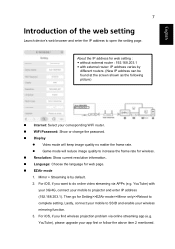
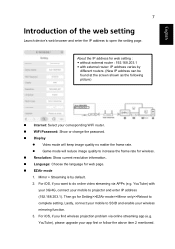
... for web setting : without external router : 192.168.203.1 with
your 3G/4G, connect your corresponding WiFi router. WiFi Password: Show or change the password. ... problem via APPs (e.g. YouTube), please upgrade your wireless mirroring function. 3. About the IP address for web page. EZAir mode 1. English
7
Introduction of the web setting
Launch...
User Manual - Page 2


... changes will be incorporated in the space provided below.
The serial number and model number are registered trademarks of Acer Incorporated. This company makes no representations or warranties, either expressed or implied, with respect to the contents hereof and specifically disclaims the implied warranties of merchantability or fitness for identification purposes only and...
User Manual - Page 12


... • Microsoft® Windows® 2000, XP, Vista®, Windows 7, Windows 8.1, Windows 10, Macintosh® OS compliant • Support MHL V2.1 signal display • Support LumiSense • Support HDR format under 1080p resolution • Support 1080P/120Hz • Support 8.3ms low input lag • Support Acer Display Widget
Note: Functions vary depending on model definition.
User Manual - Page 25


...converter (supplied by smartphone maker) to enable the MHL function. Note 5: USB DC 5V out connector support 5V power output for VGA IN 1 only. Note 4: Some smartphones require a converter (supplied by...(MHL) cable
4 VGA to enable the MHL function. Note 2: Functions vary depending on model definition Note 3: USB cable needs powered extender if the length is compatible with your computer,...
User Manual - Page 27


... shut down period to ensure continued optimal lamp operation. Contact your local dealer or service center. This message appears: "Please press the power button again to complete the ... turn the projector immediately back on anytime during the 2minute shutdown process. (only supported under "Instant Resume" mode)
4 Once the system has finished cooling, the ... after power on model definition.
User Manual - Page 40


... options include settings and adjustments for screen size and distance, focus, keystone correction and more . 1 Turn on the projector by pressing "Power" button on the control pad. 2 Press the "MENU" button on the remote control to launch the OSD for
projector installation and maintenance.
3 The background pattern acts as a guide to the Acer welcome...
User Manual - Page 41


... and the projector will return
to the main menu.
• To exit OSD, press "BACK" on model definition.
Please refer to the actual OSD of settings. After selecting the desired main menu item, press "ENTER" to enter submenu for feature setting.
• Use the
keys to select the desired item and adjust the...
User Manual - Page 44


...in your actual environment. For more saturated color. When the setting is off, ">0" increase noise reduction. Hue Adjusts the color...Extension This ensures optimum black level for the calibration service. Position/HDMI Scan Info/Tracking/Digital Zoom function will...the wall. The ISF input password will be kept by ISF certified calibrator, and thereby Acer is not responsible for each...
User Manual - Page 50


...security function. Administrator Password The "Administrator Password" can turn on .
This unique password is the number which is enabled, the projector will prompt the user to setup or change the "Security" setting. English
39
Security
Security This projector provides a useful security function for this security card and number, please contact with an
Acer service center. If the...
User Manual - Page 51


...address automatically from your network. • Off: Assign an IP address manually. 1. Grey out when LAN isn't plugged in values and press "Enter" again to unlock startup screen. Wake on LAN (Standby) Set to "On" to enable wake-on-LAN function to download WOL ... 0.0.0.0 LAN Reset Reset LAN function. Press the "ENTER" button and choose "Yes" to return the parameters on model definition.
User Manual - Page 54


...: Functions vary depending on web page below, -
You can support 3D format files. If the 3D content is enabled.
DDD... The SW players, such as Stereoscopic Player and DDD TriDef Media Player can download these three players on model definition.
3D
3D
3D Format 24P 3D 3D L/R Invert 3D Warning Message
Choose "On" to enable... DLP 3D). Note 1: It needs correct settings on /off 3D mode.
User Manual - Page 55


... memory limitation, and once detect 24P 3D (96Hz or 144Hz) inputs, Aspect Ratio / HDMI Scan Info will be gray out, also HIDE will be not supported.
Note 5: WUXGA model 24P 3D cannot be scaling due to confirm the selection. Please adjust setting depended on projector.
User Manual - Page 56


...; Select the "Settings" tab.
45
Appendices
English
Troubleshooting
If you experience a problem with your Acer projector, refer to WUXGA-RB (1920 x
1200).
• Click the "Advanced Properties" button.
Next, select "Standard
monitor types" under the SP box, and choose
the resolution mode you need under the
"Models" box.
• Verify that the resolution setting of the...
Acer X1128i Reviews
Do you have an experience with the Acer X1128i that you would like to share?
Earn 750 points for your review!
We have not received any reviews for Acer yet.
Earn 750 points for your review!

