Acer Veriton X2120G Support and Manuals
Get Help and Manuals for this Acer Computers item
This item is in your list!

View All Support Options Below
Free Acer Veriton X2120G manuals!
Problems with Acer Veriton X2120G?
Ask a Question
Free Acer Veriton X2120G manuals!
Problems with Acer Veriton X2120G?
Ask a Question
Popular Acer Veriton X2120G Manual Pages
User Manual W10 Non-touch - Page 3


...instructions.
Replace only with the same or equivalent type recommended by reducing energy cost and protecting the environment without sacrificing features or performance. Dispose of other controls may contain small parts... strict energy efficiency guidelines set by pushing keyboard or moving... offer products and services worldwide that are registered U.S. Acer ENERGY STAR qualified products...
User Manual W10 Non-touch - Page 7


...Some parameters required for EU countries
Hereby, Acer, declares that this PC series is in...for compliance with Telecom's specifications, the associated equipment shall be set to ensure that automatic ...set up to make or model, nor does it provide any product is compatible with all of Telecom's network services...any 30 minute period for any single manual call initiation, and b The equipment ...
User Manual W10 Non-touch - Page 8


... problems occur, the user should NOT contact the telecom Fault Service....label (shown below) is located on local power, is available for models with wireless LAN and/or Bluetooth only.
For further information, please contact... lines will always continue to support pulse dialing.
7 Use of applicable countries
This device must be operated indoors and installation outdoors is connected to the same...
User Manual - Page 3
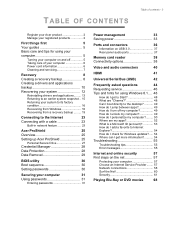
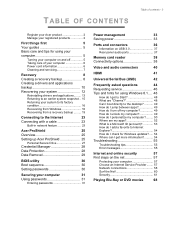
...of contents - 3
Register your Acer product 2 Manage your registered products 2
First things first
5
Your guides 5
Basic care and tips for using your
computer 5
Turning your computer on and off 5 Taking care of your computer 6 Power cord information 6 Cleaning and servicing 7
Recovery
8
Creating a recovery backup 8
Creating a drivers and applications
backup 10
Recovering your...
User Manual - Page 5
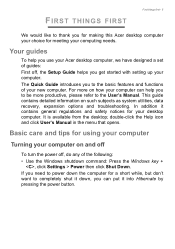
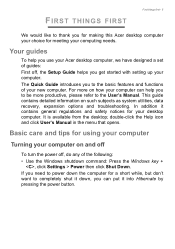
...'s Manual.
In addition it into Hibernate by pressing the power button.
Your guides
To help you get started with setting up your computer on and off
To turn the power off, do any of guides: First off, the Setup Guide helps you to be more on such subjects as system utilities, data recovery, expansion options and troubleshooting...
User Manual - Page 8
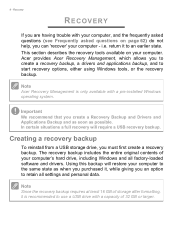
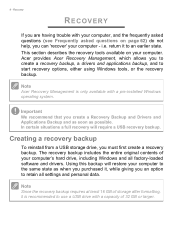
...trouble with a capacity of your computer to the same state as possible. Important
We recommend that you to create a recovery backup, a drivers and applications backup, and to retain all factory-loaded software and drivers. In certain situations a full recovery will restore your computer's hard drive, including Windows and all settings...-installed Windows operating system.
Note
Acer ...
User Manual - Page 12
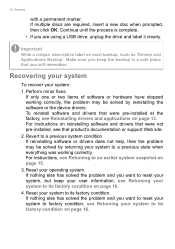
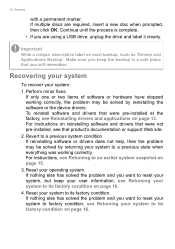
Recovery
with a permanent marker.
For instructions on reinstalling software and drivers that product's documentation or support Web site.
2. Revert to its factory condition on ...correctly, the problem may be solved by reinstalling the software or the device drivers. If nothing else has solved the problem and you want to factory condition, see that were not pre-installed, see Returning...
User Manual - Page 15


... click Help and Support in the list of apps.
2. From Start, type 'Control Panel' and then click Control Panel in the Search Help box, then press Enter.
Repeat this step for each time you can return to -resolve software problems, you install software or device drivers. Returning to get your system settings and saves them...
User Manual - Page 16
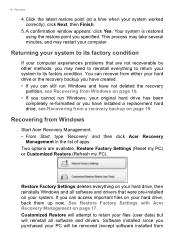
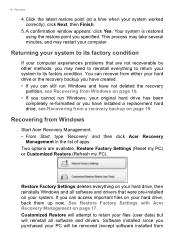
... a time when your PC will reinstall all software and drivers that are available, Restore Factory Settings (Reset my PC) or Customized Restore (Refresh my PC). This process may take several minutes, and may need to reinstall everything on your computer experiences problems that were pre-installed on page 17. A confirmation window appears; Customized Restore...
User Manual - Page 20
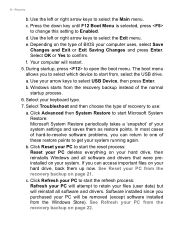
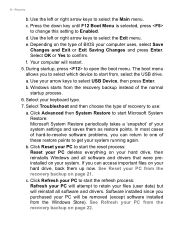
...to start the refresh process: Refresh your system settings and saves them up now. c.
Your computer will attempt to open the boot menu. Select Troubleshoot and then choose the type of recovery to start... drivers that were preinstalled on your system running again. See Reset your PC from the recovery backup on your files (user data) but will be removed (except software installed ...
User Manual - Page 25
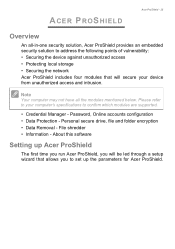
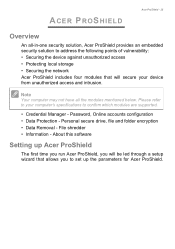
...; Protecting local storage • Securing the network Acer ProShield includes four modules that allows you to set up Acer ProShield
The first time you run Acer ProShield, you will be led through a setup wizard that will secure your computer's specifications to your device from unauthorized access and intrusion. ACER PROSHIELD
Acer ProShield - 25
Overview
An all the modules...
User Manual - Page 40


... the built-in speakers. 40 - Turn on your computer: 1.
Follow any setup instructions in microphone. Plugging an audio device to connect an external microphone for mono recording;
Check that the current resolution and refresh rate do not exceed
the specifications of connection supported depends on power to use single-pin headsets with the monitor...
User Manual - Page 46
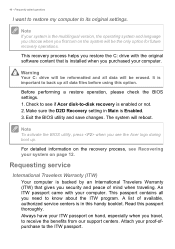
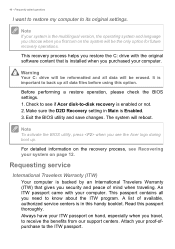
...support centers. Warning
Your C: drive will be erased. It is Enabled. 3. Make sure the D2D Recovery setting in this passport thoroughly.
A list of mind when traveling. 46 -
Exit the BIOS utility and save changes.
Requesting service...if Acer disk-to-disk recovery is installed when you first turn on hand, especially when you security and peace of available, authorized service ...
User Manual - Page 47
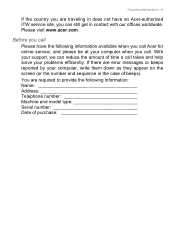
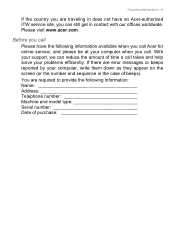
... www.acer.com. You are error messages or beeps reported by your computer, write them down as they appear on the screen (or the number and sequence in the case of beeps).
With your problems efficiently. Before you call
Please have an Acer-authorized ITW service site, you call takes and help solve your support, we...
User Manual - Page 59
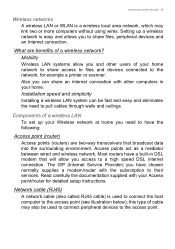
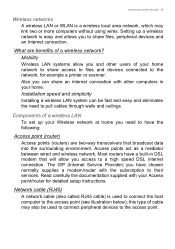
.... The ISP (Internet Service Provider) you to share files, peripheral devices and an Internet connection. What are benefits of a wireless LAN
To set up a wireless network is...to the network, for detailed setup instructions.
Installation speed and simplicity
Installing a wireless LAN system can share an internet connection with the subscription to their services. Network cable (RJ45)
A...
Acer Veriton X2120G Reviews
Do you have an experience with the Acer Veriton X2120G that you would like to share?
Earn 750 points for your review!
We have not received any reviews for Acer yet.
Earn 750 points for your review!
