Acer Veriton Z6694G Support and Manuals
Get Help and Manuals for this Acer Computers item
This item is in your list!

View All Support Options Below
Free Acer Veriton Z6694G manuals!
Problems with Acer Veriton Z6694G?
Ask a Question
Free Acer Veriton Z6694G manuals!
Problems with Acer Veriton Z6694G?
Ask a Question
Popular Acer Veriton Z6694G Manual Pages
Safety Guide - Page 20


... regulatory information
explosion or fire resulting in progress. or where blasting operations are in bodily injury or even death. Disposal instructions
Do not throw this electronic device into the trash when discarding. Acer is ENERGY STAR? What is proud to offer our customers products with a potentially explosive atmosphere are ENERGY STAR qualified...
Safety Guide - Page 23


...interference with and /or damage this manual will result in exposure substantially below ...5.25 GHz and 5.470 to the limits set forth by the safety directors of such environments... Proper operation of this radio according to Part 15.407 of wireless adapters on airplanes ...this wireless adapter allowing any exposed parts of the body, especially the face...the instructions found in the frequency of operations...
User Manual for non-touch panel - Page 2
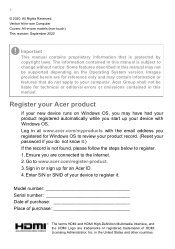
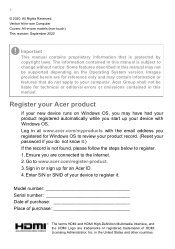
...
Important
This manual contains proprietary information that do not know it . Enter S/N or SNID of purchase
The terms HDMI and HDMI High-Definition Multimedia Interface, and the HDMI Logo are connected to www.acer.com/register-product. 3. Acer Group shall not be supported depending on Windows OS, you registered for an Acer ID. 4. Model number Serial...
User Manual for non-touch panel - Page 5
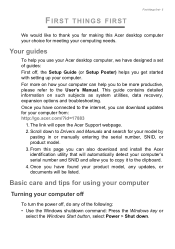
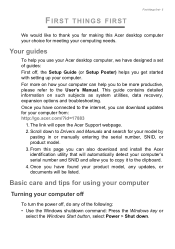
... a set of guides: First off , do any updates, or documents will open the Acer Support webpage. 2. Once you have found your computing needs. From this page you can help you use your computer.
Basic care and tips for your computer off
To turn the power off , the Setup Guide (or Setup Poster) helps you to copy it to Drivers...
User Manual for non-touch panel - Page 8


... model or Operating System.
Select Recovery to reset your PC, refresh your computer. Note
Acer... cannot access Acer ControlCenter, click Settings in the left pane. 5. If you are having trouble with a ...installed apps and data. 8 -
Note
Since the recovery backup requires at least 8 GB of 16 GB or larger.
1. Select Security and Maintenance in the Start menu, select Update...
User Manual for non-touch panel - Page 14


...your internet connection itself. The ISP will install a small box, a router or modem...Connecting to a wireless network
Connecting to set up for details on page 43.
...password if required. Once connected to WLAN, you 'll need to the internet using wires.
Select your computer to sign up internet service... the ISP of available networks during setup. 14 - Your computer's wireless ...
User Manual for non-touch panel - Page 17


... device against unauthorized access • Protecting local storage • Securing the network Acer ProShield includes four modules that can choose to setting up the parameters for Acer ProShield. You will secure your computer's specifications to guess. It is difficult to confirm which modules are supported.
• Credential Manager - Please refer to begin. File shredder. •...
User Manual for non-touch panel - Page 19
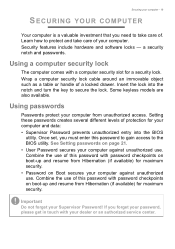
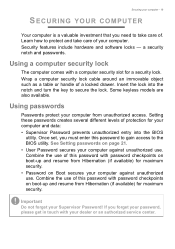
...Supervisor Password prevents unauthorized entry into the notch and turn the key to secure the lock. Some keyless models are also available. See Setting passwords on page 21. • User Password secures...investment that you forget your password, please get in touch with your dealer or an authorized service center.
Once set, you must enter this password with a computer security slot ...
User Manual for non-touch panel - Page 34


... when you see Restoring your problems efficiently.
With your computer when you call .
Exit the BIOS utility and save changes. Requesting service
Before you call
Please have the following information: Name: Address: Telephone number: Machine and model type: Serial number: Date of purchase: The system will be at your support, we can reduce the...
User Manual for non-touch panel - Page 44


...network, for detailed setup instructions. this type of... their services. Installation speed and simplicity
Installing a ...wireless LAN system can share an internet connection with the subscription to share files, peripheral devices and an internet connection. Most routers have the following:
Access point (router)
Access points (routers) are benefits of a wireless LAN
To set...
User Manual for touch panel - Page 2
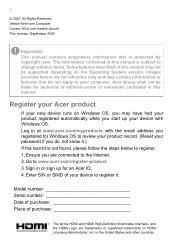
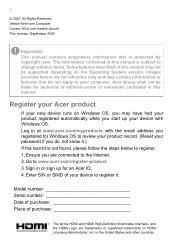
...supported depending on Windows OS, you may have had your product registered automatically while you registered for technical or editorial errors or omissions contained in the United States and other countries. Log in at www.acer...for an Acer ID. 4. in this manual is protected by copyright laws. Veriton All-in-one models (touch) This revision: September 2020
Important
This manual contains ...
User Manual for touch panel - Page 5
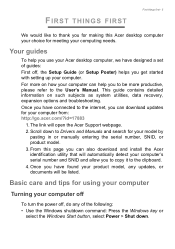
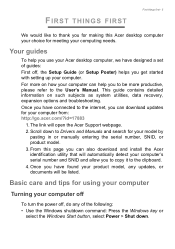
... your product model, any of guides: First off , do any updates, or documents will open the Acer Support webpage. 2. Once you have connected to the internet, you have designed a set of the following: • Use the Windows shutdown command: Press the Windows key or
select the Windows Start button, select Power > Shut down to Drivers and Manuals and...
User Manual for touch panel - Page 19


... with your dealer or an authorized service center.
a security notch and passwords.
Security features include hardware and software locks - Some keyless models are also available. Setting these passwords creates several different levels of protection for a security lock. Combine the use . Once set, you must enter this password with password checkpoints on boot-up and resume...
User Manual for touch panel - Page 34


...: Name: Address: Telephone number: Machine and model type: Serial number: Date of purchase: With your computer, write them down as they appear on page 9. You are error messages or beeps reported by your support, we can reduce the amount of beeps). If there is a D2D Recovery setting in Main, make sure it is important...
User Manual for touch panel - Page 44


....
www.acer.com is shared over the network with the network management options.
Note
Specifications vary depending on select Acer computers, ...support. Acer website
To get help you stay ahead of online activities and services: visit us regularly for all devices before boarding an aircraft; Check out our Support...Acer is pre-installed on model or Operating System.
44 -
Acer Veriton Z6694G Reviews
Do you have an experience with the Acer Veriton Z6694G that you would like to share?
Earn 750 points for your review!
We have not received any reviews for Acer yet.
Earn 750 points for your review!
