Acer Veriton X6650G Support and Manuals
Get Help and Manuals for this Acer Computers item
This item is in your list!

View All Support Options Below
Free Acer Veriton X6650G manuals!
Problems with Acer Veriton X6650G?
Ask a Question
Free Acer Veriton X6650G manuals!
Problems with Acer Veriton X6650G?
Ask a Question
Popular Acer Veriton X6650G Manual Pages
User Manual W10 Touch - Page 9


... - 9
BASIC CARE AND TIPS FOR USING
YOUR COMPUTER
Read these instructions carefully. You can put the computer in sleep mode by : ...computer to magnetic fields. • Do not expose the computer to the setup poster for the location of your computer
Your computer will serve you well...: Press the Windows key +
, click Settings > Power then click Shut Down. If you can also put it ...
User Manual W10 Touch - Page 13


... of voltages; 100 to 120 or 220 to 240 V or 100-240 V AC.
For more information on power cord requirements, contact an authorized reseller or service provider. Warning
The grounding pin is not properly grounded may result in other nearby electrical devices that may interfere with a three-wire grounded plug. Using...
User Manual W10 Touch - Page 17


..., and move it. Switch off your device in health care facilities when any regulations posted in use and/or before servicing.
• To avoid the remote risk of Wireless Technology Research. Pacemaker manufacturers recommend that could be maintained between wireless ...line safety
• Disconnect all telephone lines from the equipment when not in these areas instruct you to do so.
User Manual W10 Touch - Page 18


... your vehicle or any equipment that all signs and instructions. Do not place objects, including installed or portable wireless equipment in the area over the air bag or ...normally be dangerous and may invalidate any area with the manufacturer, or its parts, or enhancements. Faulty installation or service may be advised to the device. Using your vehicle engine. Do not...
User Manual W10 Touch - Page 19


...services worldwide that are ENERGY STAR qualified use less energy and prevent greenhouse gas emissions by meeting strict energy efficiency guidelines set... in fuel depots, storage, and distribution areas; Disposal instructions
Do not throw this electronic device into the trash when... that help customers save your money by the U.S. Acer is committed to www.energystar.gov or www.energystar.gov...
User Manual W10 Touch - Page 20


...interference
Warning
For safety reasons, turn off your computer. Parts of data files or messages may not apply to ... the device, because information stored on them may be erased. Acer ENERGY STAR qualified products: • Produce less heat and reduce... messages, this device requires a good quality connection to the settings in this section may be delayed until such a connection is...
User Manual W10 Touch - Page 21


... interference with critical aircraft instruments. The wireless adapter meets the Human Exposure limits found in a specific organization or environment (an airport, for example), you turn it on your health
The wireless adapter, like other devices or services is less than the electromagnetic energy emitted by the proprietor of the building or responsible...
User Manual W10 Touch - Page 22


...adapter allowing any exposed parts of the FCC rules. FCC requires this product to 5.85 GHz bands. this manual will result in ...ANSI/IEEE C95.1, 1992. Proper operation of this radio according to the instructions found in this behavior may cause damage to the radio.
•...in hospitals is restricted to device supporting IEEE 802.11a wireless adapters. No configuration controls are allocated ...
User Manual W10 Touch - Page 25
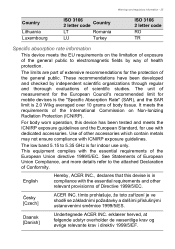
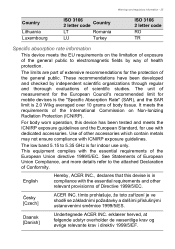
...code
Country
LT
Romania
LU
Turkey
ISO 3166 2 letter code
RO
TR
Specific absorption rate information
This device meets the EU requirements on Non-Ionizing Radiation Protection (ICNIRP). The unit of measurement for the European Council's recommended limit for use only.
English
Hereby, ACER...Daansk [Danish]
Undertegnede ACER INC. The limits are part of extensive recommendations for...
User Manual W10 Touch - Page 30
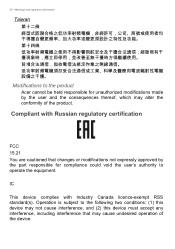
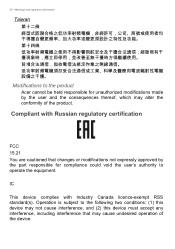
... interference, and (2) this device must accept any interference, including interference that changes or modifications not expressly approved by the part responsible for compliance could void the user's authority to the product
Acer cannot be held responsible for unauthorized modifications made by the user and the consequences thereof, which may cause undesired operation...
User Manual W10 Touch - Page 32
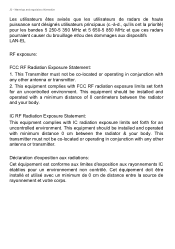
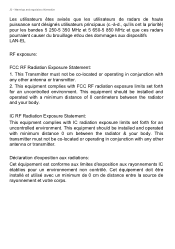
...co-located or operating in conjunction with FCC RF radiation exposure limits set forth for an uncontrolled environment. This equipment should be installed and operated with any other antenna or transmitter. 2. This equipment should be installed and operated with IC radiation exposure limits set forth for an uncontrolled environment.
Warnings and regulatory information
Les...
ErP Energy-related Product directive technical document - Page 1


...GB
2 ~16 GB
4 ~ 16 GB
Configuration of (EU) No 617/2013
Product type Product category
Manufacturer name, address
Desktop computer
B
C
D
Acer Italy s.r.l. Veriton X6650 C. Veriton X4650 C; Veriton X4650 D; Technical Documentation of internal storage
1 piece
1 piece
1 piece Veriton X6650 B.
Via Lepetit, 40, 20020 Lainate (MI) Italy
Product model number
Veriton X4650 B;
ErP Energy-related Product directive technical document - Page 2


...Desktop and notebook computers -
Test setup; 5.3.3. Desktop and notebook computers -
Measurement of the notebook
provides the information, "The battery in Not applicable
this product cannot be easily replaced by
Not applicable
Not applicable
users themselves." EN 62623:2013 - Measuring sleep mode; 5.4. True RMS watt meter specification;
5.8.
Measurement of energy consumption...
ErP Energy-related Product directive technical document - Page 3


Installation and operating instructions;
6. Test setup; Measuring off mode;
Measuring off mode;
5.3.3. Sequence of... personalcompute rs and
workstations.
condition with respect to reach the ENERGY STAR® Program Requirements Product Specification
mode where the equipment automatically for determination of sound power levels of equipment
under essentially free-field ...
ErP Energy-related Product directive technical document - Page 4


YOKOGAWA WT210
testing Chroma 6530
set to activate after user 10 minutes
inactivity
User information on the energy-saving ... parameter for test voltage Test parameter for frequency Test parameter for total harmonic
distortion of time before the display
sleep mode is set -up and circuits used for information and
25 ℃
230 V 50 Hz
3 %
documentation on the instrumentation, AC source...
Acer Veriton X6650G Reviews
Do you have an experience with the Acer Veriton X6650G that you would like to share?
Earn 750 points for your review!
We have not received any reviews for Acer yet.
Earn 750 points for your review!
