Acer Veriton X2630G Support and Manuals
Get Help and Manuals for this Acer Computers item
This item is in your list!

View All Support Options Below
Free Acer Veriton X2630G manuals!
Problems with Acer Veriton X2630G?
Ask a Question
Free Acer Veriton X2630G manuals!
Problems with Acer Veriton X2630G?
Ask a Question
Popular Acer Veriton X2630G Manual Pages
User Manual - Page 3
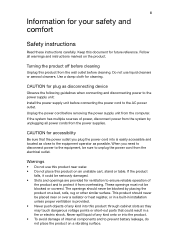
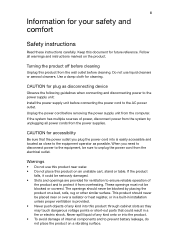
... as they may touch dangerous voltage points or short-out parts that the power outlet you need to disconnect power to the equipment, be placed near water. •... when connecting and disconnecting power to the power supply unit: Install the power supply unit before cleaning. CAUTION for your safety and comfort
Safety instructions
Read these instructions carefully. iii
Information for...
User Manual - Page 4


... supplied power supply cord set , make sure that may result in electric shock and/or injury.
Warning! Using a power outlet that the total ampere rating of the equipment plugged into a non-grounded power outlet. If power strips are not sure of the type of power available, consult your dealer or local power company.
• Do not allow anything to replace...
User Manual - Page 13
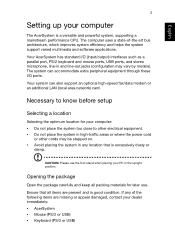
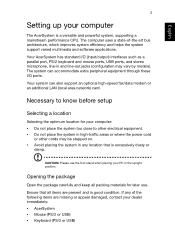
... high-traffic areas or where the power cord
or other cords may vary by models). If any location that all packing materials for your dealer immediately: • AcerSystem • Mouse (PS/2 or USB) • Keyboard (PS/2 or USB)
Ensure that is a versatile and powerful system, supporting a mainstream performance CPU. Your AcerSystem has standard I /O ports. Opening...
User Manual - Page 14


...
4
• Wireless keyboard with pointing function • Remote control
Setting up process is connected, plug the power cord into the system and insert the other end into a power outlet. Connecting peripherals
After everything is complete, you can
begin to the system. System upgrade (selected models only)
You can expand your computer. Shutting down , turn off...
User Manual - Page 16
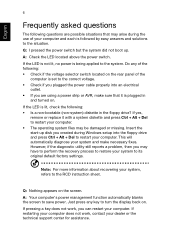
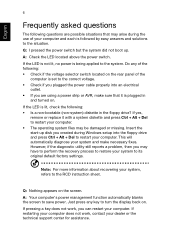
...using a power strip or AVR, make necessary fixes. If the LED is followed by easy answers and solutions to the RCD instruction sheet. However, if the diagnostic utility still reports a problem, then ...of the
computer is set to the correct voltage. • Check if you plugged the power cable properly into an electrical
outlet. • If you created during Windows setup into the floppy drive...
User Manual - Page 19
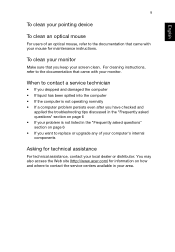
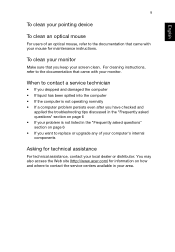
... want to replace or upgrade any of your computer's internal components
Asking for technical assistance
For technical assistance, contact your local dealer or distributor. To clean your monitor
Make sure that you have checked and
applied the troubleshooting tips discussed in the "Frequently asked questions" section on page 6 • If your problem is not...
User Manual - Page 23
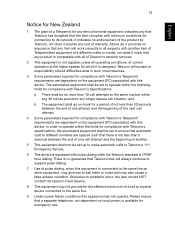
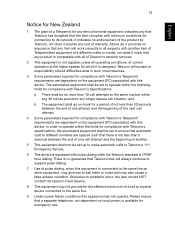
... (PC) associated with this device. Should such problems occur, the user should difficulties arise in all respects with another item of Telepermitted equipment of a different make automatic calls to Telecom's 111 Emergency Service.
6 This device is equipped with Telecom's specifications, the associated equipment shall be set to ensure that automatic calls to different numbers...
User Manual W10 Non-touch - Page 1


... unplug the power cord from the power supplies. CAUTION for plug as they may touch dangerous voltage points or short-out parts that the power outlet you need to disconnect power to the AC power outlet.
Turning the product off before cleaning
Unplug this product near or over a radiator or heat register, or in a built-in installation unless...
User Manual W10 Non-touch - Page 2


... a need to replace the power cord set .
The plug only fits in electric shock and/or injury. Using a power outlet that the total rating of this product yourself, as opening or removing covers may result in a grounded power outlet. Product servicing
Do not attempt to service this product. • Use the product only with the supplied power supply cord set , make...
User Manual W10 Non-touch - Page 8


... models with this appliance may not provide for the lastest country list. Radio device regulatory notice
Note: Below regulatory information is for emergency use. Low-power ...Telecom standard is DTMF tone dialing.
Should such problems occur, the user should NOT contact the telecom Fault Service.
8 This equipment may not operate. AVOID EXPOSURE...support pulse dialing.
7 Use of use.
User Manual - Page 5
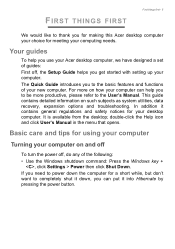
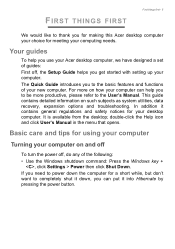
...'s Manual in the menu that opens. In addition it into Hibernate by pressing the power button.
For more on such subjects as system utilities, data recovery, expansion options and troubleshooting. The Quick Guide introduces you to the basic features and functions of the following: • Use the Windows shutdown command: Press the Windows key +
, click Settings > Power then...
User Manual - Page 15


... software problems, you want to install, then follow the onscreen prompts to reinstall. Note
For more information about using Microsoft System Restore, from Start, type 'Help' and then click Help and Support in the list of apps. Click the install icon for reference only.
3. Recovery - 15
2. Images for the item you install software or device drivers...
User Manual - Page 40


... any setup instructions in microphone. Headphones and microphone
These ports allow you to a monitor with a VGA or DVI port (the type of the monitor. Connect the monitor power cable and plug it into a properly
grounded wall outlet. 4.
Check that the current resolution and refresh rate do not exceed
the specifications of connection supported depends on...
User Manual - Page 46
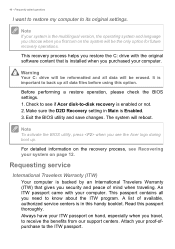
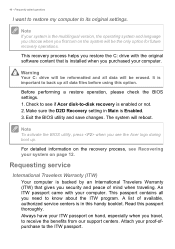
...service
International Travelers Warranty (ITW)
Your computer is backed by an International Travelers Warranty (ITW) that is installed when you purchased your system is Enabled. 3. This passport contains all you see the Acer...the D2D Recovery setting in this option. Frequently asked questions
I want to restore my computer to receive the benefits from our support centers.
Exit the...
User Manual - Page 47
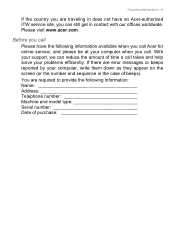
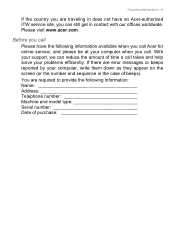
...error messages or beeps reported by your problems efficiently. Frequently asked questions - 47
If the country you are traveling in contact with our offices worldwide.
Please visit www.acer.com. Before you call
Please have an Acer-authorized ITW service... (or the number and sequence in the case of time a call Acer for online service, and please be at your computer when you can still get in...
Acer Veriton X2630G Reviews
Do you have an experience with the Acer Veriton X2630G that you would like to share?
Earn 750 points for your review!
We have not received any reviews for Acer yet.
Earn 750 points for your review!
