Acer Veriton L4620G Support and Manuals
Get Help and Manuals for this Acer Computers item
This item is in your list!

View All Support Options Below
Free Acer Veriton L4620G manuals!
Problems with Acer Veriton L4620G?
Ask a Question
Free Acer Veriton L4620G manuals!
Problems with Acer Veriton L4620G?
Ask a Question
Acer Veriton L4620G Videos
Popular Acer Veriton L4620G Manual Pages
Generic User Guide - Page 2


Copyright © 2012. Veriton Series User Guide Original Issue: 04/2012
Veriton Series Desktop Computer Model number Serial number Purchase date Place of purchase
Visit http://registration.acer.com and discover the benefits of being an Acer customer. All Rights Reserved.
Generic User Guide - Page 5


...set by reducing energy cost and protecting the environment without sacrificing features or performance. For lamp-specific...instructions
Do not throw this product contain mercury and must be recycled or disposed of the global environment, please recycle. More information refers to offer products and services... Acer is committed to www.energystar.gov. Environmental Protection Agency. Acer...
Generic User Guide - Page 6
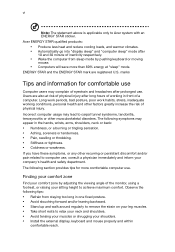
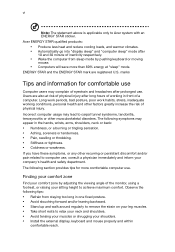
...neck and shoulders. • Avoid tensing your muscles or shrugging your shoulders. • Install the external display, keyboard and mouse properly and within
comfortable reach. ENERGY STAR and the..., consult a physician immediately and inform your leg muscles. • Take short rests to Acer system with an ENERGY STAR sticker.
Observe the following symptoms may complain of the monitor, ...
Generic User Guide - Page 9
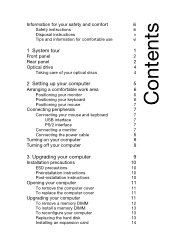
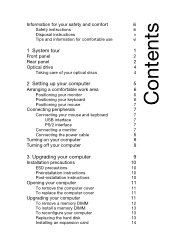
... computer
8
Turning off your computer
8
3 Upgrading your computer
9
Installation precautions
10
ESD precautions
10
Preinstallation instructions
10
Post-installation instructions
10
Opening your computer
11
To remove the computer cover
11
To replace the computer cover
11
Upgrading your computer
11
To remove a memory DIMM
12
To install a memory DIMM
13
To reconfigure your...
Generic User Guide - Page 16
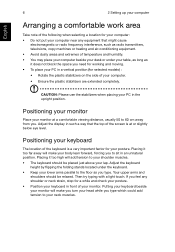
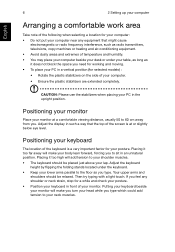
...need for working and moving. • To place your PC in a vertical position (for selected models) : • Rotate the plastic stabilizers on the side of the screen is a very important factor...block the space you type which could add tension to your neck muscles.
English
6
2 Setting up your computer
Arranging a comfortable work area
Take note of the following when selecting a location...
Generic User Guide - Page 17
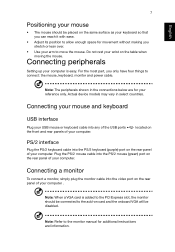
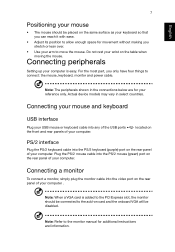
...part, you stretch or lean over.
• Use your arm to the add-on the table when moving the mouse. located on the rear panel of your computer . Actual device models may vary in the connections below are for additional instructions... space for movement without making you only have four things to the monitor manual for your computer is added to the PCI Express slot, the monitor should...
Generic User Guide - Page 20


.... Warning!
English
10
3 Upgrading your computer
Installation precautions
Before you install any computer component, we recommend that you are a qualified service technician. If a wrist strap is not available, maintain contact with preinstallation and post-installation instructions. Post-installation instructions
Observe the following after installing a computer component: 1 See...
Generic User Guide - Page 21
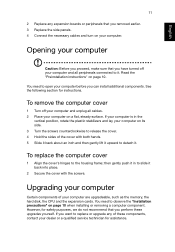
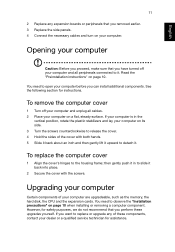
...lift it upward to replace or upgrade any expansion boards or peripherals that you perform these components, contact your dealer or a qualified service technician for instructions. See the following ... Place your computer on page 10 when installing or removing a computer component. English
11
2 Replace any of your computer are upgradeable, such as the memory, the hard disk, the CPU and...
Generic User Guide - Page 23


... into the frame and secure it again. Set the drive rails aside. 4 Insert the new hard disk into the socket, turn the memory DIMM around and try to the new hard disk.
Press the memory DIMM into the
socket until the clips lock onto the memory DIMM (b). Replacing the hard disk
Follow these steps to...
Generic User Guide - Page 26
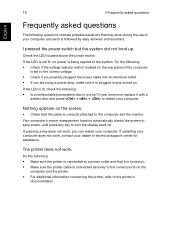
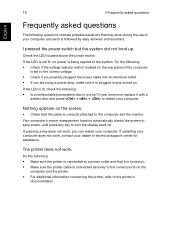
If yes, remove or replace it with a
system disc and press + + to turn the display back...Frequently asked questions
The following questions indicate possible situations that may arise during the use of the computer
is set to the system. If the LED is not lit, no power is correctly attached to save power..... • If you can restart your dealer or technical support center for assistance.
Generic User Guide - Page 27
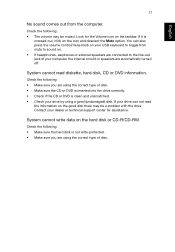
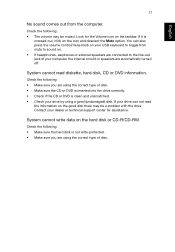
...deselect the Mute option. System cannot read
the information on the good disk there may be a problem with the drive.
Look for assistance. Check the following: • Make sure the hard ...line-out jack of your drive by using the correct type of disc. If your dealer or technical support center for the Volume icon on . • If headphones, earphones or external speakers are using ...
Generic User Guide - Page 31


...EC. Notice: Canadian users
This Class B digital apparatus complies with Part 68 of Conformity for USA
This equipment complies with Canadian ICES-003..../ Ukraine regulatory certification
Modem notices
Notice for EU countries
Hereby, Acer, declares that this information to your right to the telephone network...If your service temporarily.
Located on the modem is in advance. You will be ...
Generic User Guide - Page 32
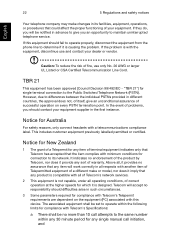
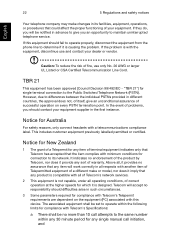
...set to determine if it is causing the problem. If they do, you should contact your equipment.
If the problem...phone line to operate within any single manual call initiation, and It indicates no ...safety notices
Your telephone company may make or model, nor does it imply that any sort ...Specifications:
a There shall be notified in the first ...
Generic User Guide - Page 33
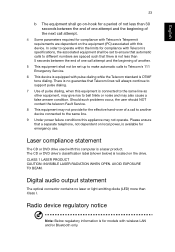
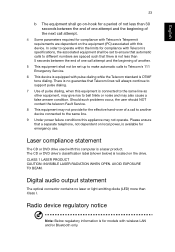
...problems occur, the user should NOT contact the telecom Fault Service.
8 This equipment may not provide for the effective hand-over of a call to another .
5 This equipment shall not be set up to make automatic calls to Telecom's 111 Emergency Service...will always continue to support pulse dialing.
7... computer is for models with wireless LAN ... specifications, the associated equipment shall be set ...
Generic User Guide - Page 34


...contact local office in the country of use . This device must be operated indoors and installation outdoors is subject to the following two conditions: 1. Please see http://ec.europa.eu/...of the device. b Operation in 2.4 GHz band To prevent radio interference to the licensed service, this device is subject to licensing.
24
5 Regulations and safety notices
English
List of applicable...
Acer Veriton L4620G Reviews
Do you have an experience with the Acer Veriton L4620G that you would like to share?
Earn 750 points for your review!
We have not received any reviews for Acer yet.
Earn 750 points for your review!

