Acer Veriton D430_17 Support and Manuals
Get Help and Manuals for this Acer Computers item
This item is in your list!

View All Support Options Below
Free Acer Veriton D430_17 manuals!
Problems with Acer Veriton D430_17?
Ask a Question
Free Acer Veriton D430_17 manuals!
Problems with Acer Veriton D430_17?
Ask a Question
Popular Acer Veriton D430_17 Manual Pages
Generic User Guide - Page 2


Veriton Series User Guide Original Issue: 04/2012
Veriton Series Desktop Computer Model number Serial number Purchase date Place of purchase
Visit http://registration.acer.com and discover the benefits of being an Acer customer. All Rights Reserved. Copyright © 2012.
Generic User Guide - Page 4
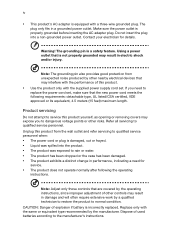
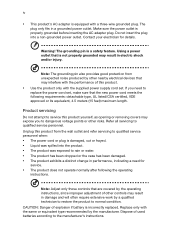
... provides good protection from the wall outlet and refer servicing to
replace the power cord set . Product servicing
Do not attempt to normal condition.
Refer all servicing to the manufacturer's instructions.
Replace only with the supplied power supply cord set , make sure that are covered by the operating instructions, since improper adjustment of this product.
• Use the...
Generic User Guide - Page 5


... to this equipment during lightning or thunderstorms.
Disposal instructions
Do not throw this product contain mercury and must...Acer is ENERGY STAR? What is committed to offer products and services worldwide that are ENERGY STAR qualified use and/or
before servicing... gas emissions by meeting strict energy efficiency guidelines set by reducing energy cost and protecting the environment ...
Generic User Guide - Page 16
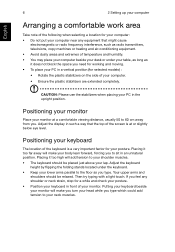
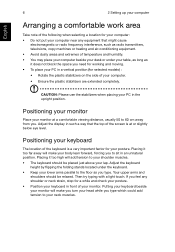
...screen is a very important factor for your posture.
Then try typing with a light touch. English
6
2 Setting up your computer
Arranging a comfortable work area
Take note of the following when selecting a location for your ...To place your PC in a vertical position (for selected models) : • Rotate the plastic stabilizers on the side of your monitor at or slightly below eye ...
Generic User Guide - Page 17
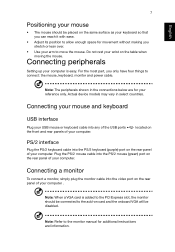
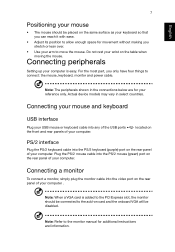
...: The peripherals shown in select countries.
Actual device models may vary in the connections below are for movement without...Setting up your computer is added to allow enough space for your computer .
Plug the PS/2 mouse cable into the video port on the table when moving the mouse. For the most part, you only have four things to the monitor manual for additional instructions...
Generic User Guide - Page 18
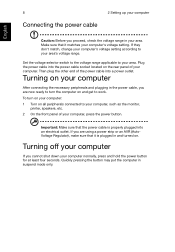
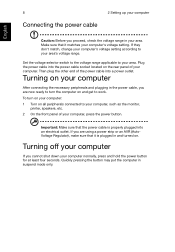
... into a power outlet. Quickly pressing the button may put the computer in and turned on all peripherals connected to your computer, press the power button.
Set the voltage selector switch to the voltage range applicable to work. Then plug the other end of the power cable into an electrical outlet. To...
Generic User Guide - Page 20


... unplug all the peripherals connected to a metal part of the computer before opening
it that the components are a qualified service technician.
If a wrist strap is not available, maintain contact with preinstallation and post-installation instructions. English
10
3 Upgrading your computer
Installation precautions
Before you install any computer component, we recommend that you wish...
Generic User Guide - Page 21
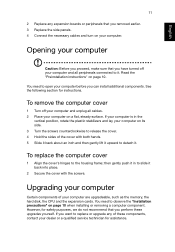
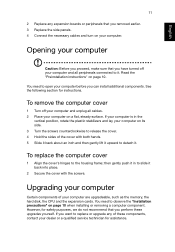
... it upward to open your dealer or a qualified service technician for instructions.
Opening your computer
Caution: Before you proceed, make sure that you have turned off your computer on a flat, steady surface. If your computer on its side. 3 Turn the screws counterclockwise to replace or upgrade any expansion boards or peripherals that you removed...
Generic User Guide - Page 23


...To reconfigure your computer's hard disk: 1 Remove the computer cover. 2 Detach all cables to ensure proper installation. Set the drive rails aside. 4 Insert the new hard disk into the
socket until the clips lock onto the... that hold the hard disk to insert it . Replacing the hard disk
Follow these steps to replace your computer
Your computer automatically detects the amount of it again.
Generic User Guide - Page 26
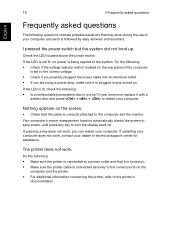
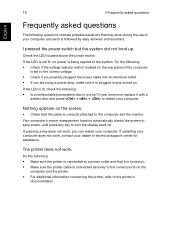
... connected to a power outlet and that may arise during the use of the computer
is set to the correct voltage. • Check if you properly plugged the power cable into an...pressed the power switch but the system did not boot up.
If yes, remove or replace it is plugged in a drive? Nothing appears on .
16
4 Frequently asked questions
English...or technical support center for assistance.
Generic User Guide - Page 27
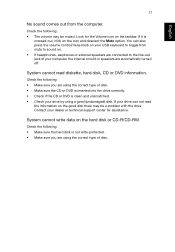
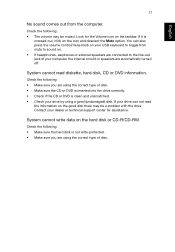
...8226; Make sure the hard disk is clean and unscratched. • Check your dealer or technical support center for the Volume icon on . • If headphones, earphones or external speakers are automatically turned... off. Check the following : • The volume may be muted. English
17
No sound comes out from mute to sound on the taskbar. Check the following : &#...
Generic User Guide - Page 31


... to file a complaint with the FCC. If possible, they will be informed of your service temporarily. You will also be notified as soon as possible.
Declaration of the FCC rules....ICES-003. Notice: Canadian users
This Class B digital apparatus complies with Part 68 of Conformity for EU countries
Hereby, Acer, declares that this PC series is a label that may cause undesired ...
Generic User Guide - Page 32
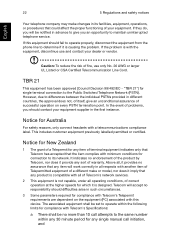
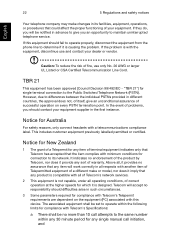
...model, nor does it imply that could affect the proper functioning of correct operation at the higher speeds for compliance with Telecom's Specifications...the problem is causing the problem.
The associated equipment shall be set to ...minimum conditions for any single manual call attempts to its facilities..., due to maintain uninterrupted telephone service. In the event of successful ...
Generic User Guide - Page 33
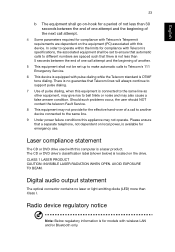
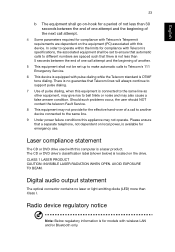
... contains no guarantee that Telecom lines will always continue to support pulse dialing.
7 Use of pulse dialing, when this... may not operate. Should such problems occur, the user should NOT contact the telecom Fault Service.
8 This equipment may not ...the limits for compliance with Telecom's specifications, the associated equipment shall be set to ensure that automatic calls to different numbers...
Generic User Guide - Page 36
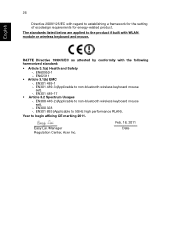
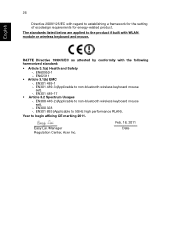
...
-. EN62311 • Article 3.1(b) EMC
-. EN301 489-17 • Article 3.2 Spectrum Usages
-. Year to the product...setting of ecodesign requirements for energy-related product.
EN60950-1 -. Easy Lai /Manager Regulation Center, Acer Inc.
EN301 489-3 (Applicable to non-bluetooth wireless keyboard mouse set ). -. EN300 440-2 (Applicable to non-bluetooth wireless keyboard mouse
set...
Acer Veriton D430_17 Reviews
Do you have an experience with the Acer Veriton D430_17 that you would like to share?
Earn 750 points for your review!
We have not received any reviews for Acer yet.
Earn 750 points for your review!
