Acer Veriton A420_56 Support and Manuals
Get Help and Manuals for this Acer Computers item
This item is in your list!

View All Support Options Below
Free Acer Veriton A420_56 manuals!
Problems with Acer Veriton A420_56?
Ask a Question
Free Acer Veriton A420_56 manuals!
Problems with Acer Veriton A420_56?
Ask a Question
Popular Acer Veriton A420_56 Manual Pages
Safety Guide - Page 3
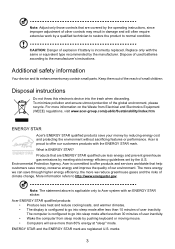
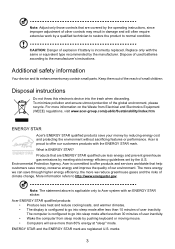
... and improve the quality of small children. Environmental Protection Agency. Replace only with an ENERGY STAR sticker. Acer is configured to the manufacturer's instructions. The more energy we can save your money by a qualified technician to restore the product to offer products and services worldwide that are registered U.S. More information refers to go into...
Safety Guide - Page 7
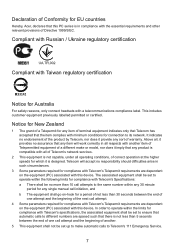
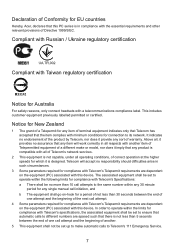
...its network.
Notice for New Zealand
1 The grant of a Telepermit for any single manual call attempt.
4 Some parameters required for compliance with Telecom's Telepermit requirements are dependent on... to Telecom's 111 Emergency Service.
7 In order to operate within the limits for compliance with Telecom's specifications, the associated equipment shall be set to ensure that automatic calls...
Safety Guide - Page 8


... OPEN. This device may cause undesired operation of a call to another device connected to support pulse dialing.
7 Use of use .
Should such problems occur, the user should NOT contact the telecom Fault Service.
8 This equipment may not provide for models with wireless LAN and/or Bluetooth only.
Please see http:// ec.europa.eu/enterprise...
User Manual (non-touch) - Page 3


...
Table of contents - 3
Register your Acer product 2 Manage your registered products 2
First things first
5
Your guides 5
Basic care and tips for using your
computer 5
Turning your computer on and off 5 Taking care of your computer 6 Taking care of your AC adapter 6 Cleaning and servicing 7
Recovery
8
Creating a recovery backup 8
Creating a drivers and applications
backup 10...
User Manual (non-touch) - Page 5


... to power down , you can help you use your Acer desktop computer, we have designed a set of guides: First off , do any of your new computer. Your guides
To help you to be more on such subjects as system utilities, data recovery, expansion options and troubleshooting. FIRST THINGS FIRST
First things first - 5
We would like...
User Manual (non-touch) - Page 15


...each item you want to -resolve software problems, you install software or device drivers.
Returning to an earlier system snapshot
...Acer Resource Center.
Images for the item you want to install, then follow the onscreen prompts to get your system settings...Support in the list of these restore points to complete the installation. Click the install icon for reference only.
3. Recovery ...
User Manual (non-touch) - Page 25


... • Securing the device against unauthorized access • Protecting local storage • Securing the network Acer ProShield includes four modules that allows you will be led through a setup wizard that will secure your computer's specifications to set up Acer ProShield
The first time you run Acer ProShield, you to confirm which modules are supported.
• Credential Manager -
User Manual (non-touch) - Page 40


...and refresh rate do not exceed
the specifications of connection supported depends on the computer. Headphones and...AUDIO CONNECTORS
Connect to plug in the monitor's user's guide. 5. Follow any setup instructions in stereo headphones or powered speakers. Use the headphone ...type of the monitor. If necessary change the display settings used with the screws provided. 3.
Attach the video...
User Manual (non-touch) - Page 46


...service
International Travelers Warranty (ITW)
Your computer is important to back up . Always have your proof-ofpurchase to its original settings. Attach your ITW passport on the recovery process, see if Acer... from our support centers. Make sure the D2D Recovery setting in this ...service centers is installed when you purchased your system on the system will reboot. 46 -
User Manual (non-touch) - Page 47


... error messages or beeps reported by your computer, write them down as they appear on the screen (or the number and sequence in contact with our offices worldwide. With your problems efficiently. Please visit www.acer.com. Before you call
Please have an Acer-authorized ITW service site, you call takes and help solve your support...
User Manual (non-touch) - Page 59


... users of a wireless LAN
To set up a wireless network is easy ...); Installation speed and simplicity
Installing a wireless LAN system can share an internet connection with the subscription to their services. The ISP (Internet Service Provider... to files and devices connected to the network, for detailed setup instructions. Components of your home.
Most routers have chosen normally supplies...
User Manual (touch) - Page 5


...To turn the power off , the Setup Guide helps you get started with setting up your computer.
The Quick Guide introduces you to the User's Manual. This guide contains detailed information on how your ...it into Hibernate by pressing the power button. Your guides
To help you can help you use your Acer desktop computer, we have designed a set of guides: First off , do any of your new ...
User Manual (touch) - Page 25


... access • Protecting local storage • Securing the network Acer ProShield includes four modules that allows you will be led through a setup wizard that will secure your computer's specifications to set up Acer ProShield
The first time you run Acer ProShield, you to confirm which modules are supported.
• Credential Manager - File shredder • Information -
User Manual (touch) - Page 47


If there are error messages or beeps reported by your problems efficiently. You are required to provide the following information available when you call Acer for online service, and please be at your computer ... and sequence in the case of beeps). With your support, we can reduce the amount of time a call
Please have an Acer-authorized ITW service site, you can still get in contact with our ...
User Manual (touch) - Page 59


.../router with your home. Installation speed and simplicity
Installing a wireless LAN system can share an internet connection with other users of cable may link two or more computers without using wires. Setting up your home network to share access to files and devices connected to the network, for detailed setup instructions.
Internet and online security...
Acer Veriton A420_56 Reviews
Do you have an experience with the Acer Veriton A420_56 that you would like to share?
Earn 750 points for your review!
We have not received any reviews for Acer yet.
Earn 750 points for your review!
