Acer Veriton 6000/4000 Mini Support and Manuals
Get Help and Manuals for this Acer Computers item
This item is in your list!

View All Support Options Below
Free Acer Veriton 6000/4000 Mini manuals!
Problems with Acer Veriton 6000/4000 Mini?
Ask a Question
Free Acer Veriton 6000/4000 Mini manuals!
Problems with Acer Veriton 6000/4000 Mini?
Ask a Question
Popular Acer Veriton 6000/4000 Mini Manual Pages
User Manual - Page 2
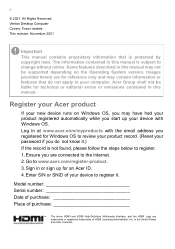
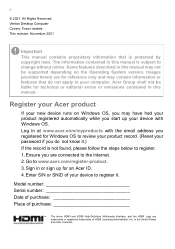
... in this manual is subject to www.acer.com/register-product. 3. Acer Group shall not be supported depending on Windows OS, you may have had your product registered automatically while you are for reference only and may not be liable for an Acer ID. 4.
Ensure you start up for technical or editorial errors or omissions contained...
User Manual - Page 3


...updates?....... 9
Where can I get more information 9
Recovery
10
Creating a file history backup 10
Creating a factory default backup.......... 11
Backing up your wireless and LAN
drivers...
Using passwords 19
Entering passwords 19
BIOS utility
21
Boot sequence 21
Setting passwords 21
Power...Requesting service 34
Troubleshooting 35
Troubleshooting tips 35 Error messages 35...
User Manual - Page 5
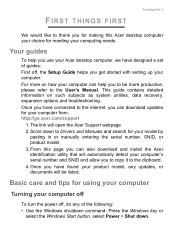
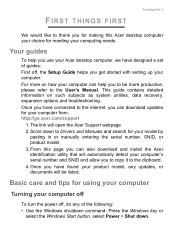
... page you can help you get started with setting up your product model, any updates, or documents will open the Acer Support webpage. 2. Scroll down . Once you to be listed.
Your guides
To help you have connected to Drivers and Manuals and search for meeting your computer from: http://go.acer.com/support
1. Basic care and tips for your computing...
User Manual - Page 9
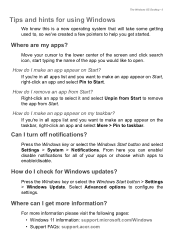
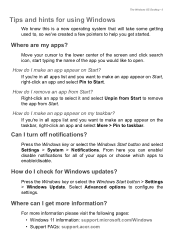
...pages: • Windows 11 information: support.microsoft.com/Windows • Support FAQs: support.acer.com
Press the Windows key or select the Windows Start button > Settings > Windows Update.
The Windows OS Desktop - 9
Tips...on my taskbar? Press the Windows key or select the Windows Start button and select Settings > System > Notifications.
If you're in all apps list and you want to...
User Manual - Page 10
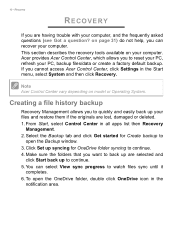
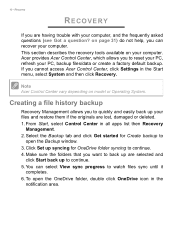
...question? Recovery
RECOVERY
If you cannot access Acer Control Center, click Settings in all apps list then Recovery
Management....recovery tools available on model or Operating System. Click Set up to continue. 5. Note
Acer Control Center vary depending ...folder, double click OneDrive icon in the
notification area. Acer provides Acer Control Center, which allows you can select View sync ...
User Manual - Page 12
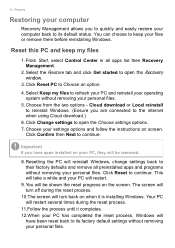
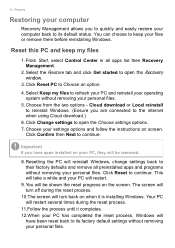
...Recovery Management allows you have apps installed on when it completes. 12.When your PC has completed the reset process, Windows will reinstall Windows, change settings back to open the Choose settings options. 7. Reset this PC ... Cloud download.)
6. This will turn back on your settings options and follow the instructions on the screen. Click Change settings to keep my files
1.
User Manual - Page 13
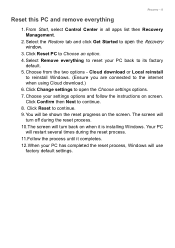
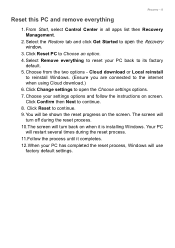
... to reset your settings options and follow the instructions on the screen....settings to open the Choose settings options. 7. Select Remove everything
1. You will use factory default settings. Click Reset PC to continue. 8. Your PC will restart several times during the reset process. 10.The screen will turn off during the reset process. 11.Follow the process until it is installing...
User Manual - Page 14
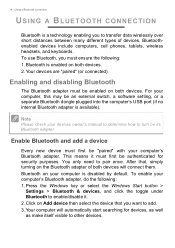
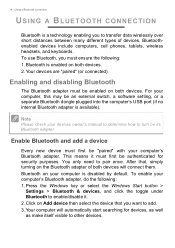
... devices. 14 - Bluetooth is disabled by default.
To enable your devices owner's manual to determine how to transfer data wirelessly over short distances between many different types of...keyboards. You only need to enable/disable it must first be an external switch, a software setting, or a separate Bluetooth dongle plugged into the computer's USB port (if no internal Bluetooth ...
User Manual - Page 15
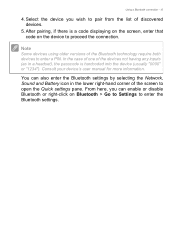
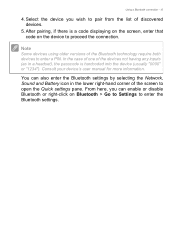
..., enter that code on Bluetooth > Go to Settings to enter the Bluetooth settings.
Note
Some devices using older versions of discovered devices.
5. From here, you wish to open the Quick settings pane. You can enable or disable Bluetooth or right-click on the device to enter a PIN. Consult your device's user manual for more information...
User Manual - Page 16
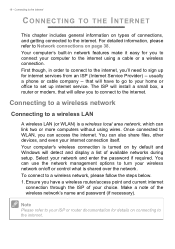
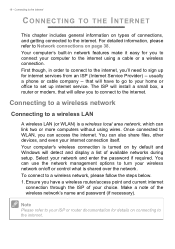
...service.
Note
Please refer to your home or office to the Internet
CONNECTING TO THE INTERNET
This chapter includes general information on page 38.
Make a note of available networks during setup. Connecting to set..., please refer to connect your network and enter the password if required. The ISP will install a small box, a router or modem, that will detect and display...
User Manual - Page 19
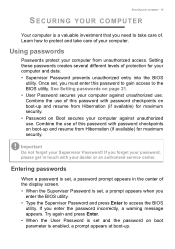
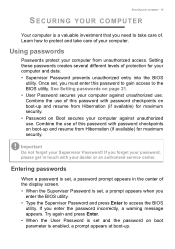
... appears when you
enter the BIOS utility. • Type the Supervisor Password and press Enter to protect and take care of this password with your dealer or an authorized service center. Entering passwords
When a password is set and the password on Boot secures your computer against unauthorized use of . Important
Do not forget your computer against unauthorized...
User Manual - Page 30


...grounded wall outlet. 4. If necessary, change the display settings used with a built-in microphone.
Note
Some computers ...devices. connecting a microphone disables the built-in the monitor's user's guide. 5. The correct resolution and refresh rate should be detected
automatically. ...- Follow any setup instructions in microphone. Headphones and microphone
One or more 3.5 mm jacks on...
User Manual - Page 34
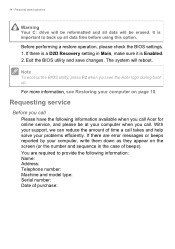
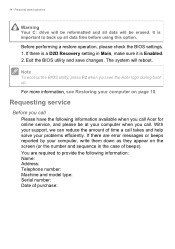
If there is a D2D Recovery setting in the case of beeps).
With your support, we can reduce the amount of purchase: You are error messages or beeps reported by your computer when you see Restoring your problems efficiently. Before performing a restore operation, please check the BIOS settings. 1. The system will be erased. Frequently asked questions
Warning...
User Manual - Page 39
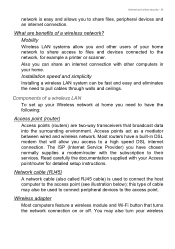
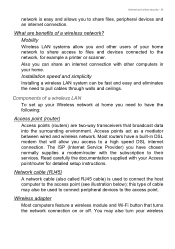
...Installing a wireless LAN system can share an internet connection with other users of a wireless network? Access points act as a mediator between wired and wireless network. Most routers have a built-in your wireless
this type of a wireless LAN
To set... to the network, for detailed setup instructions. The ISP (Internet Service Provider) you access to the access point.
User Manual - Page 40


... is shared over the network with Norton to the operation of online activities and services: visit us regularly for all devices before boarding an aircraft; Note
Specifications vary depending on -going personalized support. Internet and online security
network on select Acer computers, protecting your devices. As soon as you may enable Wi-Fi.
Select...
Acer Veriton 6000/4000 Mini Reviews
Do you have an experience with the Acer Veriton 6000/4000 Mini that you would like to share?
Earn 750 points for your review!
We have not received any reviews for Acer yet.
Earn 750 points for your review!
