Acer Veriton 5600G Support and Manuals
Get Help and Manuals for this Acer Computers item
This item is in your list!

View All Support Options Below
Free Acer Veriton 5600G manuals!
Problems with Acer Veriton 5600G?
Ask a Question
Free Acer Veriton 5600G manuals!
Problems with Acer Veriton 5600G?
Ask a Question
Popular Acer Veriton 5600G Manual Pages
Veriton 3600G/5600G/7600G Service Guide - Page 3


.... Pentium and Pentium IV are trademarks and/or registered trademarks of Intel Corporation. No part of Acer Incorporated. Any Acer Incorporated software described in this guide is subject to the contents hereof and specifically disclaims any warranties of all necessary servicing, repair, and any incidental or consequential damages resulting from any defect in the software. Copyright...
Veriton 3600G/5600G/7600G Service Guide - Page 7


...45 Power Management Setup 48 PnP/PCI Configurations 51 PC Health Status 53 Frequency Control 54 Load Optimized Settings 55 System Security 56
Set Supervisor Password 56 Set User Password 57 Bypassing the Password 57 Save & Exit Setup 58 Exit Without Saving 59
Chapter 3 Machine Disassembly and Replacement
60
General Information 61 Before You Begin 61
Veriton 3600D/ 3600G Disassembly...
Veriton 3600G/5600G/7600G Service Guide - Page 23


Rear Panel-Veriton 5600G
Label 1 2
Icon
Color Green
escription Voltage selector switch PS/2 mouse port
3 4 5
6
7
8 9 10
11 12
13
14
System vents Teal or Turquoise Serial port
Burgundy
Parallel/printer port
Blue White
Monitor Network port
Black
Keyhole One Touch Recovery button (Optional) Monitor port
S-Video out port Telephone/Handset line port
Expansion slots
Veriton 3600...
Veriton 3600G/5600G/7600G Service Guide - Page 32


...4 Prescott 3.4GHz-4.4GHz; BIOS
Item
Specification
BIOS code programmer
Award
BIOS version
V6.0
BIOS ROM type
Intel FWH SST 49LF004-33-4C-NH
BIOS ROM size
4MB
Support protocol
PCI 2.1, APM1.2, DMI 2.00... BIOS Setup Utility
Enable hidden page of BIOS Setup Utility
Description
Press while the system is set to enter BIOS Setup Utility. Press in Sleep State the BIOS Setup is booting...
Veriton 3600G/5600G/7600G Service Guide - Page 34
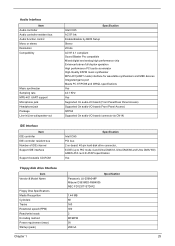
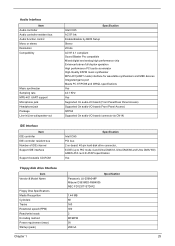
... Yes 44.1 KHz Yes Supported On audio-I/O board (Front Panel/Rear Panel Access) Supported On audio-I/O board (Front Panel Access) QFP64 Supported On audio-I/O board (connects via CN14)
IDE Interface
Item IDE controller IDE controller resident bus Number of IDE channel Support IDE interface
Support bootable CD-ROM
Specification Intel ICH5 PCI bus 2 on-board: 40-pin hard disk drive connector, E-IDE...
Veriton 3600G/5600G/7600G Service Guide - Page 47
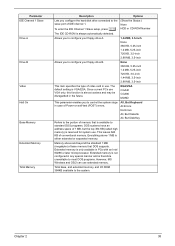
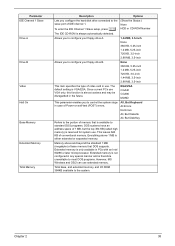
The default setting is always automatically detected. EGA/VGA CGA40 CGA80 MONO
This parameter enables you to configure your floppy drive A.
1.44 MB, 3.5-inch None 360 KB, 5.25-inch 1.2 MB, 5.25-inch 720 KB, 3.5-inch 2.88 MB, 3.5-inch
Allows you to control the system stops in case of IDE channel 1.
Since current PCs use...
Veriton 3600G/5600G/7600G Service Guide - Page 80


..." on page 70 4. Disconnect the power LED, hard disk drive activity LED and network activity cables from the housing. . Detach the network activity cable, power LED and hard disk drive activity LED cables from the main board. .
5.
See "Removing the Hard Disk Drive" on page 65" 3. Veriton 3600(D/G)/5600(D/G)/7600(D/G)
71 See "Removing the Housing Cover...
Veriton 3600G/5600G/7600G Service Guide - Page 118
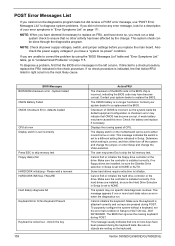
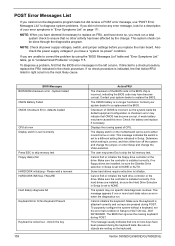
... check the power supply voltages if you have done so, you must run specific disk diagnostic routines. If directed to "Undetermined Problems" on the keyboard. Please wait a moment HARD DISK INSTALL FAILURE
Hard disk(s) diagnosis fail Keyboard Error Or No Keyboard Present
Keyboard is set to replace the BIOS. Contact your system dealer to NONE or AUTO.
To diagnose...
Veriton 3600G/5600G/7600G Service Guide - Page 119
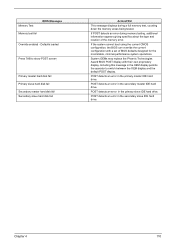
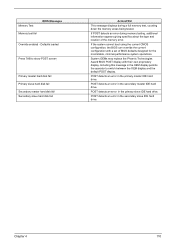
... hard drive.
System OEMs may replace the Phoenix Technologies Award BIOS POST display with a set of the memory error. Including this message in the OEM display permits the operator to show POST screen
Primary master hard disk fail
Primary slave hard disk fail
Secondary master hard disk fail Secondary slave hard disk fail
Action/FRU
This message...
Veriton 3600G/5600G/7600G Service Guide - Page 123


... supply fan is properly installed. Main board
Other Problems
Any other problems.
1. Loop-back. 3. Ensure the printer driver is not running.
1.
Printer problems.
1. Keyboard
Power Supply
Pressing power switch does not turn off .
2. Main board. Ensure the power override switch (situated at the back of Power Management is not set to the service manual for the printer. Make...
Veriton 3600G/5600G/7600G Service Guide - Page 151


... facilitate the problem-free downloading of telephone, fax and email
contacts for all the support services we have any suggestions or comments, please do not hesitate to communicate these to us. Appendix C
142 These can download information on all of Acer's Notebook, Desktop and Server models including:
T Service guides T User's manuals T Training materials T Bios updates T Software...
Veriton 5600G - Page 4


... layout Veriton 5600G mainboard layout Audio board Upgrading your computer Installing additional memory Replacing the hard disk Installing an expansion card
5 System utilities
Acrobat Reader Acer LANScope (optional) Norton AntiVirus NTI CD-Maker (for models with CD-RW) PowerDVD (for models with DVD) BIOS utility Reinstalling programs Recovering your system Using Backup (Windows XP only) Disk...
Veriton 5600G - Page 63


... installing components may cause serious damage. Failure to turn off your processor, disk drives, expansion boards, and other component connector. 5 See the following sections for specific instructions on page 59. 3 Follow the ESD precautions described above when handling a
computer component. 4 Remove any expansion board(s) or peripheral(s) that you are a qualified service technician...
Veriton 5600G - Page 72


... power) One Touch Recovery button connector Parallel/Printer port PCI slots 1 to 3 Serial HDD connectors
Serial port Northbridge Southbridge USB ports Front USB 2.0 connector or Unused Front USB 2.0 connector or Unused USB ports Monitor port (VT5600G only)
Note: For the location of the AGP slot on the Veriton 5600G mainboard, see page 64...
Veriton 5600G - Page 117


... optical mouse, refer to the documentation that you want to replace or upgrade any of the computer and the keyboard. To clean your ...service technician
• If you dropped and damaged the computer • If liquid has been spilled into the computer • If the computer is not operating normally • If a computer problem persists even after you have checked and
done the troubleshooting...
Acer Veriton 5600G Reviews
Do you have an experience with the Acer Veriton 5600G that you would like to share?
Earn 750 points for your review!
We have not received any reviews for Acer yet.
Earn 750 points for your review!
