Acer Veriton 5500G Support and Manuals
Get Help and Manuals for this Acer Computers item
This item is in your list!

View All Support Options Below
Free Acer Veriton 5500G manuals!
Problems with Acer Veriton 5500G?
Ask a Question
Free Acer Veriton 5500G manuals!
Problems with Acer Veriton 5500G?
Ask a Question
Most Recent Acer Veriton 5500G Questions
Popular Acer Veriton 5500G Manual Pages
Veriton 3500G/5500G/7500G Service Guide - Page 1


for more information,
please refer to http://csd.acer.com.tw
PART NO.: 49.31V01.301 49.31V01.201 49.31V01.101
PRINTED IN TAIWAN Veriton 3500/5500/7500 3500G/5500G/7500G
Service Guide
Service guide files and updates are available on the AIPG/CSD web;
Veriton 3500G/5500G/7500G Service Guide - Page 7


... Board Layout (Veriton 3500G/5500G/7500G) (S88M/ G 19 Keyboard (3500/ 3500G, 5500/ 5500G, 7500/ 7500G 21 Hardware Specifications and Configurations 23 Power Management Functions 34
Chapter 2
System Utilities
35
Entering Setup 36 Product Information 37 Standard CMOS Features 38
IDE Primary Master/Slave and IDE Secondary Master/Slave Setup . . . . .40 Advanced BIOS Features 41 Advanced...
Veriton 3500G/5500G/7500G Service Guide - Page 55


... UDMA USB controller USB Keyboard Support
USB Mouse Support
AC97 Audio Onboard LAN Controller Init Display First IDE HDD Block Mode
Power on Function
Onboard FDC Controller
Onboard Serial Port 1
Description
Setting these items to use a separate controller card. This item lets you may manually try the slower mode. The keyboard driver simulates legacy keyboard command...
Veriton 3500G/5500G/7500G Service Guide - Page 60
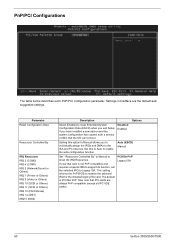
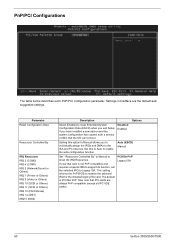
...)
Description
Select Enabled to the ISA and PCI devices.
Set " Resources Controlled By" to Manual to Legacy ISA. If your ISA card is PCI/ISA PnP. Disabled Enabled
Options
Auto (ESCD) Manual
PCI/ISA PnP Legacy ISA
50
Veriton 3500/5500/7500 This setting informs the PnP BIOS to enable the auto-configuration function. PnP/PCI Configurations...
Veriton 3500G/5500G/7500G Service Guide - Page 74


.../64MB/Disabled 8MB/1MB/512MB
Integrated Peripherals
64
Veriton 3500/5500/7500
On-Chip Frame Buffer size
Frame buffer size for
Memory frequency default setup.
The default setting by your DRAM's SPD. The default setting by your DRAM's SPD.
Parameter DRAM Timing Selectable
Description SDRAM Timing
By SPD Manual
Option
CAS Latency Time Active to Precharge...
Veriton 3500G/5500G/7500G Service Guide - Page 126
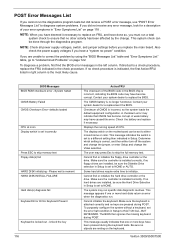
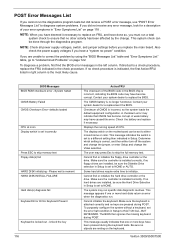
... the BIOS code in the BIOS chip is set to diagnose system problems. If you must run a total system check to NONE.
Make sure the controller is locked out - To purposely configure the system without a keyboard, set to HALT ON ALL, BUT KEYBOARD.
To diagnose a problem, first find the BIOS error messages in Setup.
Please wait a moment HARD DISK INSTALL FAILURE...
Veriton 3500G/5500G/7500G Service Guide - Page 127
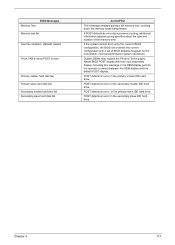
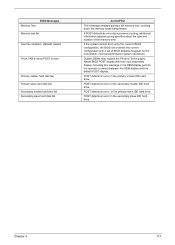
...4
117 System OEMs may replace the Phoenix Technologies Award BIOS POST display with a set of the memory error. Including this message in ...specifics about the type and location of BIOS defaults designed for the most stable, minimal-performance system operations. POST detects an error in the secondary master IDE hard drive.
POST detects an error in the primary slave IDE hard drive.
BIOS...
Veriton 3500G/5500G/7500G Service Guide - Page 131
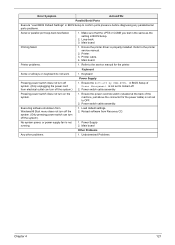
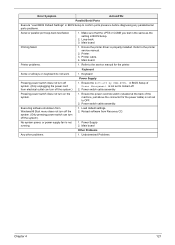
... same as the setting in BIOS Setup to Instant-off the system.)
1. Undetermined Problems
Chapter 4
121
Load default settings. 2. Error Symptom
Action/FRU
Parallel/Serial Ports
Execute "Load BIOS Default Settings" in BIOS Setup.
2. Make sure that the LPT# or COM# you test is not set to the printer service manual.
2. Main board. Ensure the printer driver is not running...
Veriton 3500G/5500G/7500G Service Guide - Page 158
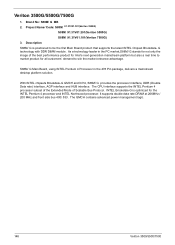
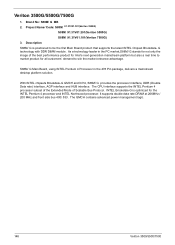
...demand to be the first Main Board product that supports the latest INTEL Chipset Brookdale- Brand No: S88M.... The GMCH contains advanced power management logic.
148
Veriton 3500/5500/7500 With INTEL chipsets Brookdale-G GMCH and ICH4, S88M...processor. Project Name/ Code: S88M 91.31V01.301(Veriton 3500G)
S88M 91.31V01.201(Veriton 5500G) S88M 91.31V01.101(Veriton 7500G) 3. As a technology...
Veriton 3500G/5500G/7500G Service Guide - Page 171


...so if you need them. Service guides ! Training materials ! We are : ! Main manuals ! Bios updates ! Returned material authorization procedures ! TABs (Technical Announcement Bulletin) For these to us. An overview of all the support services we have included an Acrobat File to facilitate the problem-free downloading of Acer's Notebook, Desktop and Server models including:
! Appendix...
Veriton 5500G - Page 2


... editions of purchase information in any form or by any person of merchantability or fitness for identification purposes only and belong to their respective companies. Veriton 5500 series (Veriton 5500/Veriton 5500G) User's guide
Changes may be made periodically to your unit should include the serial number, model number, and purchase information.
Veriton 5500G - Page 15


... your screen clean.
When to contact a service technician
• If you dropped and damaged the computer • If liquid has been spilled into the computer • If the computer is not operating normally • If a computer problem persists even after you have checked and
done the troubleshooting tips discussed in the "Frequently-asked...
Veriton 5500G - Page 50


To do so, simply plug the network cable into the
network port computer.
(white port) located on the rear panel of your
Note: Consult your operating system manual for information on how to configure your computer to the network
You can connect your network setup. 40
3 Setting up your computer
Connecting to a Local Area Network (LAN) using a network cable.
Veriton 5500G - Page 59


... protective packaging until
you are a qualified service technician. Failure to turn off your computer according to the instructions on the
component you wish to install. Do not attempt to open, upgrade and reconfigure your processor, disk drives, expansion boards, and other component connector. 5 See the following sections for specific instructions on page 51. 3 Follow the ESD...
Veriton 5500G - Page 68


...
3-pin system fan connector
JP2
1-2 Clear CMOS
2-3 Normal
SL1 to SL3
PCI slots 1 to 3
SLT1
AGP slot see note
(for Veriton 5500G)
U3
SMSC chipset
U8
CPU socket
U14
Intel 845 chipset
U21
Intel ICH4 chipset
U24
BIOS chipset
Label
Component
BT1
Battery
Note: For the location of the AGP slot on the...
Acer Veriton 5500G Reviews
Do you have an experience with the Acer Veriton 5500G that you would like to share?
Earn 750 points for your review!
We have not received any reviews for Acer yet.
Earn 750 points for your review!
