Acer Veriton 5500 Support and Manuals
Get Help and Manuals for this Acer Computers item
This item is in your list!

View All Support Options Below
Free Acer Veriton 5500 manuals!
Problems with Acer Veriton 5500?
Ask a Question
Free Acer Veriton 5500 manuals!
Problems with Acer Veriton 5500?
Ask a Question
Popular Acer Veriton 5500 Manual Pages
Veriton 5500 - Page 15
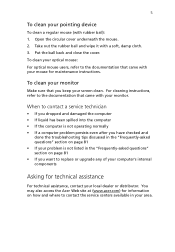
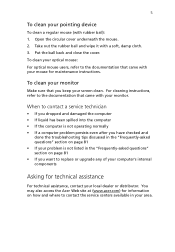
... • If your problem is not operating normally • If a computer problem persists even after you have checked and
done the troubleshooting tips discussed in the "Frequently-asked questions" section on page 81 • If you keep your monitor.
You may also access the Acer Web site at (www.acer.com) for maintenance instructions. 5
To clean...
Veriton 5500 - Page 59


... attempt to open, upgrade and reconfigure your processor, disk drives, expansion boards, and other component connector. 5 See the following sections for specific instructions on page 51. ...-installation instructions. Warning! Preinstallation instructions
Always observe the following precautions before you are ready to install it. 2 Wear a wrist grounding strap and attach it to a metal part of...
Veriton 5500/7500 Service Guide - Page 1


for more information,
please refer to http://csd.acer.com.tw
PART NO.:
PRINTED IN TAIWAN Veriton 3500/5500/7500
Service Guide
Service guide files and updates are available on the AIPG/CSD web;
Veriton 5500/7500 Service Guide - Page 9


... of Contents
Chapter 4
Troubleshooting
110
Power-On Self-Test (POST 111 POST Error Messages List 117 Error Symptoms List 119 Undetermined Problems 123
Chapter 5
Jumper and Connector Information
124
Jumpers and Connectors 124 Connector Description 127
Chapter 6
FRU (Field Replaceable Unit) List
128
Veriton 3500/ 3500G Exploded Diagram 129 Veriton 5500/ 5500G Exploded Diagram 135...
Veriton 5500/7500 Service Guide - Page 31


...dled with your desktop.
22
Veriton 3500/5500/7500 Turn it to toggle ...settings of three buttons:
• Email
: launches the email application that came bundled with your system.
• Web brows : er launches the browser application that came bun- Icon 9
Component
Volume control/Mute knob
Description
Controls the speaker volume. Press again to pause.
• Stop Button video...
Veriton 5500/7500 Service Guide - Page 34


...Cache Memory
Item
Specification
First-Level Cache Configurations
Cache function control
Enable/Disable by BIOS Setup (Advanced options)
Second-Level Cache Configurations: Below information is only applicable to system with the processor core clock frequency
L2 Cache function control
Enable/Disable by BIOS Setup
Video Interface
Item Video controller resident bus Video interface support...
Veriton 5500/7500 Service Guide - Page 37


...
+/-10%
+/-10%
20mA
2mA
1.5A max.
1A max.
Specification Embedded in SMSC LPC47M192 LPC 1 SPP/ECP / EPP 1.7 & 1.9 25-pin D-type female connector Enable/disable by BIOS Setup DMA channel 1 DMA channel 3 378-37F 278-27F 778-77A IRQ5 IRQ7
Specification Embedded in BIOS Setup) Optional parallel port I FMV, Video CD, CD Text, CD-R/W and CD-DA disc...
Veriton 5500/7500 Service Guide - Page 39


... 128KByte 32KByte 96KByte 64KByte
0F0000 - 0FFFFF 100000 -
UPPER LIMIT UPPER LIMIT - 4GBytes
64KByte
Function Host Memory Host/PCI Memory PCI/ISA Video Buffer Memory Video BIOS Memory ISA Card BIOS & Buffer Memory BIOS Extension Memory Setup and Post Memory PCI Development BIOS System BIOS Memory Main Memory PCI Memory
Note : UPPER LIMIT means the maximum size of installed memory.
Veriton 5500/7500 Service Guide - Page 59


... settings. Auto (ESCD) Manual
Set " Resources Controlled By" to Manual to reserve the selected IRQ for the installed legacy ISA card.
Set this option to the ISA and PCI devices. The default is not PnP compatible and requires a special IRQ to support its function, set the selected IRQ to enable the auto-configuration function.
This setting informs the PnP BIOS...
Veriton 5500/7500 Service Guide - Page 73


... RAS# Precharge
The default setting by your DRAM's SPD.
3/2
Memory Frequency fo
Memory frequency default setup.
Auto/ DDR200/DDR266
System BIOS Cacheable
E.F segment shadow RAM cacheable.
Disabled/Enabled
Memory Hole at 15M-16
The system will reserve 15-16 MB address for the add-on -chip VGA.
8MB/1MB/512MB
Integrated Peripherals
65
Veriton 3500/5500/7500
Enabled/Disabled...
Veriton 5500/7500 Service Guide - Page 125


... the motherboard can be sure the Diskette Drive selection in the check procedure. Contact your system dealer to a check procedure, replace the FRU indicated in Setup is incorrect, indicating the BIOS code may press Esc to HALT ON ALL, BUT KEYBOARD.
Cannot initialize the keyboard.
Veriton 3500/5500/7500 To diagnose a problem, first find the BIOS error messages in Setup is...
Veriton 5500/7500 Service Guide - Page 126


... drive. If the system cannot boot using the current CMOS configuration, the BIOS can override the current configuration with their own proprietary display.
System OEMs may replace the Phoenix Technologies Award BIOS POST display with a set of the memory error. POST detects an error in the secondary master IDE hard drive. Defaults loaded
Press TAB to switch...
Veriton 5500/7500 Service Guide - Page 131


... adapter.
123
Veriton 3500/5500/7500 Check the power supply voltages. Load default settings in "or "Error Symptoms List" on the system unit. 12. Power off the system unit. 3. Perform the following steps: 2. Non-Acer devices
! Undetermined Problems
If an error message is listed in setup. 5. Any adapter card (modem card, LAN card or video card, if installed) ! Diskette drive...
Veriton 5500/7500 Service Guide - Page 163


...
Processor
Item
Memory
CPU Fan Sink FDD HDD (IDE)
HDD (SCSI) IDE Cable
FDD Cable
Audio Cable USB Cable CD-ROM DVD-ROM Mouse
Keyboard
VGA Adapter
Specifications Intel Willamette ...Nanya DDR 266 512MB CL2
Cooler Master Standard Fansink Cooler Master Standard Blow Fansink Acer Retention Module Panasonic 3 mode JU256A046P Mitsumi FDD 1.44MB 1"H
Seagate U6 20G...315E LB
155
Veriton 3500/5500/7500
Veriton 5500/7500 Service Guide - Page 165


...Veriton 3500/5500/7500 Linux Red Hat Environment Test
Processor
Item
Memory
CPU Fan Sink FDD HDD (IDE)
HDD (SCSI) IDE Cable
FDD Cable
Audio Cable USB Cable CD-ROM DVD-ROM Mouse
Keyboard
VGA Adapter
Specifications...Nanya DDR 266 512MB CL2
Cooler Master Standard Fansink Cooler Master Standard Blow Fansink Acer Retention Module Panasonic 3 mode JU256A046P Mitsumi FDD 1.44MB 1"H
Seagate U6 20G ...
Acer Veriton 5500 Reviews
Do you have an experience with the Acer Veriton 5500 that you would like to share?
Earn 750 points for your review!
We have not received any reviews for Acer yet.
Earn 750 points for your review!
