Acer Veriton 3500G Support and Manuals
Get Help and Manuals for this Acer Computers item
This item is in your list!

View All Support Options Below
Free Acer Veriton 3500G manuals!
Problems with Acer Veriton 3500G?
Ask a Question
Free Acer Veriton 3500G manuals!
Problems with Acer Veriton 3500G?
Ask a Question
Popular Acer Veriton 3500G Manual Pages
Veriton 3500G - Page 15


... and
done the trouble shooting tips discussed in the "Frequently-asked questions" section on page 81 • If your problem is not listed in the "Frequently-asked questions" section on how and where to contact the service centers available in your local dealer or distributor. For cleaning instructions, refer to replace or upgrade any of your...
Veriton 3500G - Page 61


... instructions. 51
Installation precautions
Before you install any computer component, we recommend that block access to
the DIMM sockets or component connector. 5 See the following sections for specific instructions on page 53. 3 Follow the ESD precautions described above before you install a computer component: 1 Do not remove a component from the power outlets. 2 Open your processor...
Veriton 3500G/5500G/7500G Service Guide - Page 33
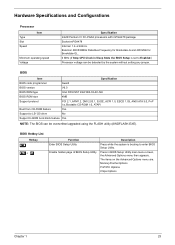
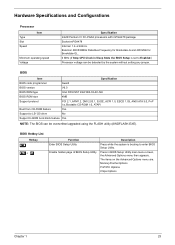
... Advanced Options menu then appears. BIOS Hotkey List Hotkey
c
a+ o
Function Enter BIOS Setup Utility
Enable hidden page of BIOS Setup Utility
Description
Press while the system is set to enter BIOS Setup Utility. BIOS
Item
Specification
BIOS code programmer
Award
BIOS version
V6.0
BIOS ROM type
Intel FWH SST 49LF004-33-4C-NH
BIOS ROM size
4MB
Support protocol
PCI 2.1, APM1.2, DMI...
Veriton 3500G/5500G/7500G Service Guide - Page 60
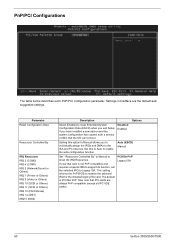
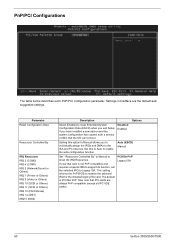
.... PnP/PCI Configurations
The table below describes each PnP/PCI configuration parameter. Set " Resources Controlled By" to Manual to Legacy ISA. If your ISA card is PCI/ISA PnP. Settings in boldface are always PnP compatible (except old PCI IDE cards).
Disabled Enabled
Options
Auto (ESCD) Manual
PCI/ISA PnP Legacy ISA
50
Veriton 3500/5500/7500
Veriton 3500G/5500G/7500G Service Guide - Page 81
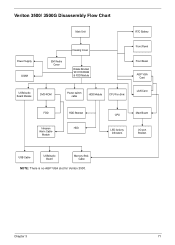
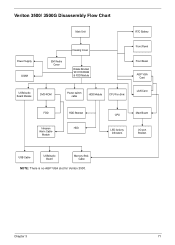
Veriton 3500/ 3500G Disassembly Flow Chart
Main Unit
RTC Battery
Power Supply DIMM
EMI Audio Cover
Housing Cover
Rotate Bracket W/ DVD-ROM & FDD Module
Front Panel
Front Bezel
AGP VGA Card
USB/Audio Board Module
DVD-ROM
Power switch cable
HDD Module
CPU Fan Sink
LAN Card
FDD
Intrusion Alarm Cable
Module
HDD Bracket HDD
CPU
Main Board
LED Activity Indicators...
Veriton 3500G/5500G/7500G Service Guide - Page 94
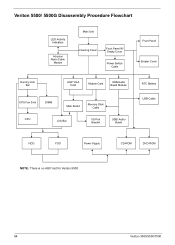
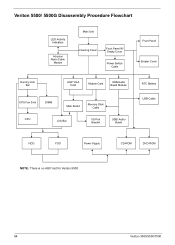
...
Power Switch Cable
Front Panel Empter Cover
Dummy Link Bar
AGP VGA Card
Modem Card
USB/Audio Board Module
CPU Fan Sink
DIMM
Main Board
Memory Stick Cable
CPU
Link Bar
I/O Port Bracket
USB/ Audio Board
RTC Battery USB Cable
HDD
FDD
Power Supply
CD-ROM
DVD-ROM
NOTE: There is no AGP slot for Veriton 5500.
84
Veriton 3500...
Veriton 3500G/5500G/7500G Service Guide - Page 126
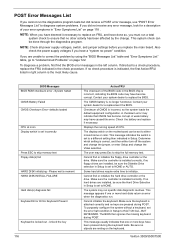
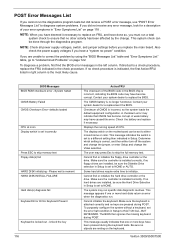
... the controller is installed correctly, if no objects are pressed during POST.
POST Error Messages List
If you cannot run the diagnostics program tests but did receive a POST error message, use "POST Error Messages List" to diagnose system problems. If you did not receive any error message, look for a replacement the BIOS. NOTE: Check all power supply voltages, switch, and jumper settings...
Veriton 3500G/5500G/7500G Service Guide - Page 127
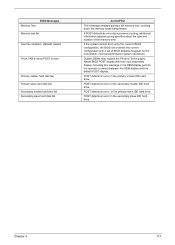
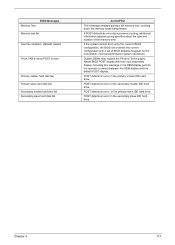
... giving specifics about the type and location of BIOS defaults designed for the most stable, minimal-performance system operations.
BIOS Messages Memory Test: Memory test fail Override enabled -
System OEMs may replace the Phoenix Technologies Award BIOS POST display with a set of the memory error.
If POST detects an error during a full memory test, counting down the memory areas...
Veriton 3500G/5500G/7500G Service Guide - Page 128
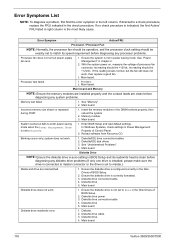
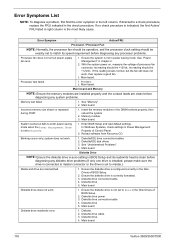
...module. 3. Main board. In Windows Systems, check settings in Power Management Property of processor fan connector. Ensure the diskette drive is not in the Disk Drives of BIOS Setup.
2. Diskette drive power 3. Main board
Diskette drive read /write head is clean before diagnosing any system problems.
Memory test failed.
1. Main board.
118
Veriton 3500/5500/7500 Ensure the system is...
Veriton 3500G/5500G/7500G Service Guide - Page 130
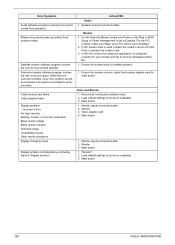
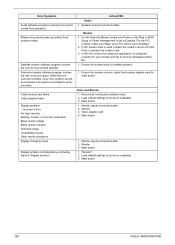
... ring cannot wake up by PCI card is configured correctly for your modem and set to Enabled. Ensure the modem voice-in BIOS
Setup or Power Management is readable). 3. Error Symptom
Audio software program invokes but system sound feature works normally.)
Video memory test failed. Data/fax modem software program invokes but cannot receive/send data/fax Fax...
Veriton 3500G/5500G/7500G Service Guide - Page 131
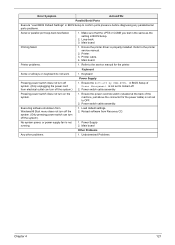
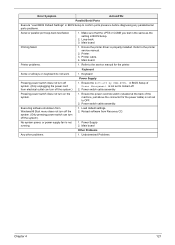
... loop-back test failed.
1. Main board. Printer problems.
1. in BIOS Setup.
2. Main board
Other Problems
Any other problems.
1. Error Symptom
Action/FRU
Parallel/Serial Ports
Execute "Load BIOS Default Settings" in BIOS Setup to the printer service manual.
2. Printing failed.
1. Printer. 3. Printer cable. 4. Keyboard
Power Supply
Pressing power switch does not turn off the system...
Veriton 3500G/5500G/7500G Service Guide - Page 164
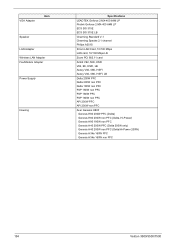
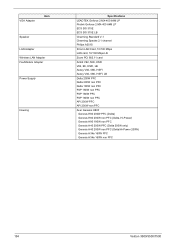
VGA Adapter
Item
Speaker
LAN Adapter Wireless LAN Adapter Fax/Modem Adapter
Power Supply
Housing
Specifications
LEADTEK Geforce 2 MX-400 64M LP Prolink Geforce 2 MX-400 64M LP ECS SiS 315E ECS SiS 315E LB
Charming Standard V-1 Charming Speake 2.1 channel Philips A201S
3Com LAN Card, 10/100 Mbps LAN card, 10/100 Mbps LB
Zcom PCI 802.11 card...
Veriton 3500G/5500G/7500G Service Guide - Page 173
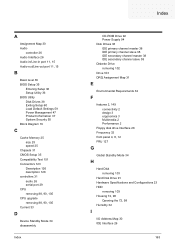
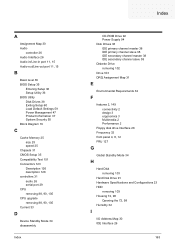
...BIOS Utility Disk Drives 38 Exiting Setup 60 Load Default Settings 59 Power Management 47 Product Information 37 System Security 55 Block Diagram 16
C
Cache Memory 25 size 25 speed 25
Chipsets 31 CMOS Setup 35 Compatibility Test 151 Connectors 123
Description 126 description 126 controllers 31 audio 26 serial port 29 CPU removing 88, 90, 105 CPU upgrade... Specifications and Configurations 23 HDD
removing 103 ...
Veriton 3500G/5500G/7500G Service Guide - Page 174
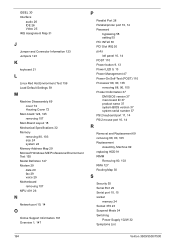
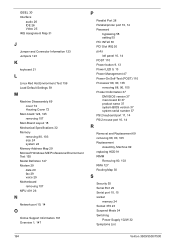
... 29 Motherboard removing 107 MPU-401 26
N
Network port 10, 14
O
Online Support Information 161 Overview 1, 147
P
Parallel Port 28 Parallel/printer port 10, 14 Password
bypassing 58 setting 55 PCI INTx# 30 PCI Slot IRQ 30 ports left panel 10, 14 POST 110 Power button 9, 13 Power LED 9, 13 Power Management 47 Power-On Self-Test (POST) 110 Processor...
Veriton 3500G/5500G/7500G Service Guide - Page 175
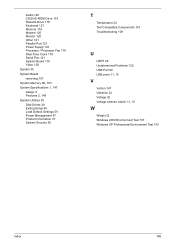
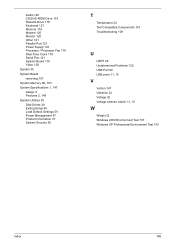
... 120 Other 121 Parallel Port 121 Power Supply 121 Processor / Processor Fan 118 Real-Time Clock 119 Serial Port 121 System Board 118 Video 120
System 35
System Board
removing 107
System Memory 80, 103
System Specifications 1, 147
design 3 Features 2, 149
System Utilities 35
Disk Drives 38 Exiting Setup 60 Load Default Settings 59 Power Management 47 Product Information 37...
Acer Veriton 3500G Reviews
Do you have an experience with the Acer Veriton 3500G that you would like to share?
Earn 750 points for your review!
We have not received any reviews for Acer yet.
Earn 750 points for your review!
