Acer V203HL Support and Manuals
Popular Acer V203HL Manual Pages
User Manual - Page 2


... purchase information. The serial number and model number are used herein for a particular purpose. Acer LCD Monitor User's Guide
Model number Serial number Date of purchase Place of purchase
Acer and the Acer logo are registered trademarks of merchantability or fitness for identification purposes only and belong to the contents hereof and specifically disclaims the implied warranties of...
User Manual - Page 3
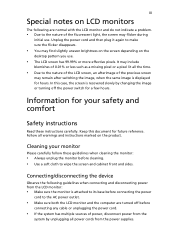
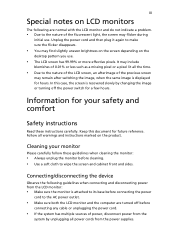
... screen is displayed for hours.
Connecting/disconnecting the device
Observe the following are turned off the power switch for a few hours. Information for your monitor
Please carefully follow these instructions... sure both the LCD monitor and the computer are normal with the LCD monitor and do not indicate a problem.
• Due to the nature of the previous screen
may remain after ...
User Manual - Page 5


... all servicing to qualified service personnel when:
• the power cord or plug is damaged, cut or frayed • liquid was exposed to dangerous voltage points or other nearby electrical devices that is equipped with the supplied power supply cord set , make sure that the new power cord meets the following the operating
instructions Warning...
User Manual - Page 6


... obey all signs and instructions. They include below deck on boats, chemical transfer or storage facilities, vehicles using liquefied petroleum gas (such as propane or butane), and areas where the air contains chemicals or particles such as one of our products. Switch off the device near gas pumps at Acer are very conscious...
User Manual - Page 9


... or contact lenses, glare, excessive room lighting, poorly focused screens, very small typefaces and low-contrast displays could stress your display in such a way that the side faces the window or
any light source
• minimizing room light by looking away from the monitor and
focusing on how to a comfortable level for extended
periods...
User Manual - Page 10


...acer.com.tw And,
Acer Europe SA Via Cantonale, Centro Galleria 2 6928 Manno Switzerland
Hereby declare that:
Product:
LCD Monitor
Trade Name:
Acer
Model Number: SKU Number:
V203HL V203HL.../125/EC with regard to establishing a framework for the setting of ecodesign requirements for energy-related product.
EN55022, AS/NZS...weight in homogenous material are in Electrical and Electronic Equipment:
-. Jul....
User Manual - Page 11


... may cause undesired operation. Operation is responsible for this declaration:
Product name:
LCD Monitor
Model number:
V203HL
SKU number:
V203HL xxxx
Name of responsible party: Acer America Corporation
Address of the FCC Rules. xi
Federal Communications Commission Declaration of Conformity
This device complies with Part 15 of responsible party:
333 West San Carlos St. San Jose, CA...
User Manual - Page 13


... Cleaning your monitor Connecting/disconnecting the device Accessibility Safe listening Warnings Using electrical power Product servicing
Additional safety information IT equipment recycling information Disposal instructions LCD pixel statement Tips and information for comfortable use Federal Communications Commission Declaration of Conformity Unpacking Attaching/removing the base Screen position...
User Manual - Page 17


... to "power saving" mode by the amber-colored power LED. for example, supported resolutions and corresponding timing. No user-adjustment is required.
• Plug one end of H05VV-F cord and plug rated 10 A/250 V. 3
English
Connecting the power cord
• Check first to make installation easier, so long as indicated by the control signal...
User Manual - Page 19


... data 1+
11 TMDS data 1/3 shield
12 NC
* only for +5 V hsync.vsync)
16 Hot-plug detection
17 TMDS data 0-
18 TMDS data 0+
19 TMDS data 0/5 shield
20 NC
21 NC
22 TMDS clock shield
23 TMDS clock+
24 DDC TMDS clock-
Description
13 NC
14 +5 V power
15 GND (return for certain...
User Manual - Page 23


Only digital-input mode
Only analog-input mode
II. B. English
9
How to adjust a setting
1 Press the Menu button to activate the OSD window. 2 Press < or > to select the desired function. 3 Press the Menu button again to select the function that you want to
adjust. 4 Press < or > to 4. I. User: If "User" is selected, the Acer eColor Management...
User Manual - Page 25


...English
11
User
Main Sub menu menu icon icon
Sub menu item Contrast
Brightness
Description
Adjusts the contrast between the foreground and background of the screen image. Focus
Adjusts picture focus (available in analog mode only).
... intensity. Adjusts the background brightness of the screen image. Sets the color temperature to warm white.
N/A Warm
N/A Cool User/red...
User Manual - Page 26


... signal from D‐Sub or DVI‐D Selcet Wide mode setting for Full screen, Aspect ratio or 1:1 mode
Turns on/off DDC/CI support
Shows the resolution, H/V frequency, input port and serial number for current input. Position
Adjusts the vertical position of the OSD. English
12
Main menu icon
Sub menu icon
N/A
N/A
N/A N/A N/A N/A N/A N/A N/A N/A N/A
N/A N/A N/A
Sub menu item
English...
User Manual - Page 27


... select another resolution or vertical refresh rate. VGA mode
Problem No picture visible
LED status Blue
Off
Remedy Using the OSD, adjust brightness and contrast to maximum or reset to the monitor.
Using the OSD, adjust focus, clock, Hposition and V-position with nonstandard signals.
English
13
Troubleshooting
Before sending your system. Check if the specification of the...
User Manual - Page 28


... the back of monitor.
Amber
Check if the video signal cable is switched on and in power saving/ standby mode.
Off
Check if the AC power cord is properly
connected to their default settings. English
14
DVI mode
Problem No picture visible
LED status Blue
Remedy
Using the OSD, adjust brightness and contrast to maximum...
Acer V203HL Reviews
Do you have an experience with the Acer V203HL that you would like to share?
Earn 750 points for your review!
We have not received any reviews for Acer yet.
Earn 750 points for your review!

