Acer TravelMate TX40-G2 Support and Manuals
Get Help and Manuals for this Acer Computers item
This item is in your list!

View All Support Options Below
Free Acer TravelMate TX40-G2 manuals!
Problems with Acer TravelMate TX40-G2?
Ask a Question
Free Acer TravelMate TX40-G2 manuals!
Problems with Acer TravelMate TX40-G2?
Ask a Question
Popular Acer TravelMate TX40-G2 Manual Pages
User Manual W10 - Page 2


TravelMate P2 Series Covers: P249-MG / P249-M / P249-G2-M / P249-G2-MG This revision: September 2016
Sign up for an Acer ID or sign in a safe place. Open www.acer.com and select your registered products. Keep this manual. Ensure you will be sent a confirmation email with important data. The information contained in this manual is protected by copyright...
User Manual W10 - Page 3


... Shield
35
Acer ProShield
37
Overview 37
Setting up Acer ProShield 37
Personal Secure Drive 39
Credential Manager 40
Fingerprint Registration 40
Data Protection 41 Data Removal 41
Securing your computer
42
Using a computer security lock 42
Using passwords 42
Entering passwords 43
BIOS utility
44
Boot sequence 44
Setting passwords 44
Power management
45
Saving...
User Manual W10 - Page 4


... I set the alarm 67 Where are my apps 68 What is a Microsoft ID (account 68 How do I check for Windows updates?..... 69 Where can I get more information 69
Troubleshooting 70
Troubleshooting tips 70 Error messages 70
Internet and online security
72
First steps on the net 72
Protecting your computer 72
Choose an Internet Service Provider...
User Manual W10 - Page 6


...with setting up your language to download the User's Manual. This guide contains detailed information on the link under Support.
1. Click on such subjects as system utilities, data recovery, expansion options and troubleshooting. 6 - The Quick Guide introduces you to the basic features and functions of guides:
First off, the Setup Guide (or Setup Poster) helps you to be connected to Drivers...
User Manual W10 - Page 9


... active.
2
Screen
Displays computer output.
Accepts one card can operate at a time. Screen view
1
2
34
# Icon Item
Description
Web camera for video
1
Webcam
communication.
Your Acer notebook tour - 9
YOUR ACER NOTEBOOK TOUR
After setting up your computer as illustrated in the Setup Guide, let us show you around your new...
User Manual W10 - Page 18


...Changing touchpad settings
To change the touchpad settings to open the Action Center (if your personal requirements, please do the following. 1. Swipe up to suit your computer does not support Cortana). ... accidental taps, gestures, and pointer movement. Please keep the touchpad and your computer supports Cortana) or open Task View. Three-finger swipe
Swipe across the touchpad with a...
User Manual W10 - Page 28


... devices. To use Bluetooth, you to other devices. Note
Please check your devices owner's manual to determine how to turn on both devices. 2. You only need to enable/disable it... "paired" with your computer is a technology enabling you must be an external switch, a software setting, or a separate Bluetooth dongle plugged into the computer's USB port (if no internal Bluetooth adapter is...
User Manual W10 - Page 29


... or right-click on your device's user manual for more information. Then, accept the pairing from the list of discovered devices, and select Pair.
4. Note
Some devices using older versions of the screen to enter the Bluetooth settings.
From here, you wish to enter a PIN. A code displays on your computer, which should match...
User Manual W10 - Page 30


...Service Provider) -- Your computer's built-in network features make it is safe to do so by default and Windows will have to go to your home or office to set...aircraft and during setup. Select your computer. Some of ...network and enter the password if required. Warning
...sign up internet service. Acer notebook computers feature an Airplane mode hotkey that will install a small box...
User Manual W10 - Page 37


...About this software
Setting up Acer ProShield
The first time you run Acer ProShield, you to confirm which modules are supported.
• Credential Manager - ACER PROSHIELD
Acer ProShield - 37
Overview
An all the modules mentioned below.
Password, Fingerprint registration (if your device from unauthorized access and intrusion. Please refer to your computer's specifications to set up the...
User Manual W10 - Page 39


...Acer ProShield - 39
Personal Secure Drive
The Personal Secure Disk (PSD) is finished, you can go to the ProShield Console to manage your hard disk where you can only get access to make changes to the settings. Use the menu in the left-hand pane to the PSD via password... or fingerprint authentication. Once setup is a ...
User Manual W10 - Page 42
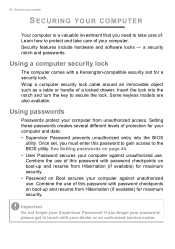
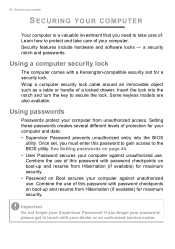
...service center. a security notch and passwords. Insert the lock into the BIOS
utility. Once set, you need to the BIOS utility. See Setting passwords on Boot secures your computer against unauthorized use of this password... Combine the use . Some keyless models are also available. If you forget your password, please get in touch with password checkpoints on boot-up and resume...
User Manual W10 - Page 44
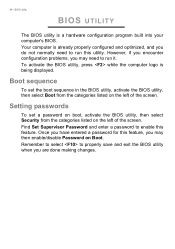
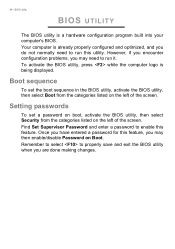
Your computer is already properly configured and optimized, and you may then enable/disable Password on the left of the screen. However, if you encounter configuration problems, you do not normally need to run this utility. Setting passwords
To set the boot sequence in the BIOS utility, activate the BIOS utility, then select Boot from the...
User Manual W10 - Page 58


...port (the type of the monitor. Follow any setup instructions in speakers.
Use the microphone port to use single...display settings used with smartphones. Use the headphone port to the headphone port disables the built-in the monitor's user's guide. 5....resolution and refresh rate do not exceed
the specifications of connection supported depends on Display. Note
To access the display controls...
User Manual W10 - Page 64
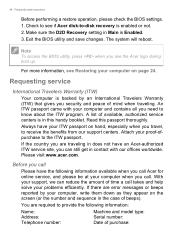
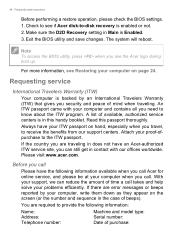
... time a call . Make sure the D2D Recovery setting in contact with your problems efficiently. Attach your computer on the screen (or the number and sequence in does not have an Acer-authorized ITW service site, you need to receive the benefits from our support centers. Please visit www.acer.com.
Frequently asked questions
Before performing a restore...
Acer TravelMate TX40-G2 Reviews
Do you have an experience with the Acer TravelMate TX40-G2 that you would like to share?
Earn 750 points for your review!
We have not received any reviews for Acer yet.
Earn 750 points for your review!
