Acer P6200 Support and Manuals
Popular Acer P6200 Manual Pages
User Manual (3D) - Page 4


... the 3D environment.
3 Follow the onscreen instructions to set up the 3D environment. Plug the USB cable in to view 3D content. English
4
Important: Only NVIDIA graphics cards are supported. 2 Download and install the 3D drivers and 3D player from
www.nvidia.com/object/3D_Drivers_Downloads.html. 3 You should also download a suitable 3D player such as the one available...
User Manual (3D) - Page 7


...
7
1 Open the stereoscopic player and set the viewing method by going to the NVIDIA 3DTV Play website: www.nvidia.com/3dtv.
Note: Please refer to get the 3D effects. Note: You need to your graphics card's documentation. 2 Download and install the latest drivers for the latest driver version. 3 You should also download a suitable 3D player such as...
User Manual (3D) - Page 8
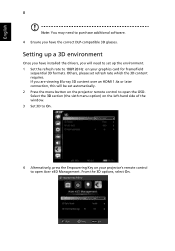
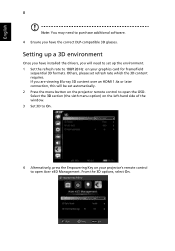
... have installed the drivers, you have the correct DLP-compatible 3D glasses.
Setting up the environment. 1 Set the refresh rate to 100/120 Hz on your projector's remote control to open the OSD. English
8
Note: You may need to set up a 3D environment
Once you will be set automatically. 2 Press the menu button on your graphics card...
User Manual (3D) - Page 9


Important: If you have an NVIDIA graphics card and the NVIDIA 3D Vision/ 3DTV Play drivers installed, you find that the 3D content is not displaying properly, try to change the 3D Format to disable the Otherwise, try selecting 3D Sync Invert from the projector OSD or Acer e3D Management for frame / field sequential 3D...
User Manual (3D) - Page 11


...option) on the projector remote control to open the OSD. Older connections should check the resolution is set to 480i or 576i. 1 Press the menu button on the left-hand side of the available ... to open Acer e3D Management. Note: If your DVD or Blu-ray player supports 3D over HDMI 1.4a, check that supports 3D playback, you can watch 3D DVD content using any of the window. 2 Set 3D to On...
User Manual - Page 2


....
Model number Serial number Date of purchase Place of purchase
Acer and the Acer logo are recorded on the label affixed to notify any means, electronically, mechanically, by any person of HDMI Licensing LLC." This company makes no representations or warranties, either expressed or implied, with respect to the contents hereof and specifically disclaims...
User Manual - Page 11


...-X01/P6200S/F211S/PM-X01S series: Native 1024 x 768 XGA
resolution P6500/F251/PM-801 series: 1920x1080 1080p resolution P6600/F261/PM-WU01 series: True 1920x1200 WUXGA resolution Full/4:3/16:9/L.Box aspect ratio supported
• Enables projecting 3D content via DLP Link Technology: Blue-Ray 3D
supported and nVidia 3DTV Play Ready
• Acer...
User Manual - Page 17


... is not supported in or out... the video. English
Remote Control Layout
1
3
5
3D
8
10 12
MEDIA SETUP
14
16 18 19 21
22
INFO
25
27
29
31
7
2
4
6
32
7
3D
8
9...MEDIA_SETUP No function.
7
SOURCE
Changes the active source.
8
3D
Press "3D" to select 3D models.
9
ZOOM
Zooms the projector display in Japanese market.
12
Enter
No function.
13
Four directional ...
User Manual - Page 18
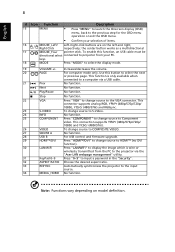
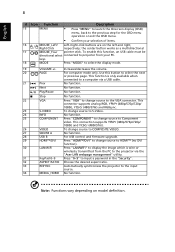
... B
For USB control and firmware upgrade.
29
HDMI™/DVI
Press "HDMI™/DVI" to change source to the input source.
34
MEDIA_HOME No function. This connector supports analog RGB, YPbPr (480p/.... To enable this button to a computer via the
"Acer LAN webpage management" utility.
31
KeyPad 0~9
Press "0~9" to input a password in the "Security".
32
ASPECT RATIO Choose the desired ...
User Manual - Page 23


... depending on anytime during the 2minute shutdown process. (only supported under "Instant Resume" mode)
3 As long as the power cord remains plugged in, you can press the power button to turn the projector immediately back on model definition.
Contact your local dealer or service center. Attention! Lamp will blink. Warning indicators:
• "Projector...
User Manual - Page 33


... (OSD) for
projector installation and maintenance.
3 The background pattern acts as a guide to adjusting the calibration and alignment settings, such as screen size and distance, focus and more .
4 The Installation menu includes the following options: •Projection method •Projection •Projection Location •Auto Keystone settings •Manual Keystone settings •H.
User Manual - Page 41
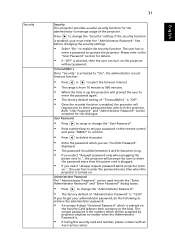
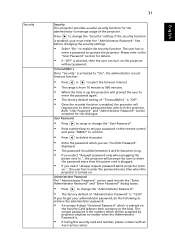
... be used in .", the projector will be accepted for this security card and number, please contact with an
Acer service center. User Password
• Press
to setup or change the "User Password".
• Press number keys to set timeout function.
• Press
or
to select the timeout interval.
• The range is from 10 minute to...
User Manual - Page 44


...graphic card 3D application program for DLP 3D). Language
Language
Choose the multilingual OSD menu. Note: It needs correct settings on your preferred menu language.
• Press
to display the 3D warning message. Stereoscopic Player (Trial):
http://www.3dtv.at/Downloads... are viewing and obtain the best result.
Note: WUXGA model 24P 3D cannot be scaling due to get best match of...
User Manual - Page 49


... Click the "Change" button under the
"Models" box.
• Verify that your display resolution setting is switched on.
2
Partial, scrolling
&#...Replacing the Lamp" section.
• Make sure you have removed the lens cap and the
projector is
lower than or equal to the following troubleshooting guide.
39
Appendices
English
Troubleshooting
If you experience a problem with your Acer...
User Manual - Page 61


... colors
• P6200/F211/PM-X01/P6200S/F211S/PM-X01S series:
F = 2.5 ~ 2.93, f = 15.98mm ~ 21.42mm, 1:1.36 Manual Zoom and Manual Focus
• ...P6200/F211/PM-X01/P6200S/F211S/PM-X01S series:
310 W user-replaceable lamp
• P6500/F251/PM-801/P6600/F261/PM-WU01 series:
365 W user-replaceable lamp
±30 degrees 51
English
Specifications
The specifications listed below are subject to Acer...
Acer P6200 Reviews
Do you have an experience with the Acer P6200 that you would like to share?
Earn 750 points for your review!
We have not received any reviews for Acer yet.
Earn 750 points for your review!

