Acer P1.RCDYZ.MI4 Support and Manuals
Get Help and Manuals for this Acer Computers item
This item is in your list!

View All Support Options Below
Free Acer P1.RCDYZ.MI4 manuals!
Problems with Acer P1.RCDYZ.MI4?
Ask a Question
Free Acer P1.RCDYZ.MI4 manuals!
Problems with Acer P1.RCDYZ.MI4?
Ask a Question
Popular Acer P1.RCDYZ.MI4 Manual Pages
User Manual - Page 2


... representations or warranties, either expressed or implied, with respect to the contents hereof and specifically disclaims the implied warranties of merchantability or fitness for identification purposes only and belong to the information in new editions of Acer Incorporated. No part of such revisions or changes. Such changes will be reproduced, stored in a retrieval...
User Manual - Page 4


...produced by a qualified technician to restore the product to replace the power cord set . If power strips are covered by the operating instructions, since improper adjustment of this product yourself, as ... by other risks.
Contact your electrician for service
• the product does not operate normally after following the operating
instructions
Note: Adjust only those controls that the ...
User Manual - Page 15


... Technology toolbar, then select the "Help" or "Tutorial" function. For more information, right click on the Empowering Technology toolbar and select "Password Setup" to external storage media. • Acer eSettings Management accesses system information and adjusts
settings easily.
• Acer eRecovery Management backs up and recovers data flexibly, reliably
and completely.
•...
User Manual - Page 16


... a shell extension for quick data encryption/decryption and also supports on-the-fly file encryption for a supervisor password and default encryption password. Be sure to safeguard all related passwords! If you for Lotus Notes and Microsoft Outlook. The Acer eDataSecurity Management setup wizard will prompt you lose both passwords, there will be no way to decrypt your encrypted...
User Manual - Page 17


...'t be mounted as a file system when plugged into the system. • Optical Drive Devices - Lock(s) will remain after rebooting, until removed. Once set without any reboot necessary, and will immediately be set first. includes any kind of the devices types. To use Acer eLock Management, the Empowering Technology password must be set , you to lock removable...
User Manual - Page 28


...unpack your computer, make sure that you have enough space to set up your computer as an Adobe Acrobat PDF file. If any of the following items are missing or damaged, ...Guide and installation poster • Other user documentation and third-party software
Accessing the User's Guide
This User's Guide is also available on the Start button then select Help and Support.
2 On the Help and Support...
User Manual - Page 49
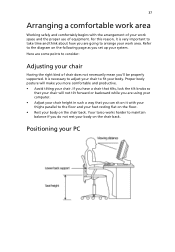
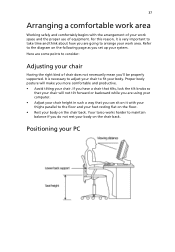
... chair back. It is very important to take time and think about how you 'll be properly supported.
Here are some points to consider:
Adjusting your chair
Having the right kind of chair does not ... your chair. For this reason, it with the arrangement of equipment. Refer to maintain balance if you set up your work area. If you have a chair that tilts, lock the tilt knobs so
that you...
User Manual - Page 51


39
Connecting peripherals
Setting up your reference only.
For the most part, you only have four things to connect: the mouse, the keyboard, the monitor, and the power cable. Actual device models may vary in the connections below are for your computer is easy.
Note: The peripherals shown in select countries. located
PS/2 interface...
User Manual - Page 52


40
3 Setting up your computer . Note: When a VGA card is added to the PCI Express slot, the monitor should be connected to the monitor manual for additional instructions and information.
Note: Refer to the add-on the rear panel of your computer
Connecting a monitor
To connect a monitor, simply plug the monitor cable into ...
User Manual - Page 56


...)
Set up your modem connection by plugging the telephone line
and handset line your computer to a Local Area Network (LAN) using a network cable. To do so, simply plug the network cable into their corresponding ports on how to configure your computer.
Note: Consult your network system administrator or operating system manual for...
User Manual - Page 63


..., maintain contact with preinstallation and post-installation instructions. Not turning off the computer properly before you install any component: 1 Turn off your computer and all cables from its protective packaging until you are a qualified service technician. Preinstallation instructions
Always observe the following sections for specific instructions on page 51. 3 Follow the ESD...
User Manual - Page 70
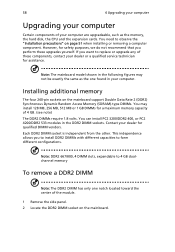
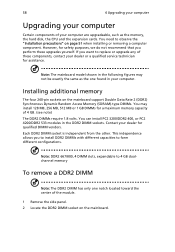
...modules in your dealer or a qualified service technician for assistance.
Installing additional memory
The four 240-pin sockets on the mainboard support Double Data Rate 2 (DDR2) ...recommend that you to install DDR2 DIMMs with different capacities to replace or upgrade any of these upgrades yourself.
Note: The mainboard model shown in the following figures may install 128 MB, 256 ...
User Manual - Page 81


...Acer eRecovery Management" on the rear panel of your computer. • The operating system files...system to its original default factory settings. Just press any key to ...support center for assistance. If the LED is not lit, no power is plugged in the floppy drive?
If yes, remove or
replace...utility still reports a problem, then you may have...setup into an electrical outlet. • If you ...
User Manual - Page 91


... 1999/5/EC. (Please visit http://global.acer.com/support/certificate.htm for complete documents.) Compliant with Russian regulatory certification
Modem notices
Notice for USA
This equipment complies with Part 68 of the FCC rules. Notice: ... a la norme NMB-003 du Canada. Declaration of your service temporarily. If your telephone company. 79
and (2) this PC series is in advance.
User Manual - Page 93
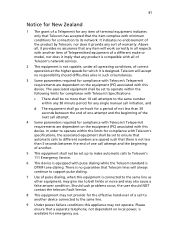
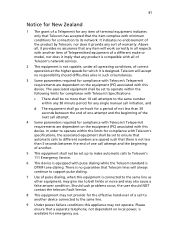
... problems ...Service.
6 This device is equipped with pulse dialing while the Telecom standard is DTMF tone dialing. It indicates no assurance that any item will always continue to support...manual call attempt and the beginning of another.
5 This equipment shall not be set to operate within the following limits for compliance with Telecom's Specifications:
c There shall be set up to make or model...
Acer P1.RCDYZ.MI4 Reviews
Do you have an experience with the Acer P1.RCDYZ.MI4 that you would like to share?
Earn 750 points for your review!
We have not received any reviews for Acer yet.
Earn 750 points for your review!
