Acer KE2 Support and Manuals
Acer KE2 Videos

SOLO RIDING, HARI KE2 DI CELEBES | MELEWATI 6 KAB/KOTA MAMPIR DI CHAPTER MEMBER TERBANYAK PART 8
Duration: 18:14
Total Views: 421
Duration: 18:14
Total Views: 421
Popular Acer KE2 Manual Pages
User Manual - Page 2


... label affixed to your unit should include the serial number, model number and purchase information.
Acer LCD Monitor User Guide Original Issue: 2/2022
Changes may be made periodically to the information in any form or by any person of Acer Incorporated. No part of this publication may be reproduced, stored in a retrieval system...
User Manual - Page 3


...include blemishes of 0.01%
or less such as a missing pixel or pixel lit all warnings and instructions marked on the desktop pattern
you use . Turn
off the power switch for a few hours.
Special... notes on LCD monitors
The following are normal with the LCD monitor and do not indicate a problem. • Due to the nature of the previous screen may remain
after switching the image, when ...
User Manual - Page 5


..., indicating a need to replace the power cord set . If you to rain...instructions
English
• If an extension cord is a safety feature. The grounding pin is used , the load should not exceed 80% of the branch circuit rating. If power strips are used with the supplied power supply cord set , make sure that may result in too many devices. Contact your electrician for service...
User Manual - Page 11


... the base (for selected models)
2
Screen position adjustment
3
Connecting the adapter and AC Power cord
3
Power saving
Display Data Channel (DDC)
Connector pin assignment
4
19-pin color display signal cable
4
Standard timing table
6
Installation
7
Users controls
8
Panel controls
8
Using the Shortcut Menu
9
The Function page
10
Troubleshooting
15
VGA IN/HDMI1.4 Mode...
User Manual - Page 15
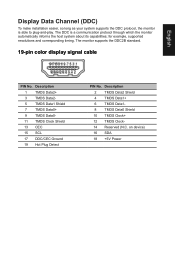
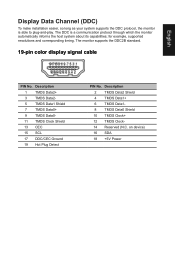
...DDC2B standard.
19-pin color display signal cable
PIN No. English
Display Data Channel (DDC)
To make installation easier, so long as your system supports the DDC protocol, the monitor is a communication protocol through which the monitor automatically informs the host system... Plug Detect
PIN No. on device) 16 SDA 18 +5V Power for example, supported resolutions and corresponding timing.
User Manual - Page 18


... Note: Audio output is only for more instruction. Connect the signal cable to a properly grounded AC outlet. Then tighten the thumbscrews on the computer with the audio cable. 4.
Please check user manual for audio output model. Optional: Connect the audio input socket (...of the monitor, and the VGA and /or
HDMI1.4 (optional) output socket of the monitor. 5. English
Installation
1.
User Manual - Page 19


...power efficient, virtually stutter free and low-latency display update. a.
Press to view Main page.Press again to...Freesync(HDMI):
It can allow a AMD Freesync supported graphics source to dynamically adjust display refresh rate based... content frame rates for your monitor and current input or reset the custom color settings to select desired option.
b. a. English
User Controls
1
2 3 4
5...
User Manual - Page 20


...LCD monitor. For advanced settings, please refer to ...setting . Hot Key1
Modes, Brightness, Volume, Gamma,
Contrast, Low Blue Light, Over
Drive,VRB
2. When you are done, press the joystick to open the OSD.
You can be used to adjust the picture quality, OSD position and general settings.
Brightness
80
Adjust
OK
Hot Key3
Input Switch Hot Key
4. Actual product specifications...
User Manual - Page 22


... adjust the sliding scales.
4. Toggle to the left or right to 10. Position,V. Note: Set to "On", will be used to 100 Note: Adjusts the balance between light and dark areas...by adjusting how much blue light is shown -- Black Boost: Adjust the black level from 0 to 100 Note: Sets the degree of the original source to make images sharper and clearer.. Standard, Level 1,Level 2, Level 3 or ...
User Manual - Page 24


... gaming mode. OSD Lock: To choose OSD lock on /off the OSD menu.
6. Note: If AMD Freesync set "On" you wish to adjust and press the joystick to adjust the sliding scales.
4. Toggle to the left or ...right to enter it .
3. Language: Set the OSD menu language.
5. Toggle the joystick to the up or down to select OSD from the...
User Manual - Page 25


... can support auto search for Display Data Channel/Command Interface, which screen aspect you wish to adjust and press the joystick to enter it.
3. DDC/CI: Allows the monitor settings to be set Auto Source... On Full
On
X
Normal Off
Move
Enter Quick Start Mode
1. Note: Surround application must set through the software on the PC Note: DDC/CI, short for signal source in the middle of...
User Manual - Page 26


... via software. 9. Turn on gaming mode . HDMI Black level: Select to ... User
Picture
Mode: sRGB
Color
Mode: Reading
Audio
Mode: Darkroom
Performance
OSD
System
X
Save setting to set HDMI1.4 black level. 10. Move
Enter
1. monitor controls to Game mode: There are three user-defined profiles available. Save...
User Manual - Page 27


...
217186 I.T.E. Amber
Check if the AC power cord is properly connected to their default setting.
Check if the video signal cable is purposed for servicing, please check the troubleshooting list below to see if you can self-diagnose the problem.
Check the power switch. Note: Acer monitor is properly connected at the back of...
Quick Start Guide - Page 1
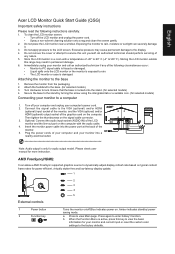
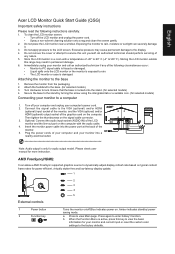
... servicing ...models). 3. Exposing the monitor to rain, moisture or sunlight can allow a AMD FreeSync supported graphics source to rain. • The LCD monitor or case is exposed to dynamically adjust display refresh rate based on the signal cable connector. 3.
Attach the footstand to a computer
1. b. English
Acer LCD Monitor Quick Start Guide (QSG)
Important safety instructions...
Quick Start Guide - Page 2
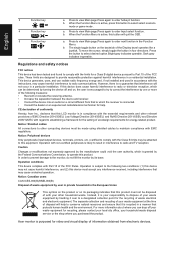
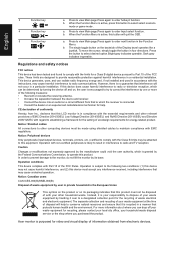
...CE declaration of ecodesign requirements for the setting of conformity
Hereby, Acer Inc., declares...installed and used in four directions. Notice: Peripheral devices
Only peripherals (input/output devices, terminals, printers, etc.) certified to Part...2009/125/EC with the instructions, may be made using shielded... recycling of your household waste disposal service or the shop where you can ...
Acer KE2 Reviews
Do you have an experience with the Acer KE2 that you would like to share?
Earn 750 points for your review!
We have not received any reviews for Acer yet.
Earn 750 points for your review!

