Acer H276HL Support and Manuals
Popular Acer H276HL Manual Pages
User Manual - Page 2
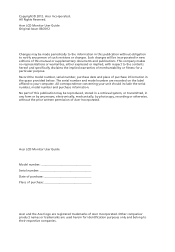
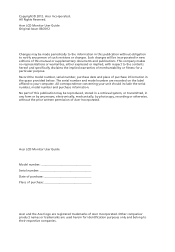
... trademarks are recorded on the label affixed to their respective companies. Acer Incorporated. No part of this publication may be incorporated in the space provided below. Acer LCD Monitor User Guide
Model number Serial number Date of purchase Place of purchase
Acer and the Acer logo are registered trademarks of purchase information in new editions of this...
User Manual - Page 4


... device uses one of the following power supplies:
Manufacturer: Delta Electronics Inc., Model: ADP-40PH BB(H226HQL/H236HL) Manufacturer: TPV Electronics ( Fujian)CO. .,LTD, Model: ADPC1940 (H226HQL/H236HL)
(H226HQL/H236HL)
Manufacturer:
TPV
Electronics
(
Fujian)C.O.,
LTD,
Model:
ADPC1965 (H276HL) ADS-65LSI-19-1 19065G
(H276HL)
Using electrical power
• This product should never be...
User Manual - Page 5


... the wall outlet does not exceed the fuse rating.
• Do not overload a power outlet, strip or receptacle by other risks. Make sure the power outlet is equipped with the supplied power supply cord set , make sure that the total rating of all servicing to dangerous voltage points or other nearby electrical devices that may interfere with...
User Manual - Page 6
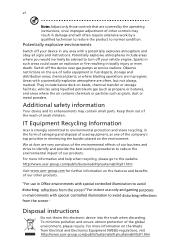
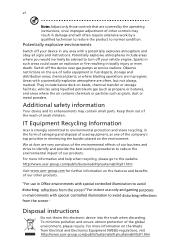
...impact of our other controls may contain small parts. They include below deck on the features and... '
Disposal instructions
Do not throw this website: http://www.acer-group.com/public/Sustainability/sustainability01.htm
Visit www.acer-group.com ...Equipment Recycling Information
Acer is strongly committed to this electronic device into the trash when discarding. We at service stations. For...
User Manual - Page 10
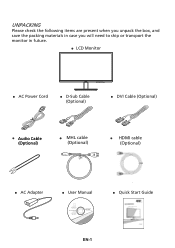
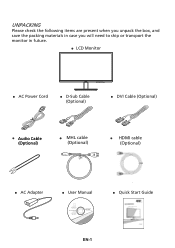
... Monitor
z AC Power Cord
z D-Sub Cable (Optional)
z DVI Cable (Optional)
z Audio Cable (Optional)
z MHL cable (Optional)
MHL
z HDMI cable (Optional)
z AC Adapter
z User Manual
©2012, Acer Inc. H276HL H236HL H226HQL LCD Monitor P/N:MC.LX111.002 This CD contains • User's manual • Quick Start Guide • Acrobat Reader • Register your product WWW.acer.com
z Quick...
User Manual - Page 13


...is around 3 seconds. POWER SAVING
The monitor will be driven into Power Saving" mode by the amber-color power LED. State ON Power Saving Mode
LED Light Blue
Amber
The power saving states will be ...back to Plug and Play with your system if your system also supports DDC protocol.
EN-4 DDC
To make your installation easier, the monitor is a communication protocol through which the monitor...
User Manual - Page 16
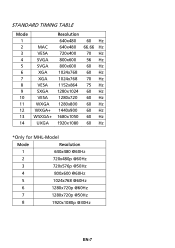
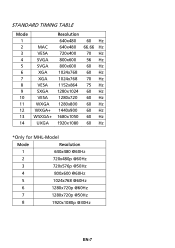
...
Mode 1 2 3 4 5 6 7 8 9 10 11 12 13 14
MAC VESA SVGA SVGA XGA XGA VESA SXGA VESA WXGA WXGA+ WSXGA+ UXGA
Resolution 640x480 60 Hz 640x480 66.66 Hz 720x400 70 Hz... 1280x720 60 Hz 1280x800 60 Hz 1440x900 60 Hz 1680x1050 60 Hz 1920x1080 60 Hz
*Only for MHL-Model
Mode
Resolution
1
640x480 @60Hz
2
720x480p @60Hz
3
720x576p @50Hz
4
800x600 @60Hz
5
1024x768 @60Hz
6
1280x720p @60Hz
7
1280x720p...
User Manual - Page 17
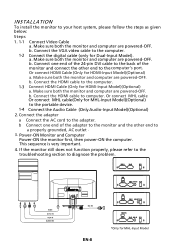
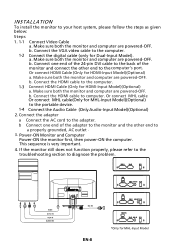
... monitor still does not function properly, please refer to the troubleshooting section to the computer.
Power-ON Monitor and Computer
Power-ON the monitor first, then power-ON the computer. HDMI DVI-D IN VGA IN AUDIO IN
DC-IN
VGA
EN-8
*Only for HDMI-Input Model)(Optional)
a.
Or connect MHL cable Or connect MHL cable...
User Manual - Page 18


...the portable device's HDMI®-out port. MHL (Mobile High-Definition Link) (Only for MHL-input Models)
Mobile High-Definition Link is not capable of charging a portable device (5 V @ 500 mA). ... standby mode, depending on the monitor, provided the output display and audio formats are supported by the portable device. This monitor only receives content from an external portable device....
User Manual - Page 19


...) input
As you cycle through the sources you quickly select the most commonly accessed settings. USER CONTROLS
Power Switch / Power LED: To turn the monitor ON or OFF.
INPUT Input Key:
Use Input ...Empowering Key to indicate currently selected input source. Volume Up/Down:
Press to open the Acer eColor Management OSD and access
the scenario modes. nected, a floating dialog box indicates:...
User Manual - Page 20
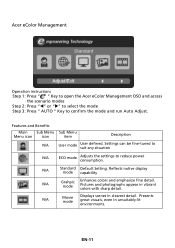
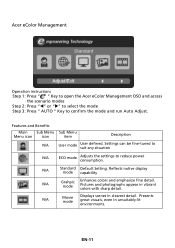
...-11 Acer eColor Management
Operation instructions Step 1: Press " " Key to open the Acer eColor Management OSD and access
the scenario modes Step 2: Press "W" or "X" to select the mode
Step 3: Press " AUTO " Key to reduce power consumption. Settings can be fine-tuned to suit any situation
N/A
ECO mode
Adjusts the settings to confirm the mode and run...
User Manual - Page 25
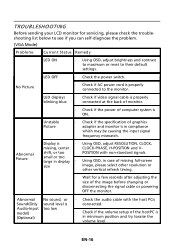
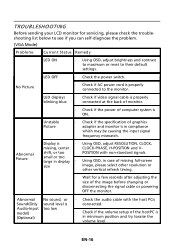
... the power switch. Abnormal Sound(Only Audio-Input model) (Optional)
No sound, or sound level is properly connected to their default settings.
shift, or too
POSITION with the host PCis connected.
· Check if the volume setup of computer system is
· Using OSD, adjust RESOLUTION, CLOCK,
missing, center
CLOCK-PHASE, H-POSITION and V- TROUBLESHOOTING
Before...
User Manual - Page 26
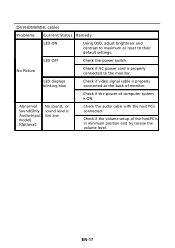
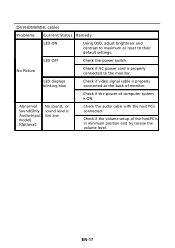
... if AC power cord is properly connected to their default settings. EN-17
Abnormal Sound(Only Audio-Input model) (Optional)
No sound, or sound level is too low
· Check the audio cable with the host PCis connected.
· Check if the volume setup of computer system is ON.
(DVI/HDMI/MHL cable)
Problems Current...
User Manual - Page 27
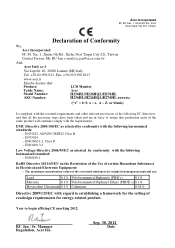
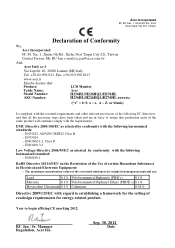
...declare that:
Product:
LCD Monitor
Trade Name:
Acer
Model Number:
H236HL/H226HQL/H276HL
SKU Number:
H236HL/H226HQL/H276HL xxxxxx;
("x" = 0~9, a ~ z, A ~ Z, or blank)
Is compliant with the essential requirements and other relevant provisions of the following EC directives, and that production units of ecodesign requirements for the setting of the same product will continue comply with...
User Manual - Page 29
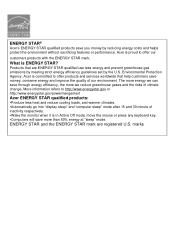
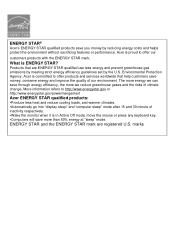
... offer products and services worldwide that are registered U.S. ENERGY STAR®
Acer's ENERGY STAR qualified products save you money by the U.S. Environmental Protection Agency. ENERGY STAR and the ENERGY STAR mark are ENERGY STAR qualified use less energy and prevent greenhouse gas emissions by meeting strict energy efficiency guidelines set by reducing energy...
Acer H276HL Reviews
Do you have an experience with the Acer H276HL that you would like to share?
Earn 750 points for your review!
We have not received any reviews for Acer yet.
Earn 750 points for your review!

