Acer ED246Y Support and Manuals
Popular Acer ED246Y Manual Pages
User Manual - Page 2


.... Acer LCD Monitor User's Guide
Model number Serial number Date of purchase Place of this publication without the prior written permission of purchase information in new editions of purchase
Acer and the Acer logo are used herein for a particular purpose. The serial number and model number are recorded on the label affixed to the information in this manual...
User Manual - Page 3
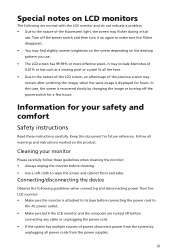
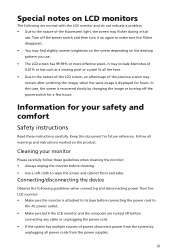
...system by changing the image or turning off the power switch for your monitor
Please carefully follow these instructions carefully.
Connecting/disconnecting the device
Observe the following are turned off before cleaning... outlet. • Make sure both the LCD monitor and the computer are normal with the LCD monitor and do not indicate a problem. • Due to the nature of the ...
User Manual - Page 5


... receptacle by other risks. Warning!
power company. • Do not allow anything to replace the power cord set . The overall system load must not exceed 80% of this product where
people will ... cord ampere rating.
If you to qualified service personnel. If power strips are used with this product yourself, as opening or removing covers may interfere with a three-wire grounded...
User Manual - Page 6
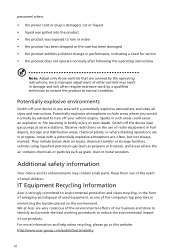
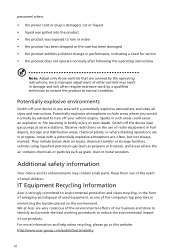
...small children. We at service stations. Observe restrictions on...website: http://www.acer-group.com/public/...instructions. They include below ...Recycling Information
Acer is ...service • the product does not operate normally after following the operating instructions...Acer are covered by the operating instructions, since improper adjustment of other controls may contain small...
User Manual - Page 7
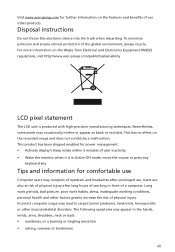
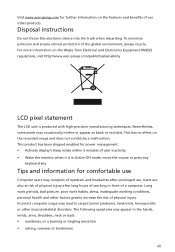
... the monitor when it is produced with high-precision manufacturing techniques. Disposal instructions
Do not throw this electronic device into the trash when discarding.
Visit www.acer-group.com...effect on the Waste from Electrical and Electronics Equipment (WEEE) regulations, visit http://www.acer-group.com/public/Sustainability
LCD pixel statement
The LCD unit is in the hands, wrists...
User Manual - Page 8


... fixed posture • avoid slouching forward and/or leaning backward • stand up and walk around regularly to remove the strain on your leg muscles
Taking care of the display so your eyes... drying out. Finding your comfort zone
Find your comfort zone by looking at the middle of the monitor, using a footrest, or raising your company's health and safety department. Eyes
• Rest your...
User Manual - Page 9


... • changing the display's viewing angle • using a glare-reduction filter • using a display visor, such as possible. • Exercise regularly and maintain a healthy body. Acer monitor is purposed for extended periods
of time. ix
User Manual - Page 11
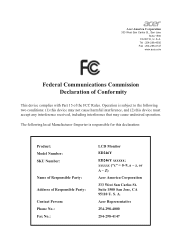
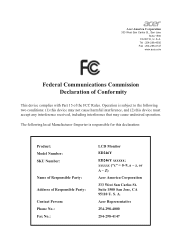
... Jose Suite 1500
CA 95110, U. Tel : 254-298-4000 Fax : 254-298-4147
www.acer.com
Federal Communications Commission Declaration of Conformity
This device complies with Part 15 of Responsible Party:
Contact Person: Phone No.: Fax No.:
LCD Monitor ED246Y
ED246Y xxxxxx; Operation is responsible for this device must accept any interference received, including interference...
User Manual - Page 12


...IT Equipment Recycling Information
vi
Disposal instructions
vii
LCD pixel statement
vii
Tips and information for comfortable use
vii
Declaration of Conformity
Federal Communications Commission
Declaration of Conformity
Unpacking
1
2
3
4
4
4
5
Standard timing table
7
Installation
8
Users controls
9
Adjusting the OSD settings
10
The Function page
12
Trouble shooting
17
User Manual - Page 14


Align the stand for the back cover portion of the monitor, insert the back cover, ensure that the
monitor and.stand connection is stable, do not shake. 3. Align base , insert the base to stand arm, rotating hand screw until tightening, fix the base.
2 Take out the monitor, base from the package, put them on smooth surface. 2. English
Attaching/ Removing the base
1.
User Manual - Page 16


... informs the host system about its capabilities; The monitor supports the DDC2B standard.
4 Power saving
The monitor will be switched to "power saving" mode by the blue-flicker power LED. English
Connecting the Power cord
• Check first to make installation easier, so long as indicated by the control signal from "power saving" mode...
User Manual - Page 20
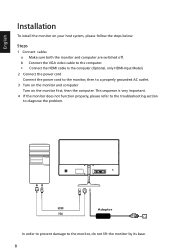
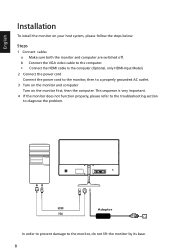
b Connect the VGA video cable to diagnose the problem. This sequence is very important.
4 If the monitor does not function properly, please refer to the troubleshooting section to the computer. HDMI
Adapter
VGA
In order to prevent damage to a properly grounded AC outlet.
3 Turn on the monitor and computer Turn on your host system, please...
User Manual - Page 22


... which profile to use the OSD to adjust the picture quality, OSD position and general settings. The OSD (on or off Open the Mode control and turn Mode on -screen ...to following content is for adjusting the settings of your LCD Monitor. You can be used for general reference only. Mode 3. Actual product specifications may vary. For advanced settings, please refer to open the OSD...
User Manual - Page 27
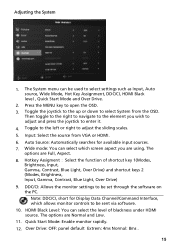
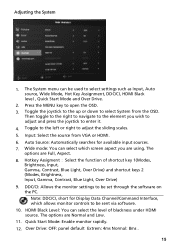
...source from the OSD. The options are Normal and Low. 11. DDC/CI: Allows the monitor settings to be used to select settings such as Input, Auto source, Wide Mode, Hot Key Assignment, DDC/CI, HDMI Black level...from VGA or HDMI. 6. The options are Full, Aspect. 8. HDMI Black Level: You can be set through the software on the PC. The System menu can select the level of shortcut key 1(Modes, ...
User Manual - Page 29


... your LCD monitor for servicing, please check the troubleshooting list below to see if you can self-diagnose the problem.
(HDMI/VGA Mode)
Problems No Picture
Current Status LED ON LED OFF
LED Flicker
Remedy
Using OSD, adjust brightness and contrast to maximum or reset to their default settings.
Check the power switch.
...
Acer ED246Y Reviews
Do you have an experience with the Acer ED246Y that you would like to share?
Earn 750 points for your review!
We have not received any reviews for Acer yet.
Earn 750 points for your review!

