Acer Chromebox CXI5 Support and Manuals
Get Help and Manuals for this Acer Computers item
This item is in your list!

View All Support Options Below
Free Acer Chromebox CXI5 manuals!
Problems with Acer Chromebox CXI5?
Ask a Question
Free Acer Chromebox CXI5 manuals!
Problems with Acer Chromebox CXI5?
Ask a Question
Popular Acer Chromebox CXI5 Manual Pages
Safety Guide - Page 11


... improper adjustment of other controls may expose you to dangerous voltage points or other risks. Safety instructions
Product servicing
Do not attempt to service this product from the wall outlet and refer servicing to qualified service personnel when: • The power cord or plug is damaged, cut or frayed. • Liquid was spilled into the...
Safety Guide - Page 13


.... Note
The grounding pin also provides good protection from unexpected noise produced by plugging in jack on power cord requirements, contact an authorized reseller or service provider. For more information on the laptop fully and plug the power cord into electric outlet completely at all products plugged into DC-in too...
Safety Guide - Page 15
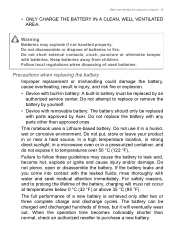
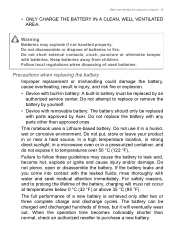
... removable battery: The battery should only be charged and discharged hundreds of times, but it will must be replaced by Acer. Do not attempt to replace or remove the battery by yourself.
• Device with parts approved by an authorized service center.
Failure to follow these guidelines may explode if not handled properly. Precautions when...
Safety Guide - Page 20
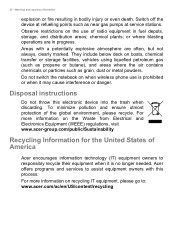
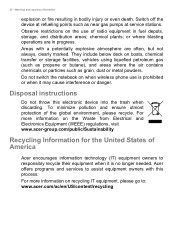
...Observe restrictions on recycling IT equipment, please go to: www.acer.com/ac/en/US/content/recycling Disposal instructions
Do not throw this process. For more information on the ... of America
Acer encourages information technology (IT) equipment owners to assist equipment owners with a potentially explosive atmosphere are in progress. Switch off the device at service stations. For...
Safety Guide - Page 21


... the quality of climate change. Environmental Protection Agency. Acer is committed to your money by pushing keyboard or moving...gas emissions by meeting strict energy efficiency guidelines set by the U.S. Acer is ENERGY STAR?
The more than 80% ...is proud to www.energystar.gov or www.energystar.gov/powermanagement. Acer ENERGY STAR qualified products: • Produce less heat and ...
Safety Guide - Page 23
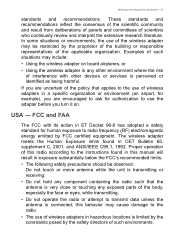
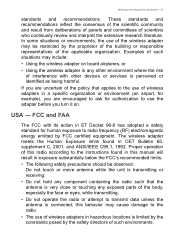
...FCC certified equipment. this manual will result in exposure ...; The use of wireless adapters in a specific organization or environment (an airport, for example...services is very close or touching any other environment where the risk of interference with its action in any exposed parts...instructions found in this behavior may include:
• Using the wireless adapter on ....
Safety Guide - Page 24
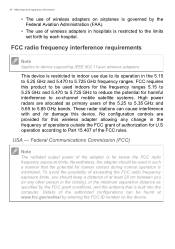
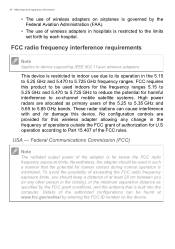
...the FCC rules. FCC radio frequency interference requirements
Note
Applies to Part 15.407 of at www.fcc.gov/oet/ea/ by entering.... High power radars are provided for U.S operation according to device supporting IEEE 802.11a/ac wireless adapters. To avoid the possibility of... the 5.25 to 5.35 GHz and 5.65 to the limits set forth by the FCC grant conditions, and the antenna that the ...
Quick Start Guide - Page 2


...servicing of any nature.
5 Store the monitor in permanent damage.
6 Immediately unplug your monitor and call an authorized technician if any of the following instructions carefully.
1 To clean the monitor screen: • Turn off your computer and unplug your docking monitor to the bundled Acer Chromebox or Acer Veriton miniPC (Specific models...screws by following the setup poster. 2 Connect ...
Quick Start Guide - Page 3


... functional when HDMI cable is set as a power output with the adapter into the signal input.
2 If there is no signal for more information: https://www.acer.com/worldwide/support/
Product Usage Notes:
1 ... and Type-B channel is in Sleep mode, the default USB power is connected. Visit Acer Support website for around 14 seconds, the monitor will go to Sleep mode until signal is detected...
Quick Start Guide - Page 5


...setting of the following two conditions: (1) this device may not cause harmful interference, and (2) this product. CE declaration of conformity
Hereby, Acer Inc., declares that interference will not occur in a residential installation... is likely to Part 15 of the FCC Rules. English
4
FCC notices
This device has been tested and found to comply with the instructions, may cause harmful...
Quick Start Guide - Page 6


... where you purchased the product. The separate collection and recycling of your household waste disposal service or the shop where you can drop off your waste equipment for recycling, please contact ...household in a manner that protects human health and the environment. English
5
Acer Add-In-One series Guide (QSG)
Disposal of waste equipment by handing it is purposed for the recycling of...
Quick Start Guide - Page 8


Find manuals and other documents for your Acer product on model, sku and/or region. 7
Acer Add-In-One series Guide (QSG)
English
Mechanism spec
Tilt: -5° to +.../Disable USB power at Sleep mode Reset: Load the factory default setting
*Specifications may vary depending on the official Acer support website.
*Annual energy consumption is calculated using the typical power consumption 4...
Quick Start Guide - Page 9


... by meeting strict energy efficiency guidelines set by reducing energy costs and helps protect the environment without sacrificing features or performance. English
8
ENERGY STAR®
Acer's ENERGY STAR qualified products save money, conserve energy and improve the quality of our environment. Acer is committed to offer products and services worldwide that are registered U.S.
The...
Quick Start Guide - Page 10


...totaling at any retail store that ship with equal or higher specification, we offer upgrade, repair or replacement parts for instructions on battery replacement services.
1 EPEAT registered-products, please visit http://www.epeat.net
2 Service availability and costs vary by country; English
9
Acer Add-In-One series Guide (QSG)
For customers who own the EPEAT registered-products, your...
Quick Start Guide - Page 11


...Replacement of a battery with an incorrect type that can defeat a safeguard; • Disposal of a battery into a grounded (earthed) 3-pin outlet. Stability Hazard
The product may fall , causing serious personal injury or death.
To prevent injury, this product must be securely attached to the floor/wall in accordance with the installation instructions. A product set... inside any part of fire ...
Acer Chromebox CXI5 Reviews
Do you have an experience with the Acer Chromebox CXI5 that you would like to share?
Earn 750 points for your review!
We have not received any reviews for Acer yet.
Earn 750 points for your review!
