Acer Chromebook Tab 510 D652N Support and Manuals
Get Help and Manuals for this Acer Computers item
This item is in your list!

View All Support Options Below
Free Acer Chromebook Tab 510 D652N manuals!
Problems with Acer Chromebook Tab 510 D652N?
Ask a Question
Free Acer Chromebook Tab 510 D652N manuals!
Problems with Acer Chromebook Tab 510 D652N?
Ask a Question
Popular Acer Chromebook Tab 510 D652N Manual Pages
Safety Guide - Page 15


... remove the battery by yourself.
• Device with removable battery: The battery should only be replaced with parts approved by an authorized service center.
The battery can be replaced by Acer. Keep batteries away from children. If the battery leaks and you come into contact with the leaked fluids, rinse thoroughly with batteries. Do not...
Safety Guide - Page 20


...efficiency guidelines set by reducing energy cost and protecting the environment without sacrificing features or performance. Disposal instructions
Do not throw this electronic device into the trash when discarding.
Acer is ... such as near gas pumps at service stations. Switch off the device at refueling points such as grain, dust or metal powders. Acer is prohibited or when it may ...
Safety Guide - Page 21


...80% energy at "sleep" mode. Parts of inactivity respectively (Refer to the ear with hearing aids should not hold the device to the settings in its use is available. marks
...magnetic storage media near the device, because information stored on them may cause interference or danger. Acer ENERGY STAR qualified products: • Produce less heat and reduce cooling loads, and warmer climates...
Safety Guide - Page 23


...manual...15 to 5.25 GHz and 5.470 to the limits set forth by the safety directors of such environments.
&#.... Proper operation of this radio according to the instructions found in this behavior may cause damage to the...of the 5.25 to 5.35 GHz and 5.65 to Part 15.407 of wireless adapters on airplanes is limited by ... not hold any exposed parts of the body, especially the face or eyes, while ...
CE DoC - Page 1


...2022-05-26
Note: Open the Start Menu and search for 'Acer Documents' for help with setting up a network connection, using the touchpad,
and other relevant ...760-1005
Product:
Notebook Computer
Trade Name:
acer
Model Number:
N22Q12
SKU Number:
D652N**********
D652NL**********
(* is "0-9", "a-z", "A-Z", "-", or blank)
We, Acer Incorporated, hereby declare under our sole responsibility...
UK Conformity Assessed - Page 1
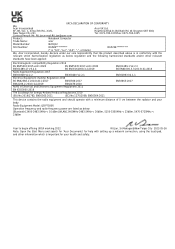
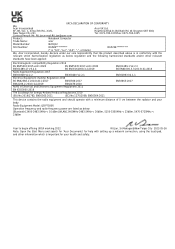
...760-1005
Product:
Notebook Computer
Trade Name:
acer
Model Number:
N22Q12
SKU Number:
D652N**********
D652NL**********
(* is "0-9", "a-z", "A-Z", "-", or blank)
We, Acer Incorporated, hereby declare under our sole responsibility...:2017
EN62209-2:2010+A1:2019
EN62479:2010
RoHS in conformity with setting up a network connection, using the touchpad,
and other information which is important ...
User Manual - Page 2


... and Google Play are for technical or editorial errors or omissions contained in this manual is subject to your computer. Acer Chromebook Tab 510 / Acer Chromebook Enterprise Tab 510 Covers: D652N / D652NL This revision: April 2022
Important
This manual contains proprietary information that do not apply to change without notice. Model number Serial number Date of purchase Place of...
User Manual - Page 3


TABLE OF CONTENTS
Table of contents - 3
Getting started
4
Turn on your Chromebook 4
Select your language settings 4
Connect to a network 4
Accept the Terms of Service 4
First-time sign-in 4
Create a new Google Account 4 Browse as a guest 4
Your Acer Chromebook tour
5
Front view 5
Rear view 6
Top view 6
Bottom view 7
Right view 7
USB Type-C information 8
Keyboard view (...
User Manual - Page 4
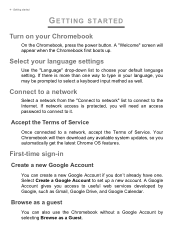
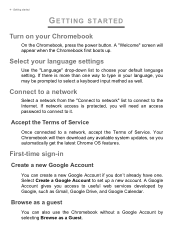
... there is protected, you access to it. Accept the Terms of Service
Once connected to set up .
A "Welcome" screen will then download any available system updates, so you may be prompted to choose your Chromebook
On the Chromebook, press the power button. Connect to a network
Select a network from the "Connect to network" list to connect...
User Manual - Page 5


Web camera for sound recording.
Your Acer Chromebook tour - 5
YOUR ACER CHROMEBOOK TOUR
Front view
1 2
3
# Item 1 Microphone
2 Webcam
3 Touchscreen 4 Speakers
4
Description
Internal microphone for video communication.
Displays Chromebook output, supports multi-touch input. Deliver stereo audio output.
A light next to the webcam indicates that the webcam is active.
User Manual - Page 6
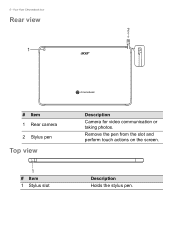
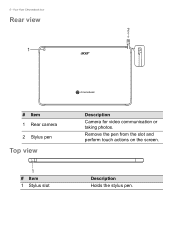
Description Holds the stylus pen. Your Acer Chromebook tour
Rear view
2
1
# Item 1 Rear camera 2 Stylus pen
Top view
1
# Item 1 Stylus slot
Description Camera for video communication or taking photos. Remove the pen from the slot and perform touch actions on the screen. 6 -
User Manual - Page 11


... swipe
Gesture
Press down to scroll vertically, left and right to scroll horizontally.
Place two fingers on any part of the touchpad.
This means the cursor responds as you want to drop the item. (This gesture works...surface. Drag and drop
Select the item you move the item. Your Acer Chromebook tour - 11
Touchpad
The built-in touchpad is a pointing device that senses movement on...
User Manual - Page 13


...services such as Gmail and Drive. Where can get more .
How do I find the apps on the web.
files?
After setting up your
Chromebook with your files on a Chromebook? It is the same account you use Microsoft Office software? Chromebooks... sign you 'll
be on Drive. local files? Why does my Chromebook need my Google Account information? Transfer your files are apps to be...
User Manual - Page 14


... complete device onboarding. You
will be able to add your
google.com/support/chromebook/ Frequently asked questions
Question
Answer
If you want to :
Chromebook Help Chrome OS
Open the Explore app Chromebook. Get help or more information
For information on your
How do I set up parental controls for your
child, it's important that you can...
Acer Chromebook Tab 510 D652N Reviews
Do you have an experience with the Acer Chromebook Tab 510 D652N that you would like to share?
Earn 750 points for your review!
We have not received any reviews for Acer yet.
Earn 750 points for your review!

