Acer C910 Support and Manuals
Popular Acer C910 Manual Pages
User Manual - Page 2
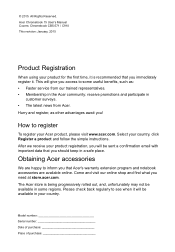
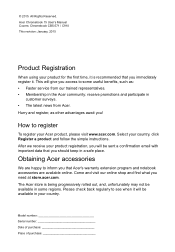
...: receive promotions and participate in a safe place. Come and visit our online shop and find what you ! Acer Chromebook 15 User's Manual Covers: Chromebook CB5-571 / C910 This revision: January, 2015
Product Registration
When using your product for the first time, it is being progressively rolled out, and, unfortunately may not be ...
User Manual - Page 3


English
Table of contents
Getting started
5
Turn on your Chromebook 5
Select your language settings 5
Connect to a network 5
Accept the Terms of Service 5
Sign in to your Google Account 5
Create a new Google Account 6
Browse as a guest 6
Set your account picture 6
Your Acer Chromebook tour
7
Front view 7
Keyboard view 8
Function keys 9
Touchpad 10
Left side view 10
...
User Manual - Page 4


...or audio files 18 Other Supported File Types 18 Chrome Web Store 18
Installing new apps from the ...Chromebook when there's no internet ...24
Settings
26
Changing the language settings 26
Changing the clock settings 27
Customizing appearance 27
Customizing the wallpaper 27
Customizing the theme 27
Setting up a printer 28
Updating Chrome OS 28
Automatic update 28
Manual update...
User Manual - Page 5
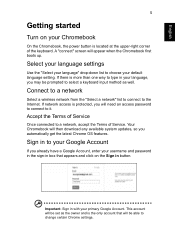
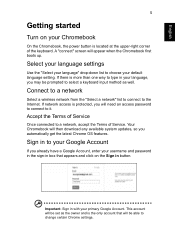
..."Select a network" list to connect to your default language setting.
Accept the Terms of Service
Once connected to a network, accept the Terms of the ...password to connect to type in with your primary Google Account. Your Chromebook will then download any available system updates, so you already have a Google Account, enter your username and password in the sign-in box that will be set...
User Manual - Page 6


You can always update your Google account profile.
Also, your Chromebook is integrated with your Google account you have one.
Set your account picture
This picture will represent your Google account profile picture. Browse as a guest
You can also use the Chromebook's built-in screen and status area. After signing in with your picture after...
User Manual - Page 7
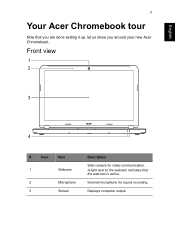
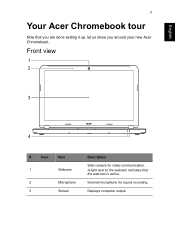
English
7
Your Acer Chromebook tour
Now that the webcam is active. A light next to the webcam indicates that you are done setting it up, let us show you around your new Acer Chromebook. Internal microphone for video communication. Displays computer output. Front view
1 2
3
4
#
Icon
Item
1
Webcam
2
Microphone
3
Screen
Description
Web camera for sound recording.
User Manual - Page 8
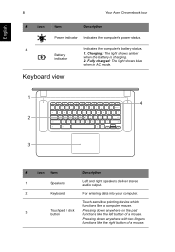
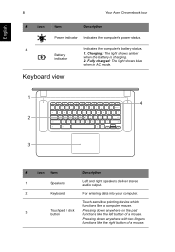
... charged: The light shows blue
when in AC mode.
Battery indicator
1. Touch-sensitive pointing device which functions like a ... your computer. English
8
Your Acer Chromebook tour
#
Icon
Item
Description
Power indicator Indicates the computer's power status.
4
Indicates the computer's battery status. Charging: The light shows amber when the battery is charging. 2. Pressing down ...
User Manual - Page 10
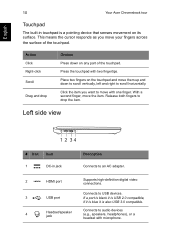
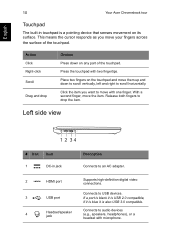
... it is a pointing device that senses movement on any part of the touchpad.
English
10
Your Acer Chromebook tour
Touchpad
The built-in jack
Description Connects to an AC adapter.
2
HDMI port
Supports high-definition digital video connections.
3
USB port
Connects to drop the item. Release both fingers to USB devices. Action Click Right-click...
User Manual - Page 11


.... Insert the lock into the notch and turn the key to USB devices. Connects to remove/install the card. The card reader uses one card at a time. If a port is black it... is USB 2.0 compatible, if it is blue it is also USB 3.0 compatible.
Some keyless models are also available. Note: Push to a Kensington-compatible computer security lock. 11
Right side view
English
# Icon...
User Manual - Page 12
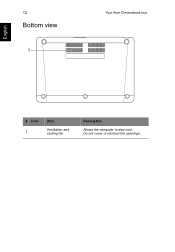
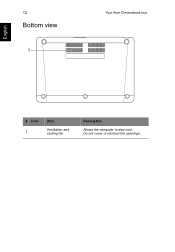
English
12
Bottom view
1
Your Acer Chromebook tour
# Icon 1
Item
Ventilation and cooling fan
Description
Allows the computer to stay cool. Do not cover or obstruct the openings.
User Manual - Page 14
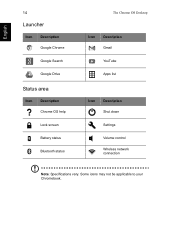
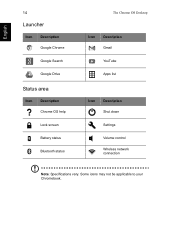
English
14
Launcher
Icon Description Google Chrome Google Search Google Drive
Status area
Icon Description Chrome OS help Lock screen Battery status Bluetooth status
The Chrome OS Desktop
Icon Description Gmail YouTube Apps list
Icon Description Shut down Settings Volume control Wireless network connection
Note: Specifications vary. Some icons may not be applicable to your Chromebook.
User Manual - Page 18


...
Installing new apps from the launcher. You can then browse through the app categories in the left column or
search for a specific type of other file formats. Playing video or audio files
Your Chromebook has a built-in your mouse
over it by clicking the YouTube icon from the Chrome Web Store
1. Media type Supported...
User Manual - Page 26
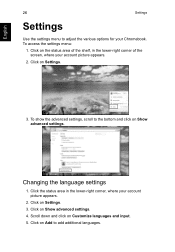
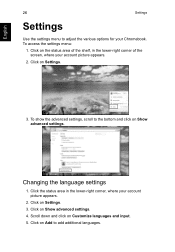
... screen, where your Chromebook. Changing the language settings
1. Click on Show advanced settings. To access the settings menu:
1.
Click the status area in the lower-right corner of the shelf, in the lower-right corner, where your account picture appears.
2. Click on Customize languages and input. 5. English
26
Settings
Settings
Use the settings menu to adjust the...
User Manual - Page 27
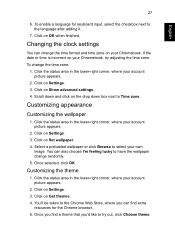
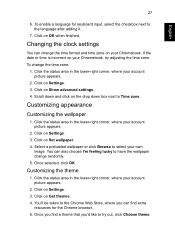
... for the Chrome browser. 5. Click the status area in the lower-right corner, where your Chromebook, try out, click Choose theme. Once you 'd like to select your account picture appears.
...where your own
image. Changing the clock settings
You can also choose I'm feeling lucky to Time zone.
English
27
6. Scroll down and click on Set wallpaper. 4. Once selected, click OK....
User Manual - Page 28
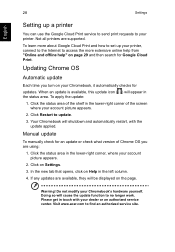
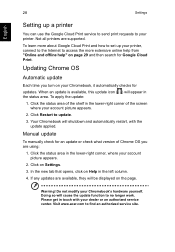
... on your Chromebook, it automatically checks for Google Cloud Print.
If any updates are supported. Visit www.acer.com to update.
3.
Click Restart to find an authorized service site. Click the status area in the status area. Click on Help in touch with the update applied. Do not modify your account picture appears.
2. English
28
Settings
Setting up your...
Acer C910 Reviews
Do you have an experience with the Acer C910 that you would like to share?
Earn 750 points for your review!
We have not received any reviews for Acer yet.
Earn 750 points for your review!

