Acer B243HL - 24IN Ws LCD 1920X1080 Bmdrz VGA HDmi USB Support and Manuals
Popular Acer B243HL Manual Pages
User Manual - Page 2


... specifically disclaims the implied warranties of this manual or supplementary documents and publications. Other companies' product names or trademarks are registered trademarks of Acer ...companies. No part of this publication without obligation to your unit should include the serial number, model number and purchase information. Acer LCD Monitor User's Guide
Model number Serial...
User Manual - Page 5


...power outlet that the new power cord meets the following the operating
instructions
Product servicing
Do not attempt to service this product yourself, as opening or removing covers may expose you need... If power strips are used, the load should not exceed 80% of all servicing to replace the power cord set . Refer all products plugged into the extension cord does not exceed the extension ...
User Manual - Page 6


...acer-group.com/public/Sustainability/sustainability01.htm
Visit www.global.acer.com for further information on the features and benefits of our other controls may contain small parts. Areas with a potentially explosive atmosphere and obey all signs and instructions.
We at service...atmosphere are in the form of salvaging and disposal of used equipment, as grain, dust or metal powders.
User Manual - Page 19


... activated. 4
Slovenščina
Connecting the power cord
• Check first to make installation easier, so long as indicated by the amber-colored power LED. The monitor supports the DDC2B standard. for your system supports the DDC protocol, the monitor is required.
• Plug one end of the power cord to the AC inlet, and...
User Manual - Page 23


... cable to diagnose the problem. This sequence is very important.
4 If the monitor does not function properly, please refer to the troubleshooting section to the computer. c Connect the digital cable (only for dual-input models). (1) Make sure both the monitor and computer are switched off . Slovenščina
8
Installation
To install the monitor on your host system...
User Manual - Page 28


... of the OSD.
N/A
Input Source
N/A
Wide Mode
N/A DDC/CI N/A Information
N/A Reset N/A Exit
Select input signal from D-Sub or DVI-D or HDMI Select Wide mode setting for Full screen, Aspect ratio or 1:1 mode
Turns on/off DDC/CI support
Shows the resolution, H/V frequency, input port and serial number for current input. EMEA version OSD only. V.
User Manual - Page 29


... power saving/ standby mode. Wait for servicing, please check the troubleshooting list below to their default settings. 14
Troubleshooting
Before sending your system.
In case of the image before changing or disconnecting the signal cable or switching off the monitor.
Slovenščina
VGA mode
Problem No picture visible
LED status Blue
Off
Remedy
Using the...
User Manual - Page 30
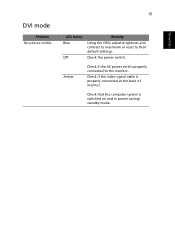
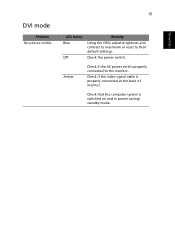
... power switch. Slovenščina
DVI mode
Problem No picture visible
15
LED status Blue
Off
Remedy
Using the OSD, adjust brightness and contrast to maximum or reset to the monitor.
Check that the computer system is properly connected at the back of monitor. Check if the video signal cable is switched on...
Service Manual - Page 2


Corp. Acer B243HL Service Manual
1 Ltd. Ltd All Rights Reserved This manual may not, in whole or in part, be copied, Photocopied, reproduced, translated, or converted to any electronic or machine readable form without prior written permission of Contents
Important Safety Notice 02 01 Product Specification 03 02 Flat Panel Specification 21 03 Exploded Diagram 47 04 Troubleshooting ...49 ...
Service Manual - Page 3


... substitute replacement parts, which do not have special safety visual inspections and the protection afforded by them cannot necessarily be operated only at the correct power sources indicated on the label on the monitor or power cord.
2.
Safety precautions
This monitor is damaged. However, improper used or installation may cause electric shock to repair the monitor by a service...
Service Manual - Page 4


... modes into 1920x1080 full screen display. Cord type depend on sale region)
VGA cable
: 1.8 m. (15 pin D-SUB, black cable with blue male connector)
User manual
: English (640Mb CD)
DVI cable (option) : 1.8 m. (18+1 pin, black cable with embedded universal AC power supplies and audio input. Acer
01 Product Specification
Acer -LCD-B243HL
1. General:
Acer B243HL is designed with LVDS...
Service Manual - Page 18


...and open ISP program, then select "Device", next select manufacturer model of FW IC, which should be correspondent with signal cable, and...Acer -LCD-B243HL
Full
ON Full ON --------ETL000....0000(22) ----- Info
V. Notes: (1) Clock default 50 is Mstar)
6.1 Operational condition:
Equipment: PC, ISP card, signal cable and power cable. H.
SOP of firmware upgrade (Manufacturer of PCBA FW IC. Acer...
Service Manual - Page 19


FW software rooter
Software Checksum
Thirdly, select "Connect" and enter ISP MODE as in Rooter (Fig.2).
Acer
FW IC Model
Acer -LCD-B243HL
Secondlypdownload FW software: first select "READ", and then load FW software in the following Figure 3.
18
Service Manual - Page 47
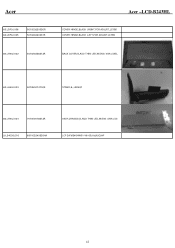
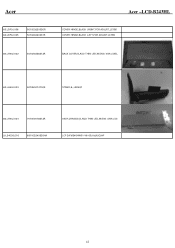
....006 60.LDP0J.005
501020220030R 501020220031R
Acer -LCD-B243HL
COVER HINGE,BLACK ,RIGHT,FOR ADJUST,LE19D COVER HINGE,BLACK ,LEFT,FOR ADJUST,LE19D
60.LH40J.002
501020236213R
BACK COVER,B,AUO THIN LED,W/DVI+VGA+USB,
60.LH40J.003
501260214700R
STAND,B,,LE24Q1
60.LH40J.004
701000018213R
ASSY,CHASSIS,B,AUO THIN LED,W/DVI+VGA+US
LK.24005...
Acer B243HL Reviews
Do you have an experience with the Acer B243HL that you would like to share?
Earn 750 points for your review!
We have not received any reviews for Acer yet.
Earn 750 points for your review!


