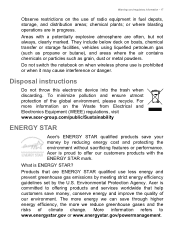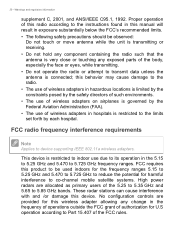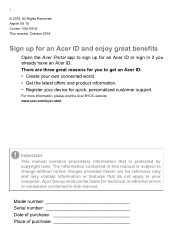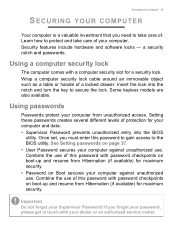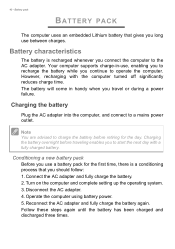Acer Aspire VX5-591G Support and Manuals
Get Help and Manuals for this Acer Computers item

View All Support Options Below
Free Acer Aspire VX5-591G manuals!
Problems with Acer Aspire VX5-591G?
Ask a Question
Free Acer Aspire VX5-591G manuals!
Problems with Acer Aspire VX5-591G?
Ask a Question
Popular Acer Aspire VX5-591G Manual Pages
Acer Aspire VX5-591G Reviews
We have not received any reviews for Acer yet.