Acer Aspire One AO752 Support and Manuals
Get Help and Manuals for this Acer Computers item
This item is in your list!

View All Support Options Below
Free Acer Aspire One AO752 manuals!
Problems with Acer Aspire One AO752?
Ask a Question
Free Acer Aspire One AO752 manuals!
Problems with Acer Aspire One AO752?
Ask a Question
Popular Acer Aspire One AO752 Manual Pages
Service Guide - Page 3


.... All rights reserved. No part of this guide is a registered trademark of Acer Incorporated.
Should the programs prove defective following their purchase, the buyer (and not Acer Incorporated, its distributor, or its dealer) assumes the entire cost of their respective holders. Intel is subject to the contents hereof and specifically disclaims any warranties of Intel...
Service Guide - Page 25
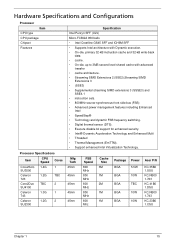
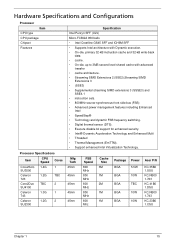
...Acer P/N
BGA BGA BGA BGA BGA
5.5W 10W TBC 10W 10W
KC.35B0 1.SSU
KC.NB00 1.723
KC.41B0 1.DSU
KC.NB00 1.743
KC.23B0 1.CSU
Chapter 1
15 Hardware Specifications...Specification
Intel Penryn SFF (ULV)
Micro-FCBGA 956 balls
• Intel Crestline GS45 SFF and ICH9M SFF
• Supports Intel architecture with Dynamic execution. • On-die, primary 32-kB instruction...• instruction sets. •...
Service Guide - Page 31


.../1000 Mbps NIC/LOM Ethernet controller perfectly suited for Windows XP version
Media Card Reader
Chipset Features
Item
Camera Item
Vendor and model
Type Interface Optical aperture Focusing range
Specification
Alcor AU6433
• Fully compatible with USB2.0 High Speed and backward compatible with USB1.1 specifications
• Supports multiple flash card interfaces, including SD/ MMC/xD/MS...
Service Guide - Page 35


... boot device without entering BIOS Setup Utility, please set to different models. Help for a particular menu are found in the Item Specific Help part of the screen. Press F2 to run this carefully when making changes to enter multi-boot menu. Press during POST (when Press to "enabled".
Follow these instructions:
• To choose a menu, use...
Service Guide - Page 39


... the Enter key. The Set Supervisor Password box appears:
S e t S u p e r v i s o r P a s sdw o r
Enter New Password v
Confirm New Password
v
2. The computer then sets the Supervisor Password parameter to highlight the Set Supervisor Password parameter and press the Enter key. When you are done, press F10 to save the changes and exit the BIOS Setup Utility. Type a password in the Enter...
Service Guide - Page 141


... 138
Internal Microphone Failure
Page 139
USB Failure
Page 141
Other Function Failure
Page 141
4. Obtain the failing symptoms in as much detail as a guide for computer problems.
NOTE: The diagnostic tests are intended to test only Acer products. Chapter 4
131 Non-Acer products, prototype cards, or modified options can give false errors and invalid system responses.
1.
Service Guide - Page 144


... too dim at the highest brightness setting, the LCD is more than one year old, replace the CMOS battery. 2. Readjust if necessary. 6. Roll back the video driver to the desired resolution. If the computer is faulty and should be replaced. If the computer is correctly configured: a. See the User Manual for instructions on page 43). 8. Check the display...
Service Guide - Page 150
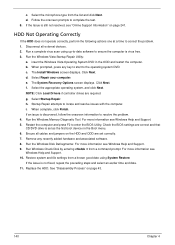
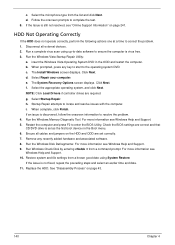
... the following actions one at a time to resolve the problem. 4. Select Repair your computer. Select the appropriate operating system, and click Next. Select Startup Repair. Run the Windows Memory Diagnostic Tool. For more information see Windows Help and Support. 9. Restart the computer and press F2 to complete the test. 8. If the issue is virus free. 3. See "Disassembly...
Service Guide - Page 152
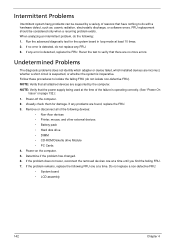
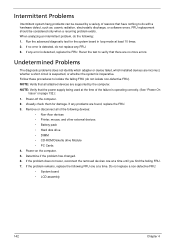
... that all of reasons that there are supported by a variety of the following : 1. If the problem remains, replace the following FRU one at a time. Undetermined Problems
The diagnostic problems does not identify which adapter or device failed, which installed devices are found, replace the FRU. 3. Power-off the computer. 2. Rerun the test to isolate the failing FRU (do...
Service Guide - Page 251


... the problem-free downloading of Acer's Notebook, Desktop and Server models including:
• Service guides for all your technical queries. Also contained on this website are always looking for ways to optimize and improve our services, so if you need them. Online Support Information
Appendix C
This section describes online technical support services available to help you repair...
Quick Guide - Page 3


... run the Adobe Reader setup program first. This guide contains detailed information on AcerSystem User Guide will occasionally refer to use your Acer notebook, we have designed a set of your new computer. It is not installed on your computer, clicking on such subjects as using the keyboard and audio, etc. Follow the instructions on how to functions...
Quick Guide - Page 4
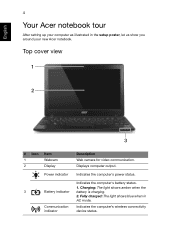
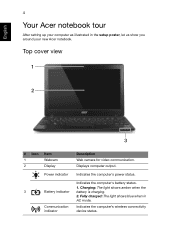
...Indicates the computer's power status.
Top cover view
1
2
3
# Icon 1 2
Item Webcam Display
Power indicator
3
Battery indicator
Communication indicator
Description Web camera for video communication. Charging: The light shows amber when the battery is charging. 2. Displays computer output.
English
4
Your Acer notebook tour
After setting up your computer as illustrated in AC mode.
User Guide - Page 13


... to complete the installation.
For instructions on the screen to use your Acer notebook, we have designed a set of guides: First off
To turn on how your new computer. Please understand that due to the basic features and functions of your computer can help you use Adobe Reader, access the Help and Support menu. For more...
User Guide - Page 30


... and model type Serial number Date of service centers are traveling in does not have your ITW passport on hand, especially when you need to receive the benefits from our support centers....the recovery process. 3 Refer to the onscreen instructions to give you can reduce the amount of the ITW passport.
Always have an Acer-authorized ITW service site, you a helping hand. If the country...
User Guide - Page 39


... a table or handle of your dealer or an authorized service center. Some keyless models are also available.
Security features include hardware and software locks - Using a computer security lock
The notebook comes with password checkpoints on boot-up and resume from unauthorized access. Once set, you must enter this password with your computer. Combine
the use .
Acer Aspire One AO752 Reviews
Do you have an experience with the Acer Aspire One AO752 that you would like to share?
Earn 750 points for your review!
We have not received any reviews for Acer yet.
Earn 750 points for your review!
