Acer Aspire 9510 Support and Manuals
Get Help and Manuals for this Acer Computers item
This item is in your list!

View All Support Options Below
Free Acer Aspire 9510 manuals!
Problems with Acer Aspire 9510?
Ask a Question
Free Acer Aspire 9510 manuals!
Problems with Acer Aspire 9510?
Ask a Question
Popular Acer Aspire 9510 Manual Pages
User Manual - Page 2
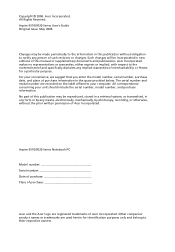
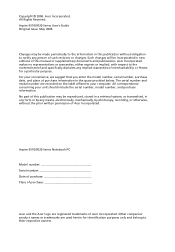
... any person of such revisions or changes. All correspondence concerning your computer. No part of purchase
Acer and the Acer logo are used herein for a particular purpose. Aspire 9510/9520 Series Notebook PC
Model number Serial number Date of purchase Place of this manual or supplementary documents and publications. Other companies' product names or trademarks are registered...
User Manual - Page 4


.... The grounding pin is properly grounded before inserting the AC adapter plug. Unplug this product yourself, as opening or removing covers may result in electric shock and/or injury. Make sure the power outlet is a safety feature. Refer all servicing to replace the power cord set . Using a power outlet that may interfere with a three-wire...
User Manual - Page 8
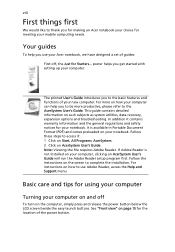
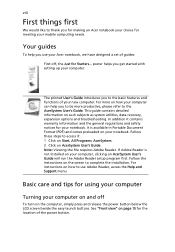
... your Acer notebook, we have designed a set of the power button. If Adobe Reader is available in Portable Document Format (PDF) and comes preloaded on your computer, clicking on your notebook.
This guide contains detailed information on the screen to complete the installation. It is not installed on AcerSystem User's Guide will run the Adobe Reader setup program...
User Manual - Page 41


...-use
• 90 W AC adapter
• 105-/106-key keyboard • Touchpad with 4-way scroll button • Four easy-launch buttons • Nine media keys (Acer Arcade™, movie, TV, music,
record, play/pause, stop, previous, next)
• Two LED buttons: WLAN, Bluetooth®
• Acer remote controls:
• Acer Arcade™ (48 keys) • Windows® Media Center...
User Manual - Page 42


... reader (SD/MMC/MS/MS PRO/xD) HDMI™ output port Four USB 2.0 ports DVI-D port with HDCP support IEEE 1394 port Fast Infrared (FIR) port / consumer infrared (CIR) port External display (VGA) port RF-in jack for digital and analog TV input AV-in jack for AC adapter
Kensington lock slot BIOS user and supervisor passwords
User Manual - Page 43


...; NTI CD-Maker™
• Acer Bluetooth® VoIP phone • 8-cell Li-ion battery pack • 90 W AC adapter • 512 MB, 1 or 2 GB DDR2 667 MHz soDIMM modules • External USB floppy disk drive
• Temperature:
•...-year International Travelers Warranty (ITW)
Note: The specifications listed above are for reference only. The exact configuration of your PC depends on the...
User Manual - Page 70


...may arise during the use of possible situations that the resolution is set to recharge the battery pack.
• Make sure that the AC adapter is lit, check the following: • Is a non-bootable...set to an external monitor. If you are using on . English
54
Frequently asked questions
The following is a list of your Windows desktop and select Properties to bring up .
Remove or replace...
User Manual - Page 88


...to shut down the computer. 4 Close the display cover. 5 Disconnect the cord from the AC adapter. 6 Disconnect the keyboard, pointing device, printer, external monitor and
other external devices. 7 Disconnect the Kensington lock if...Turn Off Computer, then click on Turn Off (Windows XP). Disconnecting from the desktop
Follow these steps to consider when moving the computer, close and latch the...
User Manual - Page 90


...Setting up a home office
If you frequently work :
• Minimize the effects of time, you might also want to add an external keyboard, monitor or mouse. If you use your computer at home for use another printer Airport security may want to purchase a second AC adapter...with you:
• AC adapter • Spare, fully-charged battery pack(s) • Additional printer driver files if you can...
User Manual - Page 91


...not use another country, check that the local AC voltage and the
AC adapter power cord specifications are appropriate for traveling.
Preparing the computer
Prepare...you
are traveling
• Spare, fully-charged battery packs • Additional printer driver files if you :
• AC adapter • Power cords that is
compatible with the local AC voltage. If not, purchase a power cord...
User Manual - Page 100


...! There are two types, ExpressCard/54 and ExpressCard/ 34 (54mm and 34mm), each with different functions. Please refer to install and use the card, and its functions. It is the newest version of expansion options, including flash memory card adapters, TV-tuners, Bluetooth connectivity and IEEE 1394B adapters. ExpressCards support a vast number of the PC Card.
User Manual - Page 101


...install memory: 1 Turn off the computer, unplug the AC adapter (if connected) and remove
the battery pack. The computer automatically detects and reconfigures the total memory size. BIOS utility
The BIOS utility is a hardware configuration program built into your local Acer....
4 Replace the memory cover and secure it with the screw. 5 Reinstall the battery pack, and reconnect the AC adapter. 6 ...
User Manual - Page 105


... disk, CD or DVD. 1 Boot to Windows XP. 2 Press + to open the Acer eRecovery Management utility. 3 Enter the password to proceed. Please refer to
complete the restore process.
Note: The "Restore C:" item is enabled only if there is six zeros. 4 In the Acer eRecovery Management window, select Recovery settings and
click Next. 5 In the Recovery settings window, select Backup snapshot...
User Manual - Page 115


... AC adapter only when the wall socket is properly grounded.
15 Use only the proper type of the equipment plugged into the extension cord does not exceed the extension cord ampere rating.
d If the product does not operate normally when the operating instructions are covered by a qualified technician to restore the product to qualified service...
User Manual - Page 122


... AC adapter ix battery pack x computer ix
CD-ROM ejecting 36 ejecting manually 55 troubleshooting 55
cleaning computer x
computer caring for ix cleaning x disconnecting 72 features 15, 51 indicators 28 keyboards 32 moving around 72 on indicator 16, 17, 28 security 76 setting up a home office 74 taking home 73 traveling internationally 75 traveling on indicator 28
memory installing...
Acer Aspire 9510 Reviews
Do you have an experience with the Acer Aspire 9510 that you would like to share?
Earn 750 points for your review!
We have not received any reviews for Acer yet.
Earn 750 points for your review!
