Acer Aspire 5930Z Support and Manuals
Get Help and Manuals for this Acer Computers item
This item is in your list!

View All Support Options Below
Free Acer Aspire 5930Z manuals!
Problems with Acer Aspire 5930Z?
Ask a Question
Free Acer Aspire 5930Z manuals!
Problems with Acer Aspire 5930Z?
Ask a Question
Popular Acer Aspire 5930Z Manual Pages
Acer Aspire User's Guide - Page 2


... identification purposes only and belong to the contents hereof and specifically disclaims the implied warranties of this publication without the prior written permission of such revisions or changes. Aspire Series Generic User Guide Original Issue: 05/2008
Changes may be incorporated in this manual or supplementary documents and publications. Other companies' product names or...
Acer Aspire User's Guide - Page 13


.... For instructions on how your Acer notebook, we have designed a set of guides:
First off
To turn on the computer, simply press and release the power button below will run the Adobe Reader setup program first. For more on how to use your computer can help you use Adobe Reader, access the Help and Support menu...
Acer Aspire User's Guide - Page 17


...
xiv
Taking care of your battery pack
xv
Cleaning and servicing
xv
Acer Empowering Technology
1
Launching Acer Empowering Technology
1
Empowering Technology password
3
Acer eAudio Management
(only for certain models)
5
Acer ePower Management
6
Acer eDataSecurity Management
(only for certain models)
9
Acer eRecovery Management
11
Acer eSettings Management
13
Windows Mobility...
Acer Aspire User's Guide - Page 18


... (only for certain models)
26
Acer GridVista (dual-display compatible)
27
Frequently asked questions
29
Requesting service
32
International Travelers Warranty (ITW)
32
Before you call
32
Battery pack
33
Battery pack characteristics
33
Maximizing the battery's life
33
Installing and removing the battery pack
34
Charging the battery
35
Checking the battery level
35
Optimising...
Acer Aspire User's Guide - Page 21
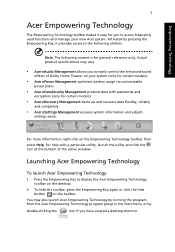
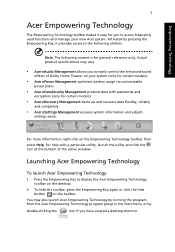
...passwords and
encryption (only for certain models).
• Acer eRecovery Management backs up and recovers data flexibly, reliably
and completely.
• Acer eSettings Management accesses system information and adjusts
settings easily.
Actual product specifications may also launch Acer...models).
• Acer ePower Management optimizes battery usage via customizable
power plans.
• Acer ...
Acer Aspire User's Guide - Page 27


...quick menu shows the remaining battery life based on current usage. 2 You can also launch the Acer ePower Management application and refer
to save your new settings. The active power
plan ... settings like LCD brightness, CPU speed and Graphics power mode (only for certain models). 1 Switch to the power plan you wish to edit. 2 Adjust settings as required. 3 Click Apply or Save to the Battery ...
Acer Aspire User's Guide - Page 29
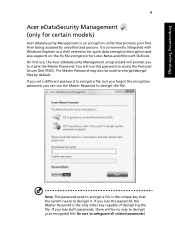
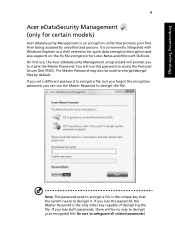
... certain models)
Acer eDataSecurity Management is conveniently integrated with Windows Explorer as a shell extension for quick data encryption/decryption and also supports on-the-fly file encryption for Lotus Notes and Microsoft Outlook. The Master Password may also be no way to access the Personal Secure Disk (PSD). On first use, the Acer eDataSecurity Management setup...
Acer Aspire User's Guide - Page 52


... computer when you call takes and help solve your problems efficiently. Before you call
Please have an Acer-authorized ITW service site, you can reduce the amount of time a call . With your support, we can still get in contact with your computer. English
32
Requesting service
International Travelers Warranty (ITW)
Your computer is in this...
Acer Aspire User's Guide - Page 67


...for the country to which you
are traveling
• Spare, fully-charged battery packs • Additional printer driver files if you plan to use converter kits sold for taking the computer... not, purchase a power cord that the local AC voltage and the
AC adapter power cord specifications are compatible. Traveling internationally with the local AC voltage.
Do not use another country, check...
Acer Aspire User's Guide - Page 73


... Important! Please refer to your card's manual for certain models)
HDMI (High-Definition Multimedia Interface) is an industry-supported, uncompressed, all ExpressCard slots will support both types. Single cable implementation allows tidy setup and fast connection.
HDMI provides an interface between any compatible digital audio/video source, such as a set-top box, DVD player, and A/V receiver...
Acer Aspire User's Guide - Page 96


... specifications, the associated equipment shall be set to ensure that automatic calls to Telecom's 111 Emergency Service....services.
2 This equipment is not capable, under all , it provide any single manual call initiation, and
b The equipment shall go on-hook for a period of not less than 5 seconds between the end of one call attempt and the beginning of another device connected to support...
Quick Start Guide - Page 2


...changes. Acer Incorporated. All Rights Reserved. Such changes will be made periodically to the information in the space provided below.
Aspire 5930/5930Z/5730Z Series Quick Guide Original ...Record the model number, serial number, purchase date and place of Acer Incorporated. No part of this manual or supplementary documents and publications. The serial number and model number are ...
Quick Start Guide - Page 5


... and functions of your computer. Note: Viewing the file requires Adobe Reader. For instructions on how your computer can help you use Adobe Reader, access the Help and Support menu. The printed Aspire Series Generic User Guide contains useful information applying to all models in Portable Document Format (PDF) and comes preloaded on AcerSystem User...
Quick Start Guide - Page 2
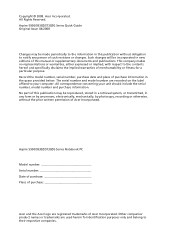
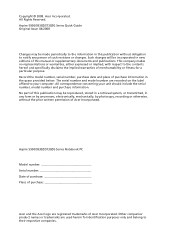
... respect to the contents hereof and specifically disclaims the implied warranties of Acer Incorporated. Aspire 5930/5930Z/5730ZG Series Quick Guide Original Issue: 04/2008
Changes may be reproduced, stored in a retrieval system, or transmitted, in this manual or supplementary documents and publications. Aspire 5930/5930Z/5730ZG Series Notebook PC
Model number Serial number Date of purchase...
Quick Start Guide - Page 5


... available in the model you purchased. For instructions on the screen to complete the installation. In addition it :
1 Click on
Start, All Programs, AcerSystem.
2 Click on how your computer can help you use Adobe Reader, access the Help and Support menu. Follow the instructions on how to use your Acer notebook, we have designed a set of guides:
First off...
Acer Aspire 5930Z Reviews
Do you have an experience with the Acer Aspire 5930Z that you would like to share?
Earn 750 points for your review!
We have not received any reviews for Acer yet.
Earn 750 points for your review!
