Acer Aspire 5810TG Support and Manuals
Get Help and Manuals for this Acer Computers item
This item is in your list!

View All Support Options Below
Free Acer Aspire 5810TG manuals!
Problems with Acer Aspire 5810TG?
Ask a Question
Free Acer Aspire 5810TG manuals!
Problems with Acer Aspire 5810TG?
Ask a Question
Most Recent Acer Aspire 5810TG Questions
Popular Acer Aspire 5810TG Manual Pages
User Guide - Page 2


...the serial number, model number and purchase information. No part of such revisions or changes. Aspire Series Generic User Guide Original Issue: 01...manual or supplementary documents and publications. © 2010 All Rights Reserved. All correspondence concerning your computer.
The serial number and model number are recorded on the label affixed to the contents hereof and specifically...
User Guide - Page 7
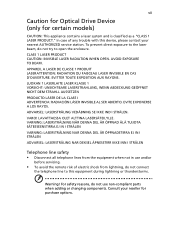
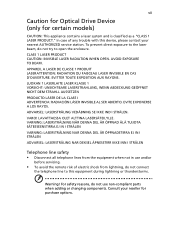
...lines from the equipment when not in use non-compliant parts when adding or changing components. LUOKAN 1 LASERLAITE LASER...service station.
LAVATTAESSA OLET ALTTINA LASERSÅTEILYLLE. To prevent direct exposure to this device, please contact your reseller for certain models... use and/or
before servicing.
• To avoid the remote risk of any trouble with this equipment during lightning...
User Guide - Page 13


... Quick start up guide" for the location of the series, but not necessarily in the model you purchased.
Follow the instructions on AcerSystem User Guide will occasionally refer to functions or features which are marked in Portable Document Format (PDF) and comes preloaded on how to use your Acer notebook, we have designed a set of guides:
First off
To...
User Guide - Page 18


...21
Live Update:
21
Albums
23
Editing Pictures
23
Slideshow settings
23
Music
23
Online Media (only for certain models)
24
YouTube
24
Flickr
24
Battery pack
25
Battery pack characteristics
25
Maximizing the battery's life
25
Installing and removing the battery pack
26
Charging the battery
27
Checking the battery level
27
Optimising battery life
27
Battery-low warning...
User Guide - Page 19


...55
LCD panel ergonomic specifications
56 Low-power license-exempt radio
communication devices (RSS-210)
55
Exposure of humans to -disk recovery
43
Password
43
Using software
44
Playing DVD movies
44
Frequently asked questions
45
Requesting service
48
International Travelers Warranty (ITW)
48
Before you call
48
Troubleshooting
49
Troubleshooting tips
49
Error messages
49...
User Guide - Page 27


...system. Acer PureZone technology supports Acoustic Echo Cancellation, Beam Forming and Noise Suppression for certain models)
The dedicated Tuba CineBass subwoofer pumps out earthshaking movie-house audio.
Acer PureZone (only for certain models)
The ... Note: Disable the beam forming to set up .
To set the microphone effect. Click the Microphone tab, and then click the Microphone Effects tab.
User Guide - Page 30
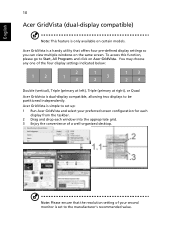
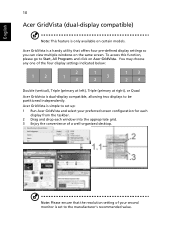
...10
Acer GridVista (dual-display compatible)
Note: This feature is only available on the same screen. Acer GridVista is simple to set up: 1 Run Acer GridVista and select your second monitor is set to... the manufacturer's recommended value. You may choose any one of a well-organized desktop.
Acer...
User Guide - Page 31
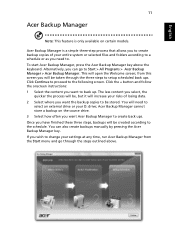
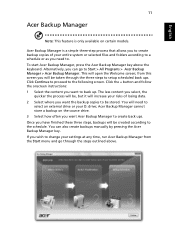
... stored. You can go through the three steps to setup scheduled back ups. If you can also create backups manually by pressing the Acer Backup Manager key. Alternatively, you wish to change your settings at any time, run Acer Backup Manager from this screen you want Acer Backup Manager to create back ups. This will be...
User Guide - Page 32
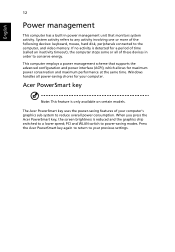
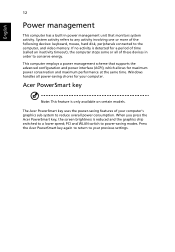
...for a period of your previous settings. Acer PowerSmart key
Note: This feature is detected for your computer. If no activity is only available on certain models. PCI and WLAN switch to a... unit that supports the advanced configuration and power interface (ACPI), which allows for maximum power conservation and maximum performance at the same time.
Press the Acer PowerSmart key again...
User Guide - Page 33


...on certain models.
Acer eRecovery Management consists of Acer eRecovery Management, you through each process. Actual product specifications may vary.
English
13
Acer eRecovery Management
Acer eRecovery Management is a tool to Factory Defaults • Restore Operating System and Retain User Data • Reinstall Drivers or Applications
This chapter will guide you must first set by...
User Guide - Page 36
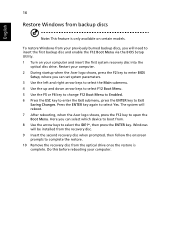
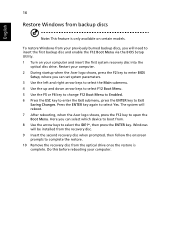
...Menu via the BIOS Setup Utility. 1 Turn on certain models. The system will be installed from the recovery... disc. 9 Insert the second recovery disc when prompted, then follow the onscreen prompts to Exit
Saving Changes. Restart your computer. Here you can select which device to boot from your previously burned backup discs, you can set...
User Guide - Page 58


... refer to install and use the card, and its functions. Single cable implementation allows tidy setup and fast connection. ExpressCards support a vast number of the PC Card. Use the HDMI port on how to your computer. Important! ExpressCards support USB 2.0 and PCI Express applications. English
38
High-Definition Multimedia Interface (only for certain models)
HDMI (High-Definition...
User Guide - Page 68
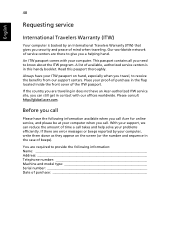
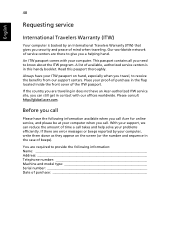
... appear on hand, especially when you travel, to receive the benefits from our support centers. Read this handy booklet.
Before you call Acer for online service, and please be at your computer. A list of mind when traveling.
With your support, we can still get in does not have the following information available when you...
User Guide - Page 72


...indicates only that Telecom has accepted that any single manual call attempt.
4 Some parameters required for any sort...services.
2 This equipment is not capable, under all respects with another item of Telepermitted equipment of a different make or model... associated equipment shall be set to operate within the limits for compliance with Telecom's specifications, the associated equipment shall...
User Guide - Page 73
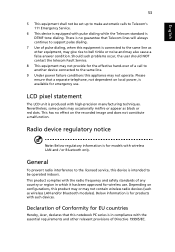
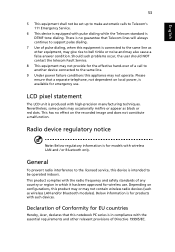
... LAN and / or Bluetooth only. English
53
5 This equipment shall not be operated indoors.
Radio device regulatory notice
Note: Below regulatory information is available for models with the essential requirements and other equipment, may give rise to the licensed service, this appliance may also cause a false answer condition. Should such problems occur, the user...
Acer Aspire 5810TG Reviews
Do you have an experience with the Acer Aspire 5810TG that you would like to share?
Earn 750 points for your review!
We have not received any reviews for Acer yet.
Earn 750 points for your review!
